Community Tip - You can change your system assigned username to something more personal in your community settings. X
- Community
- PTC Education
- PTC Education Forum
- Re: Random value output using Postman
- Subscribe to RSS Feed
- Mark Topic as New
- Mark Topic as Read
- Float this Topic for Current User
- Bookmark
- Subscribe
- Mute
- Printer Friendly Page
Random value output using Postman
- Mark as New
- Bookmark
- Subscribe
- Mute
- Subscribe to RSS Feed
- Permalink
- Notify Moderator
Random value output using Postman
Hi, I am trying to generate an output as a random number using Postman and I want to PUT this output value onto thing as a thing property value but
As in the official Mars Rover example used in the academic course, to change the 'WindSpeed' property using postman, the following syntax was used:
{
"WindSpeed" : "88"
}
But now I want to pass on the value of the "WindSpeed" in an automated manner (something like using the random value function) so that I don't have to manually change it every time,
Unfortunately, I am not able to do so as I have trying ways available online including setting global variables etc. etc. but it is always giving an error of 'BAD STRING' or that the JSON content does not have 'ValidProperties' etc. I think that maybe my syntax is wrong. Could someone please guide me as to how we can generate random values in postman(syntax etc.) and PUT it onto the thing so that it updates itself.
Thanks!
Solved! Go to Solution.
- Labels:
-
ThingWorx for Universities
Accepted Solutions
- Mark as New
- Bookmark
- Subscribe
- Mute
- Subscribe to RSS Feed
- Permalink
- Notify Moderator
Hi Tushar Yadav,
Please try the below alternative method to set a random number for a property:
- Create a service to set the random value for a property as shown below:
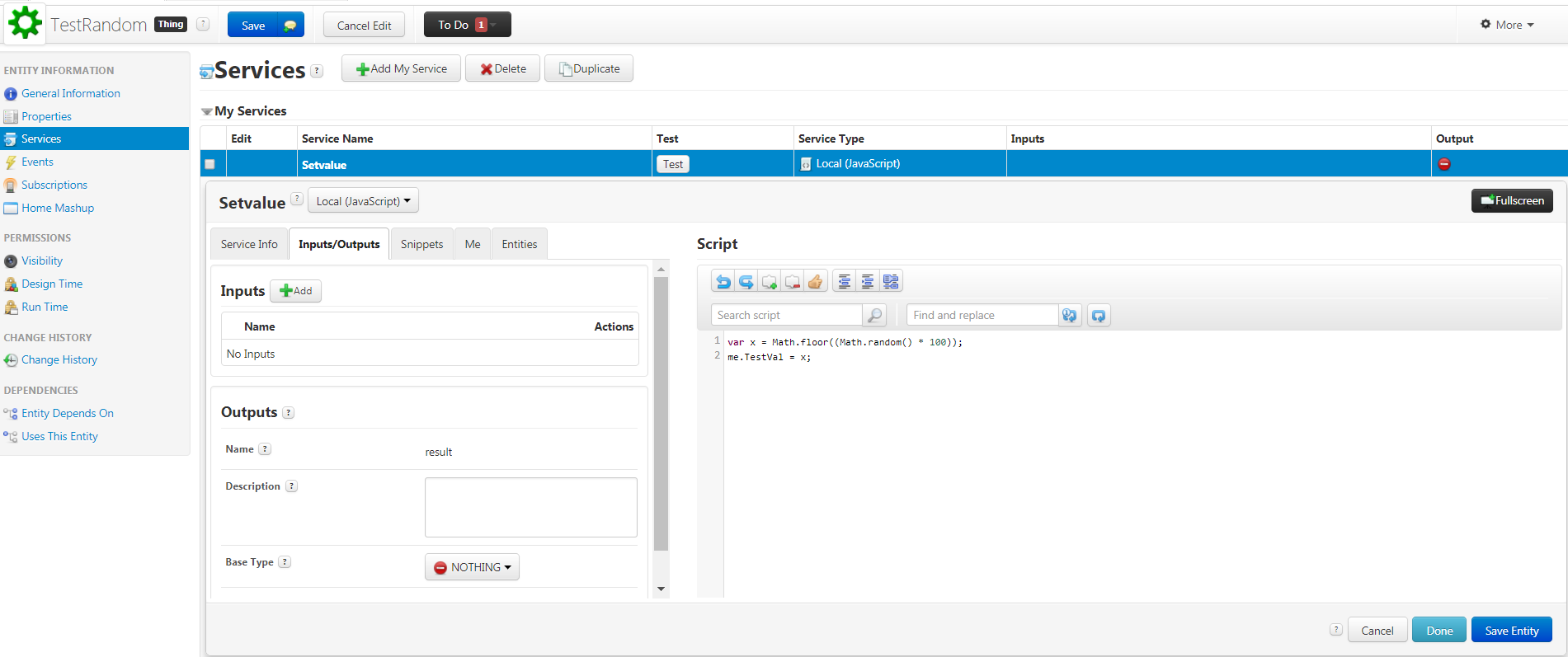
- In the Postman, select the POST service from drop down and update the URL(http://servername/ThingWorx/Things/Thing-name/Services/Service-name). For example, http://localhost/Thingworx/Things/TestRandom/Services/Setvalue
- Click Send button
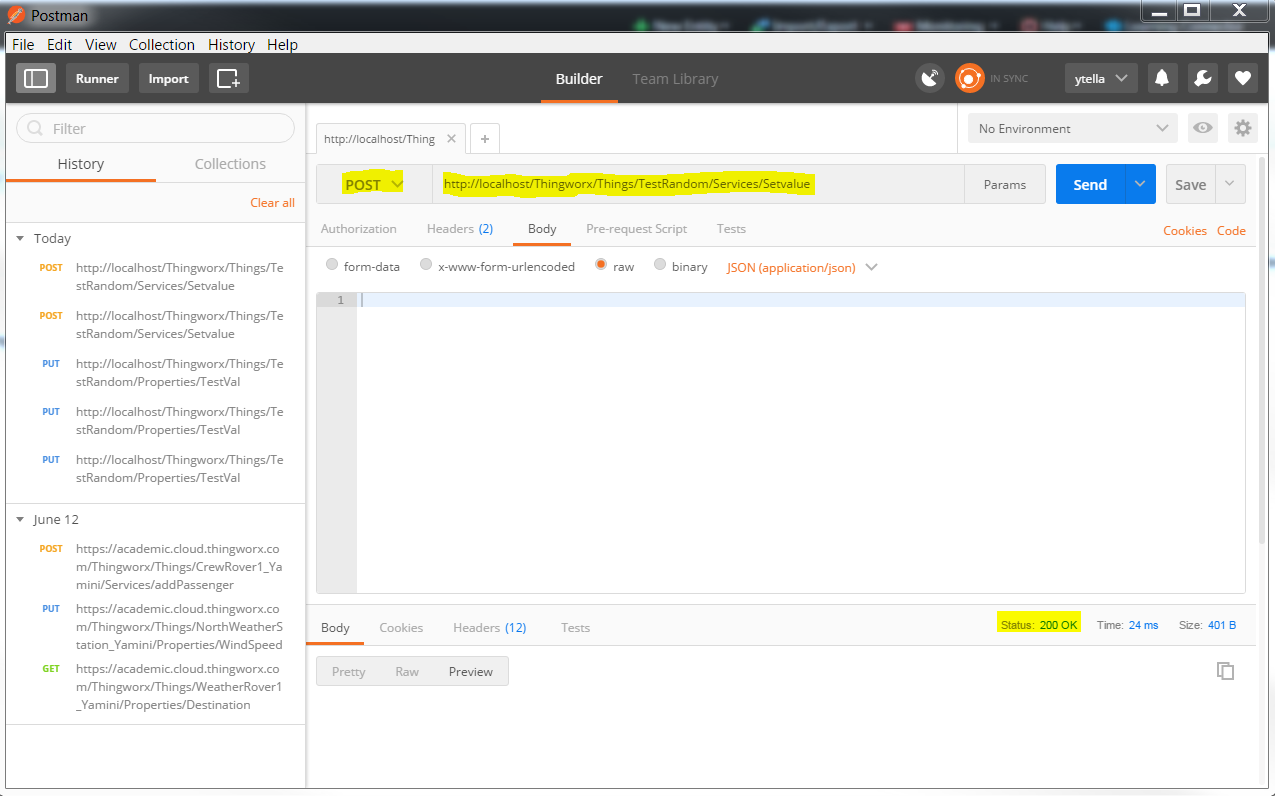
- If you see the HTTP status code as 200 then the request is successful.
- To verify if the random value is assigned to the property, Open ThingWorx composer, click on the Thing-->Properties-->Refresh value
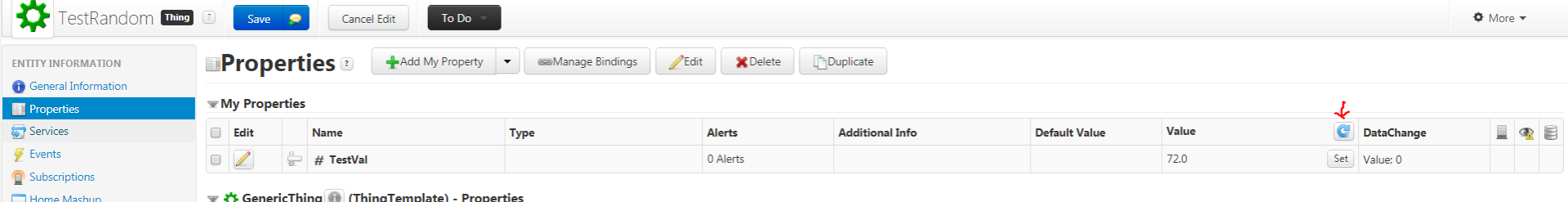
- Mark as New
- Bookmark
- Subscribe
- Mute
- Subscribe to RSS Feed
- Permalink
- Notify Moderator
Hi Tushar Yadav,
Have you tried the below format?
var x = Math.floor((Math.random() * 100));
WindSpeed : x
- Mark as New
- Bookmark
- Subscribe
- Mute
- Subscribe to RSS Feed
- Permalink
- Notify Moderator
Hi Yamini,
Yes, I did try it like this but it shows error. I am attaching the screenshot for your reference.
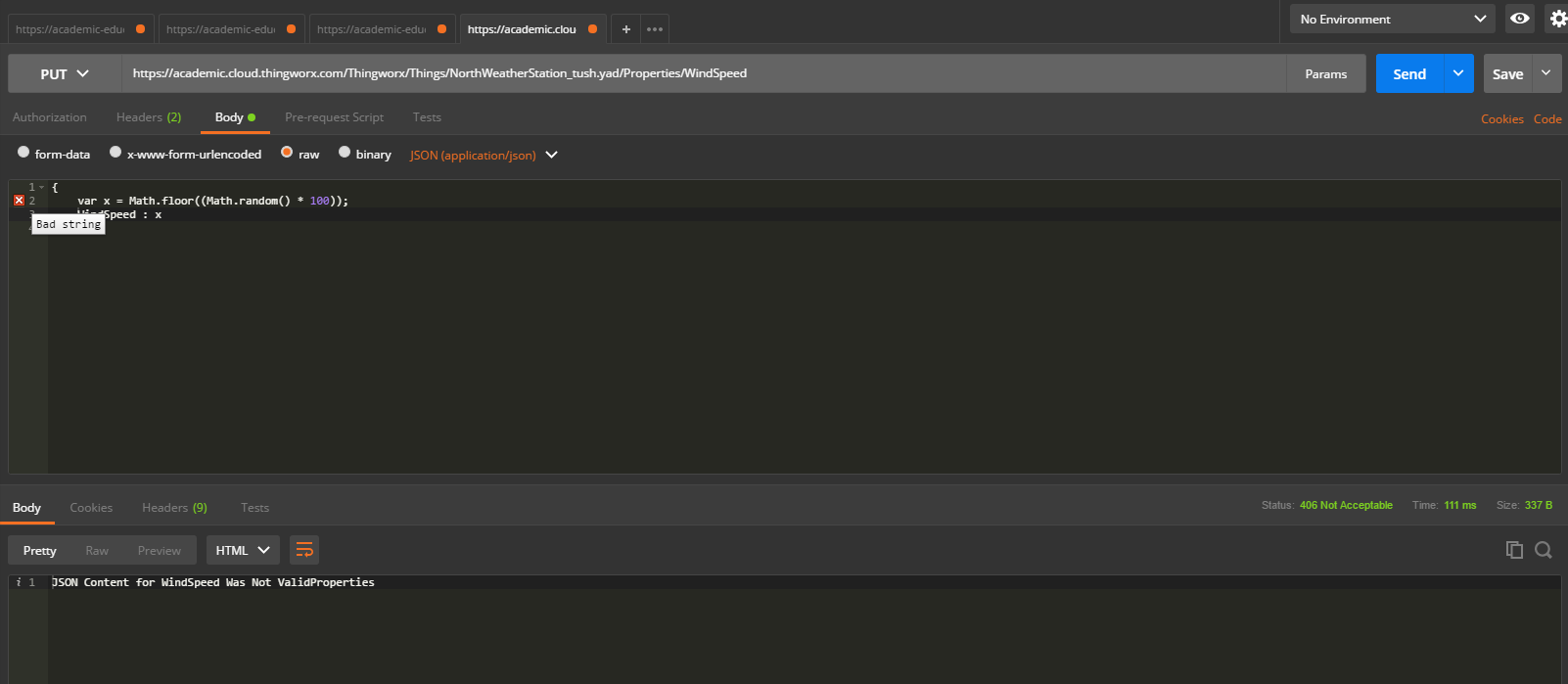
- Mark as New
- Bookmark
- Subscribe
- Mute
- Subscribe to RSS Feed
- Permalink
- Notify Moderator
Hi Tushar Yadav,
Please try the below alternative method to set a random number for a property:
- Create a service to set the random value for a property as shown below:
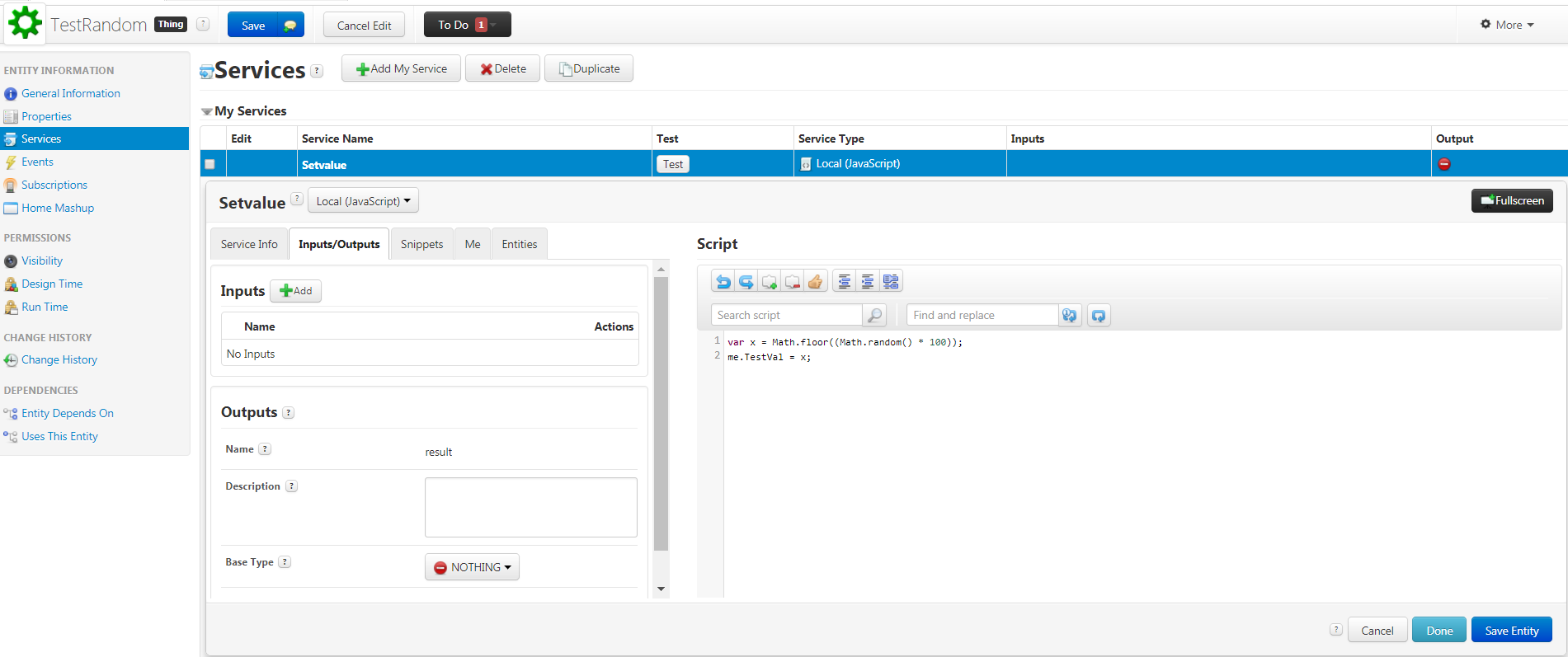
- In the Postman, select the POST service from drop down and update the URL(http://servername/ThingWorx/Things/Thing-name/Services/Service-name). For example, http://localhost/Thingworx/Things/TestRandom/Services/Setvalue
- Click Send button
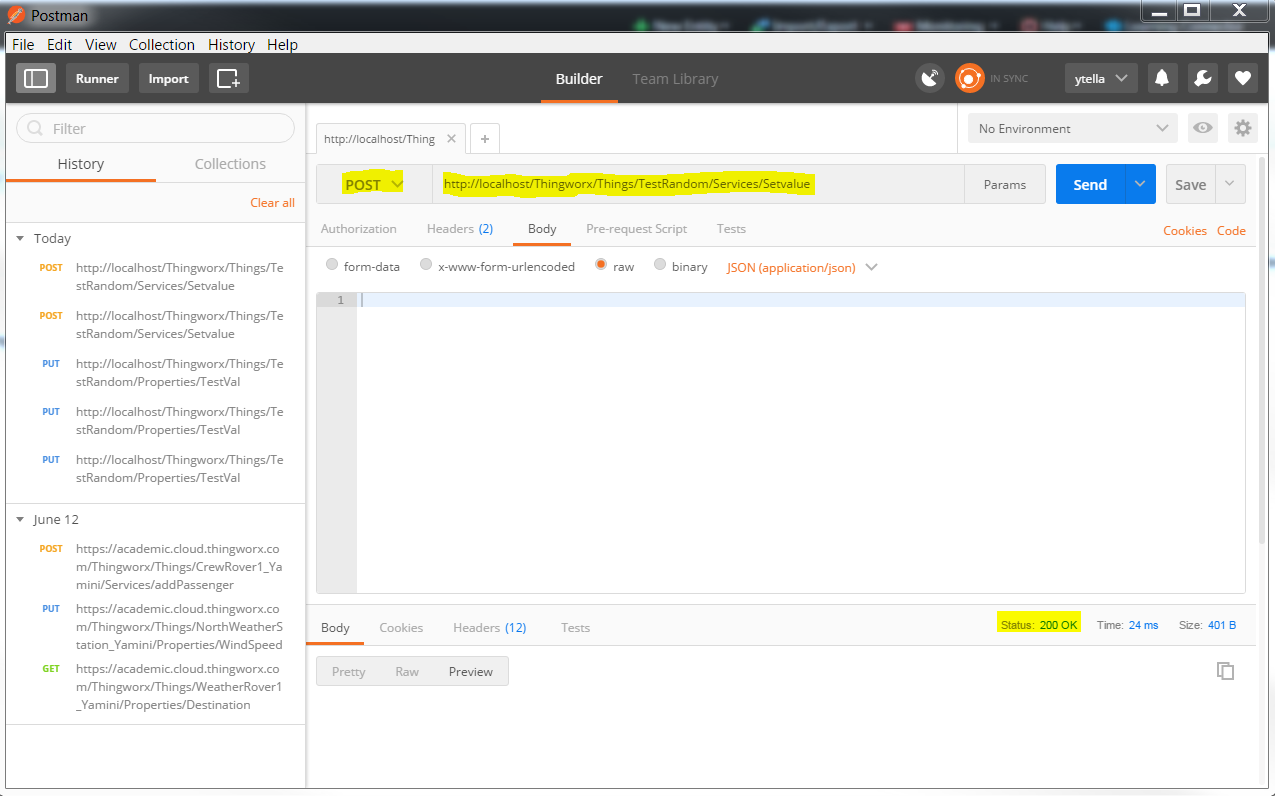
- If you see the HTTP status code as 200 then the request is successful.
- To verify if the random value is assigned to the property, Open ThingWorx composer, click on the Thing-->Properties-->Refresh value
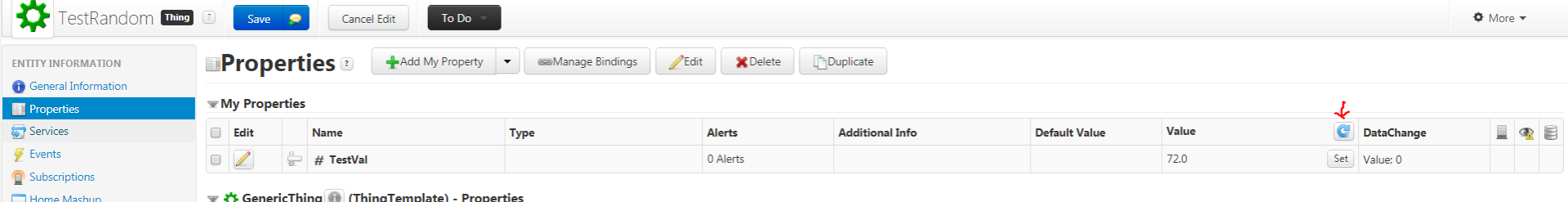
- Mark as New
- Bookmark
- Subscribe
- Mute
- Subscribe to RSS Feed
- Permalink
- Notify Moderator
Hi Yamini,
Yes, this works.
Thanks for the solution!
- Mark as New
- Bookmark
- Subscribe
- Mute
- Subscribe to RSS Feed
- Permalink
- Notify Moderator
Hi Tushar Yadav,
Glad to know that it helped!




