- Community
- PTC Education
- PTC Education Forum
- Re: Saving as stl. again
- Subscribe to RSS Feed
- Mark Topic as New
- Mark Topic as Read
- Float this Topic for Current User
- Bookmark
- Subscribe
- Mute
- Printer Friendly Page
Saving as stl. again
- Mark as New
- Bookmark
- Subscribe
- Mute
- Subscribe to RSS Feed
- Permalink
- Notify Moderator
Saving as stl. again
Hi
I have imported a model as a prt. and reworked it in Creo Parametric, now I need to save it as an stl. so it can be 3D printed.But for some reason it's not actually saving as an stl. The model is solid and saves as a prt. easily but how do I get an stl. out of it?
Thanks
Jeremy
Solved! Go to Solution.
- Tags:
- 3d
- creo2
- parametric
Accepted Solutions
- Mark as New
- Bookmark
- Subscribe
- Mute
- Subscribe to RSS Feed
- Permalink
- Notify Moderator
Jeremy,
The next thing I would do is set the Chord Height to be zero, Creo will then use the smallest value possible. If that doesn't work, send the model into academicsupport@ptc.com so that we can take a look at it?
Thanks,
Adam
- Mark as New
- Bookmark
- Subscribe
- Mute
- Subscribe to RSS Feed
- Permalink
- Notify Moderator
Have just noticed that when i try to save it as an .stl it comes up for a very brief second and then disappears.
So it looks as if it is trying to save but doesn't, any clues?
thanks
jeremy
- Mark as New
- Bookmark
- Subscribe
- Mute
- Subscribe to RSS Feed
- Permalink
- Notify Moderator
Jeremy,
Are you using File> Save As> Save a Copy and then from the Type drop-down menu, select Stereolithography (*.stl)? If you are and it still is not working, it sounds like you may be trying to save the file to a location on your computer where you don't have write permissions.
Regards,
Adam
- Mark as New
- Bookmark
- Subscribe
- Mute
- Subscribe to RSS Feed
- Permalink
- Notify Moderator
Hi Adam
I have tried to save to variuos locations including memory stick but to no avail. I have managed to save before no problem, this is a first!
confused
- Mark as New
- Bookmark
- Subscribe
- Mute
- Subscribe to RSS Feed
- Permalink
- Notify Moderator
Surface models will not allow saving as an STL so check the model has solid features and not just surfaces. A Mass Properties anlaysis will show whether it has volume and mass. Happy to connect to have a look if that would help.
- Mark as New
- Bookmark
- Subscribe
- Mute
- Subscribe to RSS Feed
- Permalink
- Notify Moderator
i Tim
yep its definitely solid, have just run the Mass properties,no probs.
just noticed that when I try to save as .stl in file/save as etc.only a small section of the model highlights green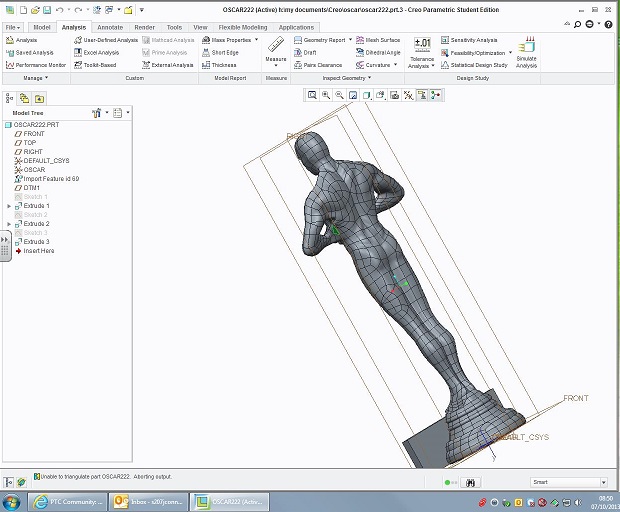 you can just see it under the arm!
you can just see it under the arm!
Jeremy
- Mark as New
- Bookmark
- Subscribe
- Mute
- Subscribe to RSS Feed
- Permalink
- Notify Moderator
Jeremy,
The next thing I would do is set the Chord Height to be zero, Creo will then use the smallest value possible. If that doesn't work, send the model into academicsupport@ptc.com so that we can take a look at it?
Thanks,
Adam
- Mark as New
- Bookmark
- Subscribe
- Mute
- Subscribe to RSS Feed
- Permalink
- Notify Moderator
Thanks Adam
that worked a treat, still getting used to all the little tricks on this fab software,
Thanks again very much appreciated.
Jeremy
- Mark as New
- Bookmark
- Subscribe
- Mute
- Subscribe to RSS Feed
- Permalink
- Notify Moderator
That's a little trick my friend Tim Brotherhood taught me ![]()




