Community Tip - When posting, your subject should be specific and summarize your question. Here are some additional tips on asking a great question. X
- Community
- PTC Education
- PTC Education Forum
- Student Version
- Subscribe to RSS Feed
- Mark Topic as New
- Mark Topic as Read
- Float this Topic for Current User
- Bookmark
- Subscribe
- Mute
- Printer Friendly Page
Student Version
- Mark as New
- Bookmark
- Subscribe
- Mute
- Subscribe to RSS Feed
- Permalink
- Notify Moderator
Student Version
I have a question about my free creo student version 1.0
For my project in school i need to use the application "welding" but it doesn´t work.
Is there a possibility that i can use this application?
Thanks
- Mark as New
- Bookmark
- Subscribe
- Mute
- Subscribe to RSS Feed
- Permalink
- Notify Moderator
Hi Martin,
I have moved this to the Academic Community to get the most relevant eyes on it.
Best,
Toby
- Mark as New
- Bookmark
- Subscribe
- Mute
- Subscribe to RSS Feed
- Permalink
- Notify Moderator
Hi,
according to my knowledge, Student license does not contain Welding module.
MH
Martin Hanák
- Mark as New
- Bookmark
- Subscribe
- Mute
- Subscribe to RSS Feed
- Permalink
- Notify Moderator
Hi,
Ok thanks.
And there is no other possibility?
- Mark as New
- Bookmark
- Subscribe
- Mute
- Subscribe to RSS Feed
- Permalink
- Notify Moderator
Hi,
if there is Creo lab at your university, you can try to do your "homework" there. Also you can ask Creo administrator to provide you more powerful license.
MH
Martin Hanák
- Mark as New
- Bookmark
- Subscribe
- Mute
- Subscribe to RSS Feed
- Permalink
- Notify Moderator
Hi,
What means this and what can i do?
I got a license from school that i can also use the application "welding" at the student version creo 1.0.
Can i use this license and how i can write it in?
- Mark as New
- Bookmark
- Subscribe
- Mute
- Subscribe to RSS Feed
- Permalink
- Notify Moderator
Hi,
licenses included in license file are related to HOST-ID 20-6A-8A-9D-1D-CB. I think this HOST-ID is not equal to MAC address of network card installed in your computer.
If license file does not contain SERVER and DAEMON lines, then it contains locked licenses. In this case you cannot use this license file.
If license file contains SERVER and DAEMON lines, then it contains floating licenses. You have to connect your computer to LAN where computer with HOST-ID 20-6A-8A-9D-1D-CB is connected. Then you can reconfigure your installation to take the license from this computer using notation 7788@computername.
MH
Martin Hanák
- Mark as New
- Bookmark
- Subscribe
- Mute
- Subscribe to RSS Feed
- Permalink
- Notify Moderator
Hi,
Yeah thanks it works again![]()
Another question:
I got a license file from school that i also can use the application "welding".
Works this license? If it works how should I write it in?
- Mark as New
- Bookmark
- Subscribe
- Mute
- Subscribe to RSS Feed
- Permalink
- Notify Moderator
Hi,
launch Creo and then click File > Help > System Information. Scroll INFORMATION WINDOW to see Configured Option Modules section and look for WELDING option inside the list of modules. If it is present then you can create welding ...
MH
Martin Hanák
- Mark as New
- Bookmark
- Subscribe
- Mute
- Subscribe to RSS Feed
- Permalink
- Notify Moderator
Hi,
in the old license file which works now welding is not present in the information window. --> for this reason i got a more powerful license from school but when i want
to launch creo it opens this window ...
Does that mean that i can´t use this license file from school?
Can i mail this file to you somehow or is this not possible?
- Mark as New
- Bookmark
- Subscribe
- Mute
- Subscribe to RSS Feed
- Permalink
- Notify Moderator
Hi,
1.]
Your license file can be used on PC with network card MAC address 20-6A-8A-9D-1D-CB, only.
I hope it is your PC, please check it.
2.]
License file contains floating license. This means you have to install FLEXnet license manager.
Run setup.exe from installation media and drag and drop license file into Source field. To get empty Source field, use minus button to remove old entries.
Default FLEXnet installation directory is ... C:\Program Files\PTC\FLEXnet Admin License Server
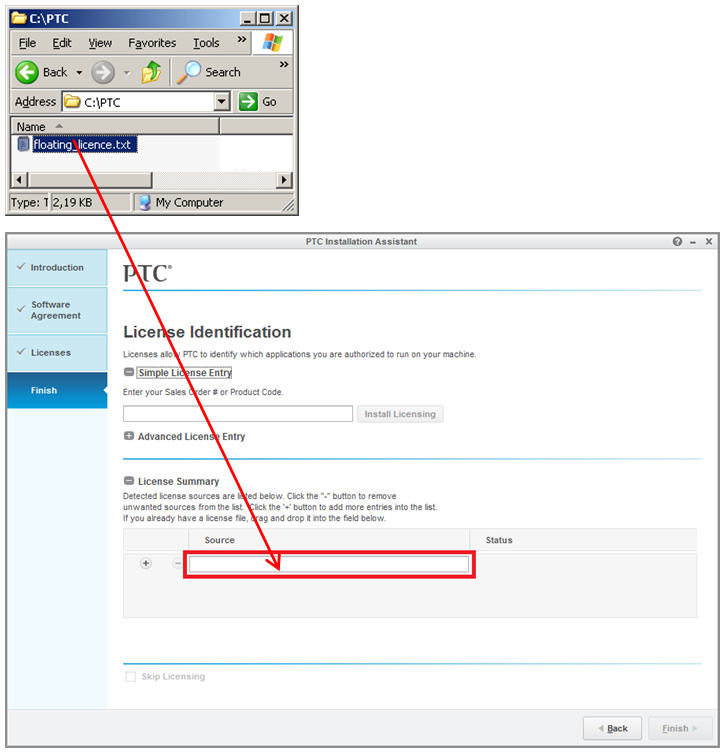
3.]
Finish installer and run ptcstatus.bat to see if it is running and providing a license PROE_Educ1.
4.]
Edit parametric2_selbe.psf file.
Change
ENV=PTC_D_LICENSE_FILE-=C:\Users\Martin\Desktop\lm_reinthaler_standard.txt
to
ENV=PTC_D_LICENSE_FILE-=7788@nameofyourpc
5.]
Launch Creo.
MH
Martin Hanák
- Mark as New
- Bookmark
- Subscribe
- Mute
- Subscribe to RSS Feed
- Permalink
- Notify Moderator
Hi,
I followed your steps.
That comes when i open ptcstatus.bat ...
and that comes when i launch creo ...
It says that i cannot connect to license server system
- Mark as New
- Bookmark
- Subscribe
- Mute
- Subscribe to RSS Feed
- Permalink
- Notify Moderator
Hi,
please run C:\Program Files\PTC\FLEXnet Admin License Server\bin\ptcstatus.bat
MH
Martin Hanák
- Mark as New
- Bookmark
- Subscribe
- Mute
- Subscribe to RSS Feed
- Permalink
- Notify Moderator
Hi,
When i want to open this .bat file it opens a window for a short time and then it closes immediately.
- Mark as New
- Bookmark
- Subscribe
- Mute
- Subscribe to RSS Feed
- Permalink
- Notify Moderator
Hi,
uninstall license manager using following procedure:
- open Services dialog box
- select lmadmin_ptc service and Stop it
- open Programs and Features dialog box
- select FLEXnet Admin Version 11.... item and uninstall it
- remove FLEXnet Admin License Server directory in C:\Program Files\PTC
- restart PC
- following instruction sent via email
MH
Martin Hanák
- Mark as New
- Bookmark
- Subscribe
- Mute
- Subscribe to RSS Feed
- Permalink
- Notify Moderator
I have two FLEXnet Admin LiServer folder ...
When i run ptcstatus.bat in "FLEXnet Admin License Server.OLD" it appears this window ...
- Mark as New
- Bookmark
- Subscribe
- Mute
- Subscribe to RSS Feed
- Permalink
- Notify Moderator
- Mark as New
- Bookmark
- Subscribe
- Mute
- Subscribe to RSS Feed
- Permalink
- Notify Moderator
Hi,
license manager is running and providing a license PROE_Educ1. Therefore you can launch Creo ![]() (installed on the same PC as FLEXnet).
(installed on the same PC as FLEXnet).
psf file has to contain ... ENV=PTC_D_LICENSE_FILE-=7788@acer_aspire
MH
Martin Hanák
- Mark as New
- Bookmark
- Subscribe
- Mute
- Subscribe to RSS Feed
- Permalink
- Notify Moderator
Yesssss thanks you are a genius ![]()
- Mark as New
- Bookmark
- Subscribe
- Mute
- Subscribe to RSS Feed
- Permalink
- Notify Moderator
Martin,
good luck with Creo ...
MH
Martin Hanák




