Community Tip - Learn all about PTC Community Badges. Engage with PTC and see how many you can earn! X
- Community
- PTC Education
- PTC Education Forum
- Re: Trouble connecting to PTC Learning Connector
- Subscribe to RSS Feed
- Mark Topic as New
- Mark Topic as Read
- Float this Topic for Current User
- Bookmark
- Subscribe
- Mute
- Printer Friendly Page
Trouble connecting to PTC Learning Connector
- Mark as New
- Bookmark
- Subscribe
- Mute
- Subscribe to RSS Feed
- Permalink
- Notify Moderator
Trouble connecting to PTC Learning Connector
Hi,
I'm posting this as an FYI to others incase they are having similar issues to the one we had in our office.
Our office is new to Creo, we were running Inventor and ACAD, but we are moving to CREO after an aquisition. We were playing with the trial Creo 2.0 and the "Learning Connector", but it would not open for us. It did not work on 2 machines in the office that were on W7(64) with EI11. The error both machines got the following error:
Script Error
Line: 2156
Char: 75
Error: Object doesn't support property or method 'CompareDocumentPosition"
Code: 0
URL:https://precisionlms.ptc.com/web/apps/learningconnector/creo/1.0/creoconnector/2C867993.....
The third machine in the office was on EI10 and it worked. After rolling back to EI10 on the other two machines, the connector openned up in its window and seems to work now. To roll back just go to programs and unistall the update to 11, 10 will then be your new browser. I was not able to find help on this so I will post this incase others are searching for that error code and "Creo Learning Connector", it may help them. Maybe we should not have been on EI11, but 11 is what was our computers were using, and the CREO list of system requirements seems to show support for EI11.
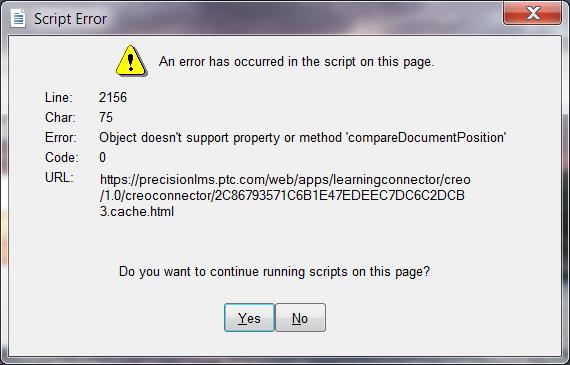
- Mark as New
- Bookmark
- Subscribe
- Mute
- Subscribe to RSS Feed
- Permalink
- Notify Moderator
- Mark as New
- Bookmark
- Subscribe
- Mute
- Subscribe to RSS Feed
- Permalink
- Notify Moderator
Hi Brad,
We are aware of this and are actively working on a solution to allow the use of Internet Explorer 11 with Learning Connector in Creo. It is in testing now. Once we have a firmer date for when it will be available and any steps that may need to be taken by you I will post it here.
Thanks for reporting it. I will have more information for you shortly.
Regards,
Kim Springston
PTC University
- Mark as New
- Bookmark
- Subscribe
- Mute
- Subscribe to RSS Feed
- Permalink
- Notify Moderator
Hi Brad,
I am following up on Kim's note about Internet Explorer 11.
This past weekend PTC University successfully applied a patch that allows Internet Explorer 11 to be used with Creo Learning Connector. This update only works with Creo 2.0 datecode M100 and later.
Darcy
- Mark as New
- Bookmark
- Subscribe
- Mute
- Subscribe to RSS Feed
- Permalink
- Notify Moderator
Good to hear.
Thanks for the reply.
PS, Kinda funny timing, as this week our corporate IT manager has asked us to refrain from using Internet Explorer due to the recent security issues. I expect a patch will be out soon, and I personally would choose to trust your site that provides help. Since IE runs in the background for your program to provide help, I really don't have the choice, so I will be coloring a little outside the lines, again ![]() ,,,
,,,
http://money.cnn.com/2014/04/28/technology/security/internet-explorer-bug/
- Mark as New
- Bookmark
- Subscribe
- Mute
- Subscribe to RSS Feed
- Permalink
- Notify Moderator
Yes - the security issue you pointed out about IE was big in the news this week.
It is low to zero risk for Creo Learning Connector because it is not a general purpose web browser. The only URLs it accesses are those hosted under subdomains of ptc.com. You can't connect to other web sites for example. So the risk of an exploit by a rouge website are low.
Inside Creo's embedded browser I would only access trusted websites such as your company's Windchill servers.
Otherwise for other sites I would use an external browser such as firefox, chrome, chromium, and/or the opera until Microsoft patches this IE security issue.




