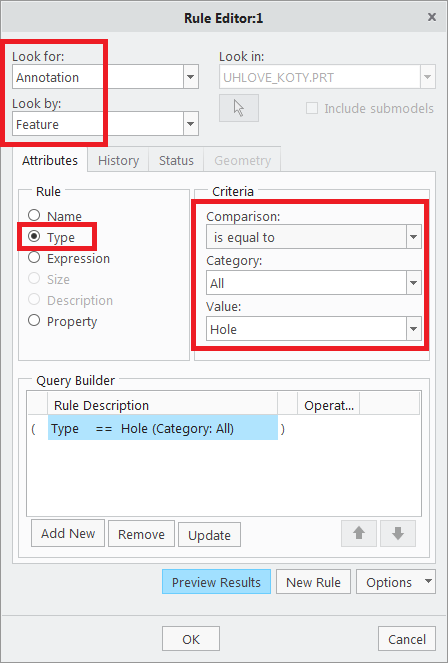Community Tip - Visit the PTCooler (the community lounge) to get to know your fellow community members and check out some of Dale's Friday Humor posts! X
- Community
- PTC Education
- PTC Education Forum
- Re: Turn off thread annotations
- Subscribe to RSS Feed
- Mark Topic as New
- Mark Topic as Read
- Float this Topic for Current User
- Bookmark
- Subscribe
- Mute
- Printer Friendly Page
Turn off thread annotations
- Mark as New
- Bookmark
- Subscribe
- Mute
- Subscribe to RSS Feed
- Permalink
- Notify Moderator
Turn off thread annotations
Hello guys,
when creating threaded holes, Creo always adds an annotation to them (see attachment). These are annoying since I never use them and they mess up my screen when working with e. g. GTOL annotations. Is there a config option or a layer tree rule to turn them off or hide them? (I know I can turn off all annotations by toggling the annotation button, but that is not what I want to do as there are some annotations I actually need).
Greetings
Solved! Go to Solution.
- Labels:
-
Other
Accepted Solutions
- Mark as New
- Bookmark
- Subscribe
- Mute
- Subscribe to RSS Feed
- Permalink
- Notify Moderator
- Mark as New
- Bookmark
- Subscribe
- Mute
- Subscribe to RSS Feed
- Permalink
- Notify Moderator
Hi,
create associative rule in layer.
Martin Hanák
- Mark as New
- Bookmark
- Subscribe
- Mute
- Subscribe to RSS Feed
- Permalink
- Notify Moderator
Hello Martin.
super, just what I needed.
Greetings
Vince
- Mark as New
- Bookmark
- Subscribe
- Mute
- Subscribe to RSS Feed
- Permalink
- Notify Moderator
Hello Martin,
this solution helped me too.
Is it possible to add this condition to config.pro?
THX
Sincerely
Martin B.
- Mark as New
- Bookmark
- Subscribe
- Mute
- Subscribe to RSS Feed
- Permalink
- Notify Moderator
@ptc-3387704 wrote:
Hello Martin,
this solution helped me too.
Is it possible to add this condition to config.pro?
THX
Sincerely
Martin B.
Hi,
solution: modify you start model by adding rule driven layer.
Martin Hanák
- Mark as New
- Bookmark
- Subscribe
- Mute
- Subscribe to RSS Feed
- Permalink
- Notify Moderator
I'll do it that way, but we have a lot of start parts in which I have to put this condition.
It won't be a problem with mapkey 🙂
This was just a consideration of whether one condition in config.pro would not solve it.
Thanks for help.
Martin B.