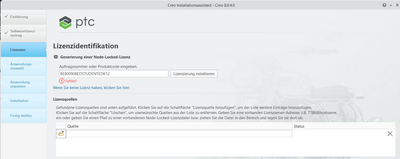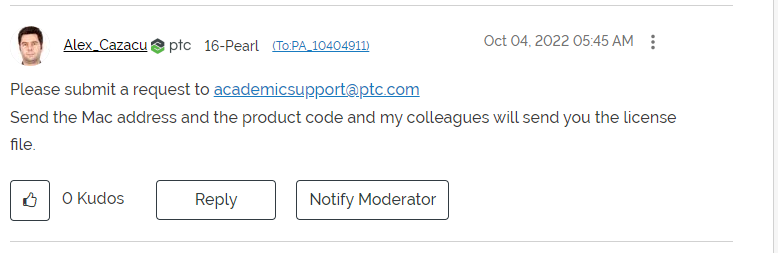Community Tip - Did you get an answer that solved your problem? Please mark it as an Accepted Solution so others with the same problem can find the answer easily. X
- Community
- PTC Education
- PTC Education Forum
- setup.exe for Creo 8.0 doesn't start
- Subscribe to RSS Feed
- Mark Topic as New
- Mark Topic as Read
- Float this Topic for Current User
- Bookmark
- Subscribe
- Mute
- Printer Friendly Page
setup.exe for Creo 8.0 doesn't start
- Mark as New
- Bookmark
- Subscribe
- Mute
- Subscribe to RSS Feed
- Permalink
- Notify Moderator
setup.exe for Creo 8.0 doesn't start
Yesterday my license ran out so i tried to renew it and it wouldn't work so I deleted everything related to PTC an creo in the hope I could just reintall it. After I downloaded the zip file for Creo 8.0 and unpacked it I tried to run the setup.exe as Administrator but it wouldn't start. I tested it without Firewall and with Firewall on and with this Command bcdedit /set hypervisorlaunchtype off but it wouldn't start. I tried downloading Creo 10.0 and the setup.exe worked. So my question is has anyone an Idea why Creo 8.0 setup.exe doesn't start?
I am using Windows 11
- Labels:
-
Creo Student Edition
- Mark as New
- Bookmark
- Subscribe
- Mute
- Subscribe to RSS Feed
- Permalink
- Notify Moderator
I would suggest calling you VAR (reseller) and have them walk you through the process if you aren't real familiar with it. Their service is part of the reason they get paid.
- Mark as New
- Bookmark
- Subscribe
- Mute
- Subscribe to RSS Feed
- Permalink
- Notify Moderator
I think I don't have the option to call a support because I am a student and would use the student edition of Creo 8.0 and they don't offer support but thank you.
- Mark as New
- Bookmark
- Subscribe
- Mute
- Subscribe to RSS Feed
- Permalink
- Notify Moderator
Hi,
create another Administrator account, for example myadmin02, login as myadmin02 and run setup.exe from Creo 8.0 installation package.
Martin Hanák
- Mark as New
- Bookmark
- Subscribe
- Mute
- Subscribe to RSS Feed
- Permalink
- Notify Moderator
thank you for your help. The setup.exe randomly worked yesterday without changing anything in my settings but now the license identification doesn't work. There ist always an "Error". The license is from my university so it should work. So any ideas about that problem?
- Mark as New
- Bookmark
- Subscribe
- Mute
- Subscribe to RSS Feed
- Permalink
- Notify Moderator
@AS_10069812 wrote:
thank you for your help. The setup.exe randomly worked yesterday without changing anything in my settings but now the license identification doesn't work. There ist always an "Error". The license is from my university so it should work. So any ideas about that problem?
Hi,
according to https://community.ptc.com/t5/PTC-Education-Forum/Creo-installation-stuck-at-processing/m-p/828065#M13079
you can send request for license file via email. When you receive it you can install Creo using this license file as Source (bottom part of installer window from your picture).
Martin Hanák
- Mark as New
- Bookmark
- Subscribe
- Mute
- Subscribe to RSS Feed
- Permalink
- Notify Moderator
ok thank you for your help
- Mark as New
- Bookmark
- Subscribe
- Mute
- Subscribe to RSS Feed
- Permalink
- Notify Moderator
Just use Creo 10!