Community Tip - Your Friends List is a way to easily have access to the community members that you interact with the most! X
- Community
- Mathcad
- Mathcad Tips
- WriteSTL Custom Function
- Subscribe to RSS Feed
- Mark as New
- Mark as Read
- Bookmark
- Subscribe
- Printer Friendly Page
- Notify Moderator
WriteSTL Custom Function
WriteSTL allows Mathcad users to create 3D models mathematically using PTC Mathcad then save them as STL files, perfectly suited for incorporation to CAD assemblies.
Along with the README, the WriteSTL.zip file contains two worksheets, showing 2 different matrix styles possible to generate 3D models. WriteSTL takes an array of triangle vertices. The included PTC Mathcad worksheets demonstrate inline routines to convert each matrix type to triangle vertices arrays.
Also included is the WriteSTL Custom Function compiled and linked for the Windows 7 64-bit platform. The MS Visual Studio project with source is included for anyone needing to build for different Windows Platforms. Microsoft has a free, Express version of Microsoft Visual Studio customers are using to successfully build PTC Mathcad Custom Functions.
- Mark as Read
- Mark as New
- Bookmark
- Permalink
- Notify Moderator
Can we please see the file in older version for Mathcad 14.
Cheers.
- Mark as Read
- Mark as New
- Bookmark
- Permalink
- Notify Moderator
Just attached
- Mark as Read
- Mark as New
- Bookmark
- Permalink
- Notify Moderator
Below are screenshots of the contents of this file:
- Mark as Read
- Mark as New
- Bookmark
- Permalink
- Notify Moderator
Generate STL (STereoLithography) file in Mathcad 14/15: http://communities.ptc.com/docs/DOC-4620
- Mark as Read
- Mark as New
- Bookmark
- Permalink
- Notify Moderator
Thank you Vladimir for sharing this work.
- Mark as Read
- Mark as New
- Bookmark
- Permalink
- Notify Moderator
You're welcome.
- Mark as Read
- Mark as New
- Bookmark
- Permalink
- Notify Moderator
Hi Anna Giangregorio, Brent Edmonds, MathCad
Thank you for this upload. Especially the source code so it can be now also be made for windows 7, 32 bit.
Very usefull and much appreciated. STL is standard format read (or can be converted to CFD meshes) by many CFD open source fluid flow solvers.
Regards
Terry
- Mark as Read
- Mark as New
- Bookmark
- Permalink
- Notify Moderator
Hi,
Function can be improved by adding the normals to the triangles making up the STL surface. It only uses 0,0,0.
Surface normals are used by software that uses STL files to determine which is the front and back orientation. They can also be used with a trick to help calculate the area of a triangulated STL surface.
Here is adjusted cpp file. Input is a matrix with now four instead of three rows per triangle. First row is normal of face, followed by original three rows of coordinates of corners.
MathCad can calculate these normals and adjust the matrix before submission to the writeSTL function.
>>>>>>>>>>>>>
- Mark as Read
- Mark as New
- Bookmark
- Permalink
- Notify Moderator
Terry Hendicott 03/01/2014 4:21 PM
Hi,
Function can be improved by adding the normals to the triangles making up the STL surface. It only uses 0,0,0.
Surface normals are used by software that uses STL files to determine which is the front and back orientation. They can also be used with a trick to help calculate the area of a triangulated STL surface.
Here is adjusted cpp file. Input is a matrix with now four instead of three rows per triangle. First row is normal of face, followed by original three rows of coordinates of corners.
MathCad can calculate these normals and adjust the matrix before submission to the writeSTL function.

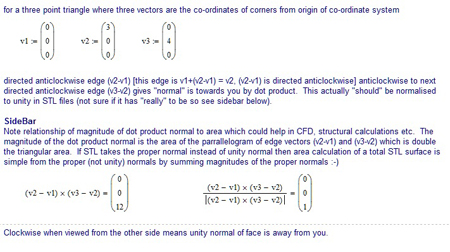
>>>>>>>>>>>>>
// WriteSTL.cpp : Defines the exported functions for the DLL application.
//
#include "StdAfx.h"roes
#include "mcadincl.h"
#include <stdio.h>
LRESULT WriteSTLFunction( LPCOMPLEXSCALAR result,
LPMCSTRING filename,
LPCOMPLEXARRAY mat );
FUNCTIONINFO WriteSTL =
{
"WriteSTL", // Name by which mathcad will recognize the function
"filename,mat", // transpose will be called as WriteSTL(filename,mat)
"returns a success" , // everything work?
(LPCFUNCTION)WriteSTLFunction, // pointer to the executible code
COMPLEX_SCALAR, // the output is a result flag
2, // the function takes on 2 arguments
{ STRING, COMPLEX_ARRAY} // the input type is a complex array
};
LRESULT WriteSTLFunction( LPCOMPLEXSCALAR result,
LPMCSTRING filename,
LPCOMPLEXARRAY mat )
{
FILE *fp;
int i;
fp = fopen(filename->str,"w");
// Mathcad matrices are col x row via API, not row x col like the rest of the world
fprintf(fp,"%s\n","solid Mathcad_Surface");
for (i=0; i<mat->rows; i+=4) {
fprintf(fp,"facet normal %f %f %f\n",mat->hReal[0][i],mat->hReal[1][i],mat->hReal[2][i]));
fprintf(fp,"outer loop\n");
fprintf(fp,"vertex %f %f %f\n",mat->hReal[0][i+1],mat->hReal[1][i+1],mat->hReal[2][i+1]);
fprintf(fp,"vertex %f %f %f\n",mat->hReal[0][i+2],mat->hReal[1][i+2],mat->hReal[2][i+2]);
fprintf(fp,"vertex %f %f %f\n",mat->hReal[0][i+3],mat->hReal[1][i+3],mat->hReal[2][i+3]);
fprintf(fp,"endloop\n");
fprintf(fp,"endfacet\n");
}
fprintf(fp,"%s\n","endsolid Mathcad_Surface");
fclose(fp);
result->real = 1;
return 0; // return 0 to indicate there was no error
}
>>>>>>>>>>>>
Can provide the MathCad14 file with the small program that adds the normals but no idea how to upload a MathCad file only images of limited size and videos can be added in this web page.
Regards
- Mark as Read
- Mark as New
- Bookmark
- Permalink
- Notify Moderator
Hi Terry,
this is great. I do not see your attached CPP file. can you email me? Then I can get it posted.
And I can share with VladimirN and maybe he'll update his Mathcad 14 version.
John
- Mark as Read
- Mark as New
- Bookmark
- Permalink
- Notify Moderator
Hi,
You can upload your documents in "Documents" section, here: http://communities.ptc.com/community/choose-container!input.jspa?contentType=102&containerType=14&container=2003
- Mark as Read
- Mark as New
- Bookmark
- Permalink
- Notify Moderator
I'll add a function like tis and see. Hopefully the surfaces will be all face up. Stay tuned.
Begin Function CalculateSurfaceNormal (Input Triangle) Returns Vector
Set Vector U to (Triangle.p2 minus Triangle.p1)
Set Vector V to (Triangle.p3 minus Triangle.p1)
Set Normal.x to (multiply U.y by V.z) minus (multiply U.z by V.y)
Set Normal.y to (multiply U.z by V.x) minus (multiply U.x by V.z)
Set Normal.z to (multiply U.x by V.y) minus (multiply U.y by V.x)
Returning Normal
End Function
- Mark as Read
- Mark as New
- Bookmark
- Permalink
- Notify Moderator
So I have a gen_norms function. Can easily be added to Mathcad 14-15 version. In Prime I have have updated the csutomer function to take a second matrix.
Now my Creo license is dead!! No way to test I subtracted the sides and cross producted the vectors correctly.
I'll keep plugging.
- Mark as Read
- Mark as New
- Bookmark
- Permalink
- Notify Moderator
Up and running and will be posting a new WriteSTL.zip today (2/24/2014) with worksheets and source code for Prime. After researching I found that OpenGL renderers call glNormal3f() when normals are not present. This is why my renderings in Creo do not look any different.Mystery solved.
But as you have mentioned the nromals being present can be useful for CFD and perhaps others, they they are now included in the STL outputfile.
Thanks for the tip.
- Mark as Read
- Mark as New
- Bookmark
- Permalink
- Notify Moderator
Dear Sir,
Is .dll file available for windows 10 - 64 bit.??
I am working with Mathcad 6.0
If available please share.
It will helpful for me.
- Mark as Read
- Mark as New
- Bookmark
- Permalink
- Notify Moderator

