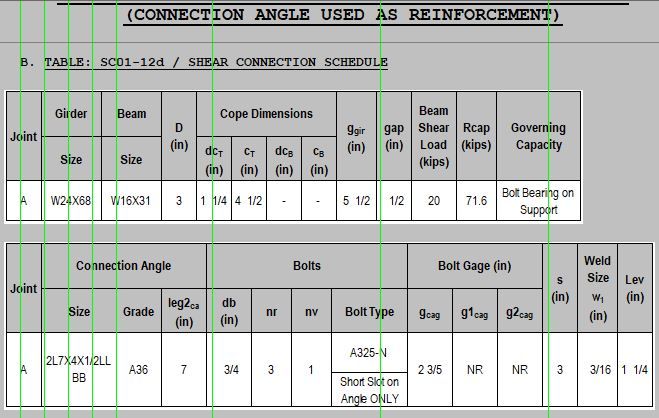Community Tip - Have a PTC product question you need answered fast? Chances are someone has asked it before. Learn about the community search. X
- Community
- Mathcad
- Mathcad Installation
- Re: Excel Table has no values on mathcad 15 M050
- Subscribe to RSS Feed
- Mark Topic as New
- Mark Topic as Read
- Float this Topic for Current User
- Bookmark
- Subscribe
- Mute
- Printer Friendly Page
Excel Table has no values on mathcad 15 M050
- Mark as New
- Bookmark
- Subscribe
- Mute
- Subscribe to RSS Feed
- Permalink
- Notify Moderator
Excel Table has no values on mathcad 15 M050
Hi,
I recently updated my windows from 7 to 10. I also updated my mathcad 15 from M010 to M050 since I found out that it is more compatible with windows 10.
After updating, I checked one of my previous mathcad file, i found out that it wont display the text that are entered on it. I've try reinstalling the matchad 15 M050, or using matchad 15 M010, but it looks like its the windows that has the problem. Are there workarounds for this?
Solved! Go to Solution.
- Labels:
-
Installation
Accepted Solutions
- Mark as New
- Bookmark
- Subscribe
- Mute
- Subscribe to RSS Feed
- Permalink
- Notify Moderator
Hi,
Works fine on my PC with Windows 10 Pro.
Use the enclosed old Mathcad File that produces a 3D plot and test if you see the plot. If not visible the culprit will be the computer graphics. You may need to update the driver that used to be used with windows 7 now used with windows 10.
- Mark as New
- Bookmark
- Subscribe
- Mute
- Subscribe to RSS Feed
- Permalink
- Notify Moderator
Hi,
If at all possible you need to upload the file.
Cheers
Terry
- Mark as New
- Bookmark
- Subscribe
- Mute
- Subscribe to RSS Feed
- Permalink
- Notify Moderator
- Mark as New
- Bookmark
- Subscribe
- Mute
- Subscribe to RSS Feed
- Permalink
- Notify Moderator
Hi,
Works fine on my PC with Windows 10 Pro.
Use the enclosed old Mathcad File that produces a 3D plot and test if you see the plot. If not visible the culprit will be the computer graphics. You may need to update the driver that used to be used with windows 7 now used with windows 10.
- Mark as New
- Bookmark
- Subscribe
- Mute
- Subscribe to RSS Feed
- Permalink
- Notify Moderator
hi @terryhendicott,
this is now okay by updating my window 10 pro with 1909 update. thank you so much
- Tags:
- r

![2021-03-25 14_57_27-Mathcad - [XXX_SC01-12d_(14th)].png 2021-03-25 14_57_27-Mathcad - [XXX_SC01-12d_(14th)].png](https://community.ptc.com/t5/image/serverpage/image-id/39443iCDB32B794387D742/image-size/medium?v=v2&px=400)
![2021-03-25 14_58_06-Mathcad - [XXX_SC01-12d_(14th)].png 2021-03-25 14_58_06-Mathcad - [XXX_SC01-12d_(14th)].png](https://community.ptc.com/t5/image/serverpage/image-id/39442iE53AFEA9690E531F/image-size/medium?v=v2&px=400)