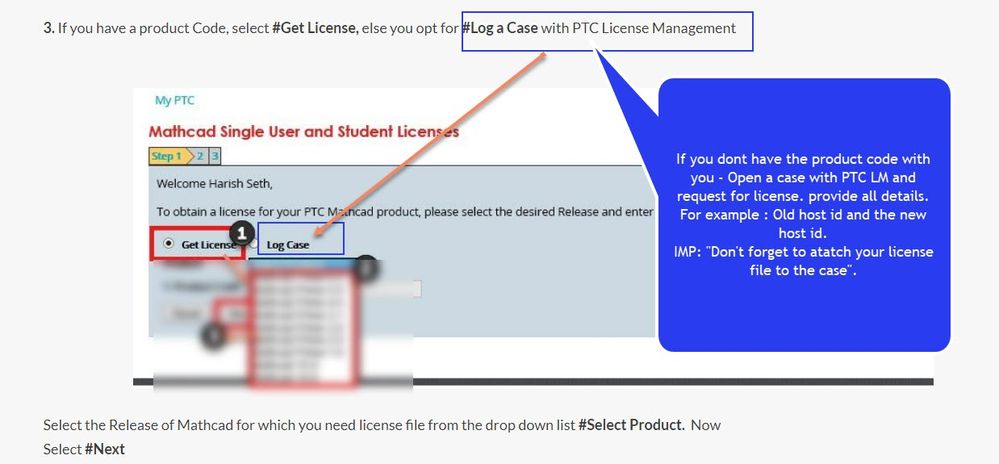Community Tip - You can change your system assigned username to something more personal in your community settings. X
- Community
- Mathcad
- Mathcad Installation
- where does one find the product code?
- Subscribe to RSS Feed
- Mark Topic as New
- Mark Topic as Read
- Float this Topic for Current User
- Bookmark
- Subscribe
- Mute
- Printer Friendly Page
where does one find the product code?
- Mark as New
- Bookmark
- Subscribe
- Mute
- Subscribe to RSS Feed
- Permalink
- Notify Moderator
where does one find the product code?
When one goes to install Mathcad (ver Prime 3.1), the program asks for the product code. I have looked at all the info I have from PTC (fulfillment letter, hard copy of software, etc) but I do not see it.
Can anyone advise where I would find the product code?
thanks
m8ike
Solved! Go to Solution.
- Labels:
-
Installation
-
Licensing
- Tags:
- product code
Accepted Solutions
- Mark as New
- Bookmark
- Subscribe
- Mute
- Subscribe to RSS Feed
- Permalink
- Notify Moderator
Since you have brought the license from PTC Sales, than I believe you have a license file to run the software. If that's true than you just need to get the host id updated for the new machine. My suggestion: Open a case with PTC LM and request them to move your license to new host id(Mac Id) -
Refer step 3 in the article and choose the option #Log a Case :
I hope the above details help.
- Mark as New
- Bookmark
- Subscribe
- Mute
- Subscribe to RSS Feed
- Permalink
- Notify Moderator
- Mark as New
- Bookmark
- Subscribe
- Mute
- Subscribe to RSS Feed
- Permalink
- Notify Moderator
Harry,
thanks for the quick response. However, I bought my copy of Mathcad 3.1 through a PTC salesperson, so this info did not help me.
I have looked at all the info I received from PTC and I don't see anything in the format described in the link you sent. Honestly, I would have expected that the product code would be prominently displayed somewhere, given its role in getting the software to operate. Part of me thinks that I have missed something ...
Any other ideas would be greatly appreciated.
Mike O'Neill
- Mark as New
- Bookmark
- Subscribe
- Mute
- Subscribe to RSS Feed
- Permalink
- Notify Moderator
Since you have brought the license from PTC Sales, than I believe you have a license file to run the software. If that's true than you just need to get the host id updated for the new machine. My suggestion: Open a case with PTC LM and request them to move your license to new host id(Mac Id) -
Refer step 3 in the article and choose the option #Log a Case :
I hope the above details help.