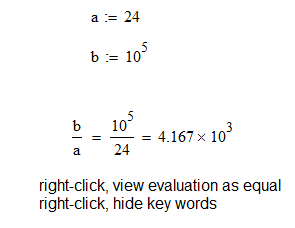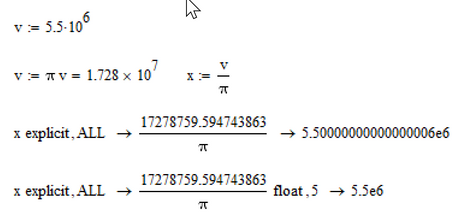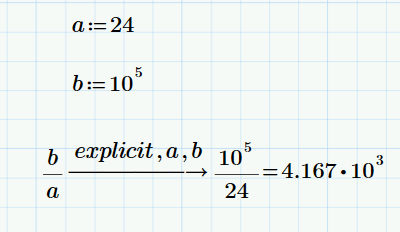Community Tip - Have a PTC product question you need answered fast? Chances are someone has asked it before. Learn about the community search. X
- Subscribe to RSS Feed
- Mark Topic as New
- Mark Topic as Read
- Float this Topic for Current User
- Bookmark
- Subscribe
- Mute
- Printer Friendly Page
Displaying nicely formatted values in an equation
- Mark as New
- Bookmark
- Subscribe
- Mute
- Subscribe to RSS Feed
- Permalink
- Notify Moderator
Displaying nicely formatted values in an equation
Hi!
Did not find any question about is it possible to nicely (scientific, engineering) formatting not only the result but values in equations with explicit.
I am using Mathcad to reporting my homework, so my professor should check it.
Results are formated as scientific like 5.5x10^6. But when I using that value in equation w/ expicit it is looks like 5.4999999999999995E-05.
My professor rejected to check my work with this formatting in equations. It is unreadable and one value could take half of page. Sadness.
As far as I googled it is impossible to format with explicit. Do you know any other CAD software which does not have this issues?
Thank you!
- Labels:
-
Math Homework
- Mark as New
- Bookmark
- Subscribe
- Mute
- Subscribe to RSS Feed
- Permalink
- Notify Moderator
"explicit" is a command for symbolic evaluation and when it comes to float numbers, the symbolics defaults to 20 significant digits and what you see seems to stem from round-off errors during calculations.
The best option is to avoid symbolic evaluation and use numeric one, but if you can't do without "explicit" you may combine it with the command "float", where you can specify the number of significant digits. You have to be careful with "float" because it not only affects the display of the result but also the precision of the calculation.
Not sure if you are using Prime or if you use real Mathcad (V.15 or below). With Mathcad you could apply all formatting you have available for the numerics also to a symbolic result.
- Mark as New
- Bookmark
- Subscribe
- Mute
- Subscribe to RSS Feed
- Permalink
- Notify Moderator
My students do so (для особо упертых профессоров!) and no problem
- Mark as New
- Bookmark
- Subscribe
- Mute
- Subscribe to RSS Feed
- Permalink
- Notify Moderator
Mathcad 15 will let you format the symbolic results: Pull down the "format results" menu and check the box:
Then right-click on the expression and you can modify further: