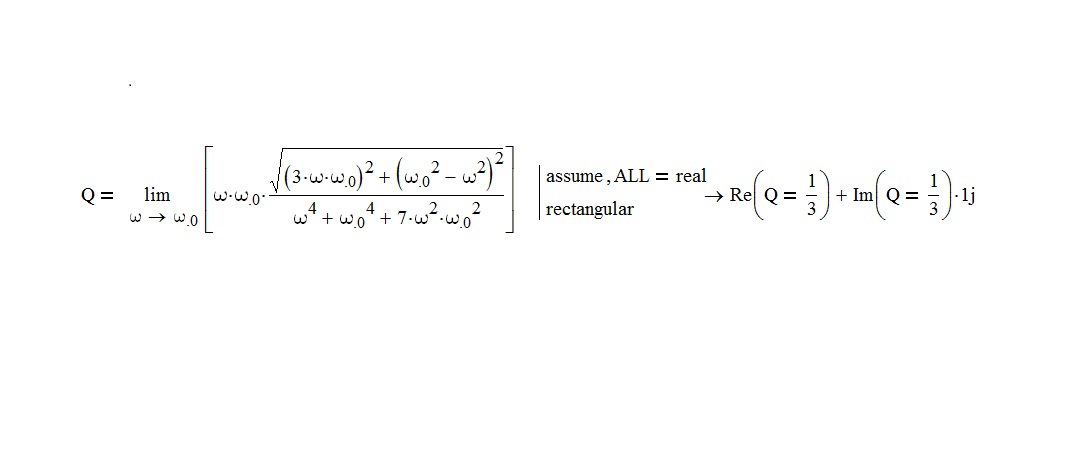Community Tip - You can Bookmark boards, posts or articles that you'd like to access again easily! X
- Subscribe to RSS Feed
- Mark Topic as New
- Mark Topic as Read
- Float this Topic for Current User
- Bookmark
- Subscribe
- Mute
- Printer Friendly Page
Better simplification
- Mark as New
- Bookmark
- Subscribe
- Mute
- Subscribe to RSS Feed
- Permalink
- Notify Moderator
Better simplification
Hello everyone. There is someone who kindly can tell me what to do to get a better simplification?
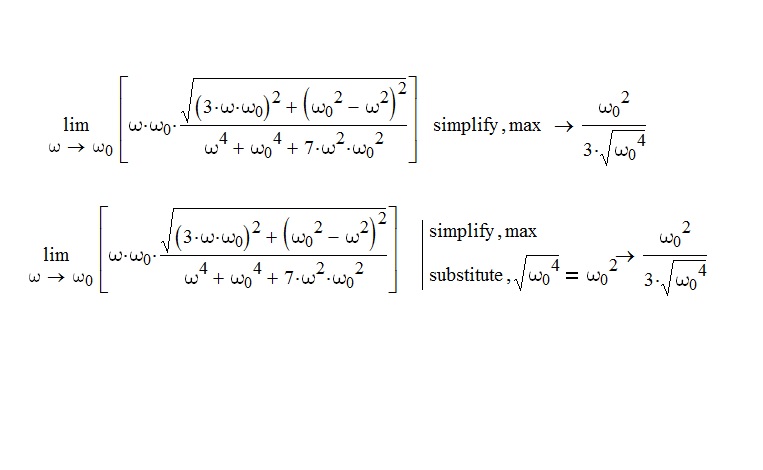
Solved! Go to Solution.
- Labels:
-
Other
Accepted Solutions
- Mark as New
- Bookmark
- Subscribe
- Mute
- Subscribe to RSS Feed
- Permalink
- Notify Moderator
You are symbolically evaluating an equation, not a math expression, and so the result can only be TRUE or FALSE, in Mathcad thats 1 or 0.
The rectangular command applies to the result of the whole calculation (0 or 1).
So if Q=1/3 is TRUE (1) we have Re(1)+Im(1)*j=1+0j=1 -> that's TRUE
If Q=1/3 is FALSE (0) we have Re(0)+Im(0)*j=0+0j=0 -> that's FALSE.
So Mathcad is perfectly right - it gives you the truth value as commanded in rectangular form.
What you expected to see can be easily achieved by "assume, omega.0=real" or, if that applies, by "assume, ALL=real".
Sometimes a "simplify" or "simplify, max" is additionally needed and ever so often muPad refuses to give us the results we expect and need - bad luck.

Regards,
Werner
- Mark as New
- Bookmark
- Subscribe
- Mute
- Subscribe to RSS Feed
- Permalink
- Notify Moderator
Don't ask me why!!
Alan
- Mark as New
- Bookmark
- Subscribe
- Mute
- Subscribe to RSS Feed
- Permalink
- Notify Moderator
Thanks for the tip!
If , however, I write the expression as in the figure, mathcad gives me an unwanted response. You can do something to get the correct solution?
Thank you very much again.
F. M.

- Mark as New
- Bookmark
- Subscribe
- Mute
- Subscribe to RSS Feed
- Permalink
- Notify Moderator
Done! thanks anyway!
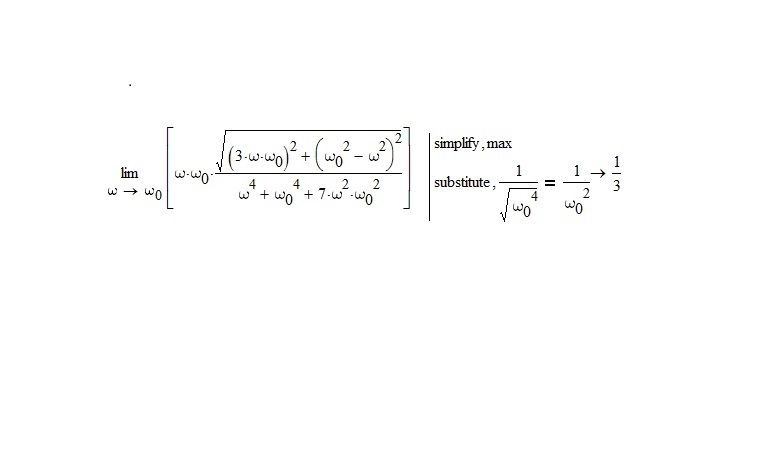
- Mark as New
- Bookmark
- Subscribe
- Mute
- Subscribe to RSS Feed
- Permalink
- Notify Moderator
- Mark as New
- Bookmark
- Subscribe
- Mute
- Subscribe to RSS Feed
- Permalink
- Notify Moderator
You are symbolically evaluating an equation, not a math expression, and so the result can only be TRUE or FALSE, in Mathcad thats 1 or 0.
The rectangular command applies to the result of the whole calculation (0 or 1).
So if Q=1/3 is TRUE (1) we have Re(1)+Im(1)*j=1+0j=1 -> that's TRUE
If Q=1/3 is FALSE (0) we have Re(0)+Im(0)*j=0+0j=0 -> that's FALSE.
So Mathcad is perfectly right - it gives you the truth value as commanded in rectangular form.
What you expected to see can be easily achieved by "assume, omega.0=real" or, if that applies, by "assume, ALL=real".
Sometimes a "simplify" or "simplify, max" is additionally needed and ever so often muPad refuses to give us the results we expect and need - bad luck.

Regards,
Werner
- Mark as New
- Bookmark
- Subscribe
- Mute
- Subscribe to RSS Feed
- Permalink
- Notify Moderator
Thank you very much. ...
The solution was so simple ...
trying again and again we'd all arrived ....
Greetings
F. M.