Community Tip - You can Bookmark boards, posts or articles that you'd like to access again easily! X
- Subscribe to RSS Feed
- Mark Topic as New
- Mark Topic as Read
- Float this Topic for Current User
- Bookmark
- Subscribe
- Mute
- Printer Friendly Page
Compare results from 'vlookup' function error: "This value must be a scalar"
- Mark as New
- Bookmark
- Subscribe
- Mute
- Subscribe to RSS Feed
- Permalink
- Notify Moderator
Compare results from 'vlookup' function error: "This value must be a scalar"
I used the READEXCEL command to create a matrix that I can use Lookup Functions on.
The Lookup Functions work perfectly except I can NOT compare the values as shown below:
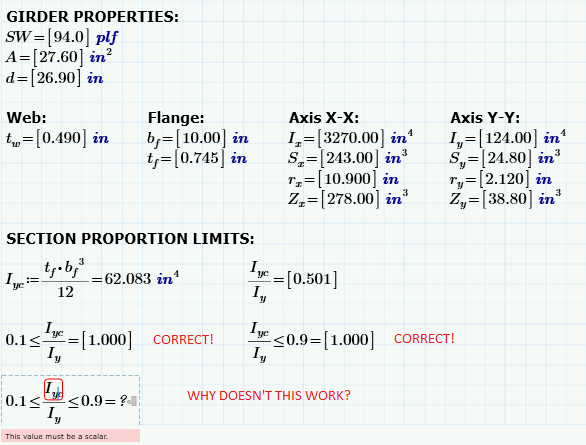
Help?
Solved! Go to Solution.
- Labels:
-
Other
Accepted Solutions
- Mark as New
- Bookmark
- Subscribe
- Mute
- Subscribe to RSS Feed
- Permalink
- Notify Moderator
lookup(...) returns a vector of values, not a single scalar.
In your sheet it looks like lookup just finds one value in every case you used it and so the variables you show are 1 x 1 matrices (thats the reason for the square brackets around the numbers). And a matrix - even if its just a 1x1 matrix - can't be compared with a scalar value - therfore the error.
In your case you should use lookup(.....)[0 to just select the first (and obviously only) element. I am assuming you use ORIGIN=0 as per default, other wise change the 0 to whatever you have set ORIGIN to or replace the zero by ORIGIN.
WE
- Mark as New
- Bookmark
- Subscribe
- Mute
- Subscribe to RSS Feed
- Permalink
- Notify Moderator
I can tell that your Iy is in matrix format , try to return the matrix to normal.

- Mark as New
- Bookmark
- Subscribe
- Mute
- Subscribe to RSS Feed
- Permalink
- Notify Moderator
Or this way
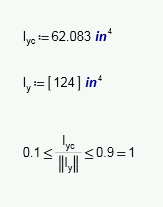
- Mark as New
- Bookmark
- Subscribe
- Mute
- Subscribe to RSS Feed
- Permalink
- Notify Moderator
You have matrix with one element as an input value - ]123] - why not 123?
- Mark as New
- Bookmark
- Subscribe
- Mute
- Subscribe to RSS Feed
- Permalink
- Notify Moderator
lookup(...) returns a vector of values, not a single scalar.
In your sheet it looks like lookup just finds one value in every case you used it and so the variables you show are 1 x 1 matrices (thats the reason for the square brackets around the numbers). And a matrix - even if its just a 1x1 matrix - can't be compared with a scalar value - therfore the error.
In your case you should use lookup(.....)[0 to just select the first (and obviously only) element. I am assuming you use ORIGIN=0 as per default, other wise change the 0 to whatever you have set ORIGIN to or replace the zero by ORIGIN.
WE
- Mark as New
- Bookmark
- Subscribe
- Mute
- Subscribe to RSS Feed
- Permalink
- Notify Moderator
Thanks all!
I followed Werner's advice as my lookup function will ALWAYS return a single value.
Here are my results:


