Community Tip - Stay updated on what is happening on the PTC Community by subscribing to PTC Community Announcements. X
- Subscribe to RSS Feed
- Mark Topic as New
- Mark Topic as Read
- Float this Topic for Current User
- Bookmark
- Subscribe
- Mute
- Printer Friendly Page
Default Template
- Mark as New
- Bookmark
- Subscribe
- Mute
- Subscribe to RSS Feed
- Permalink
- Notify Moderator
Default Template
When Mathcad 15.0 opens it uses "Normal" as the default template. Is there anyway that a different template can be used as the default upon startup?
- Labels:
-
Other
- Mark as New
- Bookmark
- Subscribe
- Mute
- Subscribe to RSS Feed
- Permalink
- Notify Moderator
The only way (that I have found) is to make the template you want and save it as the normal template.
Save as template, file name Normal, yes replace file.
- Mark as New
- Bookmark
- Subscribe
- Mute
- Subscribe to RSS Feed
- Permalink
- Notify Moderator
I tried saving as the Normal template but this is the error message:
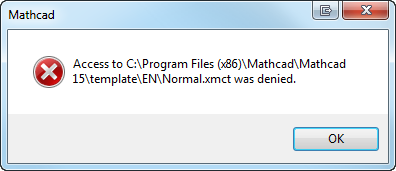
- Mark as New
- Bookmark
- Subscribe
- Mute
- Subscribe to RSS Feed
- Permalink
- Notify Moderator
Strange!
On my work computer (where I don't have admin rights) I just replaced the Normal template. So I suspect this is an issue inside your operating system. Might try saving the file wher you can with Mathcad and moving it with the operating system.
Other alternative is Normal2; it won't open on startup, but the pull-down arrow next to the new sheet icon shows all the templates in the folder so a new Normal2 is one mouse-click away!
- Mark as New
- Bookmark
- Subscribe
- Mute
- Subscribe to RSS Feed
- Permalink
- Notify Moderator
It was helpful to get my own R15-Template (renamed to normal) running.
- Mark as New
- Bookmark
- Subscribe
- Mute
- Subscribe to RSS Feed
- Permalink
- Notify Moderator
I've got a similar problem on my work computer. While my computer won't allow me to overwrite the existing file, it will allow me to rename it, so I rename it "normal_orig.xmct", or something similar. Then, I can copy the new "normal.xmct" template into the folder.
TTFN


