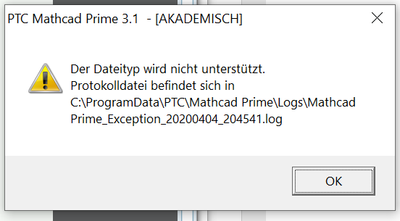Community Tip - Did you know you can set a signature that will be added to all your posts? Set it here! X
- Subscribe to RSS Feed
- Mark Topic as New
- Mark Topic as Read
- Float this Topic for Current User
- Bookmark
- Subscribe
- Mute
- Printer Friendly Page
Error Message
- Mark as New
- Bookmark
- Subscribe
- Mute
- Subscribe to RSS Feed
- Permalink
- Notify Moderator
Error Message
Every time i want so save my file this error message appears? Do you know how to fix it?
- Labels:
-
Mathcad Usage
- Mark as New
- Bookmark
- Subscribe
- Mute
- Subscribe to RSS Feed
- Permalink
- Notify Moderator
Attach, bitte, your file!
- Mark as New
- Bookmark
- Subscribe
- Mute
- Subscribe to RSS Feed
- Permalink
- Notify Moderator
@ValeryOchkov wrote:
Attach, bitte, your file!
How could he attach the file if he is not able to save it correctly?
Does it happen with every file you try to save? Does it also happen if you open an already existing, saved file and you try to save it again?
Which file name do you try to save the file to? Did you try using a simple filename like "abc" (you should not need to type the extension *.mcdx).
Anyway, I have no idea what the reason what the reason for your problem may be, but I suggest that you contact PTC support.
- Mark as New
- Bookmark
- Subscribe
- Mute
- Subscribe to RSS Feed
- Permalink
- Notify Moderator
I can save the file if i have not written anything in it. But if i write anything in the file i cant save is. This error occurs.
- Mark as New
- Bookmark
- Subscribe
- Mute
- Subscribe to RSS Feed
- Permalink
- Notify Moderator
Perhaps Valery meant "could you please post the >>log<< file that's listed in your error message?
What was filename that you tried to save it as, including extension? Did the name contain any characters that don't occur in a US keyboard layout?
- Mark as New
- Bookmark
- Subscribe
- Mute
- Subscribe to RSS Feed
- Permalink
- Notify Moderator
Attach, bitte, your file!
- Mark as New
- Bookmark
- Subscribe
- Mute
- Subscribe to RSS Feed
- Permalink
- Notify Moderator
- Rename the file MathcadPrime.exe.Config to old_MathcadPrime.exe.Config in the location "C:\Program Data\PTC\Mathcad Prime"
- Rename the folder PTC to old_PTC in the location " C:\Users\%username%\Appdata\Local"
- Clear temporary files on machine
- Try launching Mathcad using administration privileges.
- If none of the above steps works you can try to uninstall and reinstall Mathcad Prime also, get in touch with PTC technical support for more assistance.