Community Tip - New to the community? Learn how to post a question and get help from PTC and industry experts! X
- Subscribe to RSS Feed
- Mark Topic as New
- Mark Topic as Read
- Float this Topic for Current User
- Bookmark
- Subscribe
- Mute
- Printer Friendly Page
Find() gives solution outside the constraints
- Mark as New
- Bookmark
- Subscribe
- Mute
- Subscribe to RSS Feed
- Permalink
- Notify Moderator
Find() gives solution outside the constraints
Hi all,
I have a solve block as follows in MathCAD 15.0:
m=6
Fmin=0.469
Q=0.35
I included the constraint line to limit the solution to within the range of 0.469 to 2, but I do not understand why I would get solution which is outside this range, such as 0.345 and the negative numbers.
Could someone please help?
Thanks!
-Alan
Solved! Go to Solution.
- Labels:
-
Other
Accepted Solutions
- Mark as New
- Bookmark
- Subscribe
- Mute
- Subscribe to RSS Feed
- Permalink
- Notify Moderator
Is there any reason you must use the symbolic solver? Numerically, you get what you want right away:
Alan
- Mark as New
- Bookmark
- Subscribe
- Mute
- Subscribe to RSS Feed
- Permalink
- Notify Moderator
Use please not the Find function but the solve operator with constraint keywords.
One example:
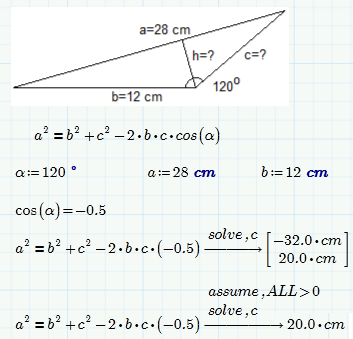
- Mark as New
- Bookmark
- Subscribe
- Mute
- Subscribe to RSS Feed
- Permalink
- Notify Moderator
Valery Ochkov wrote:
Use please not the Find function but the solve operator with constraint keywords.
Find -> not work in Prime
- Mark as New
- Bookmark
- Subscribe
- Mute
- Subscribe to RSS Feed
- Permalink
- Notify Moderator
Find -> not work in Prime
Yes, unfortunately we cannot evalauate a solve block symbolically in Prime.
But Alan clearly stated that his question relates to Mathcad 15.
- Mark as New
- Bookmark
- Subscribe
- Mute
- Subscribe to RSS Feed
- Permalink
- Notify Moderator
Two things:
- Fx is never seen in the equation, only as a square. So you can reduce the complexity of the problem
- You never specify M
Having said that, there's a fairly small range of M for which you can find a solution:
- Mark as New
- Bookmark
- Subscribe
- Mute
- Subscribe to RSS Feed
- Permalink
- Notify Moderator
For future questions please attach your worksheet!
You didn't reveal the value of M and this is exactly vital as you will see.
Mathcad symbolics quite often has its problems with constraints being inequalities, but in your case thgis seems not to be the problem.
There is nothing wrong with the solve block.
Your problem seems not to be that Mathcad is not following your constraint but that your solutions are complex numbers with a very small imaginary part. Thats why a comparison with real numbers in size does not make sense. You don't see this because you had set up to display 3 decimals places only.
See the attached sheet for further details. I guessed the value of M from the solution values you showed and only a very slight modification of M yields real values and then Mathcad respects your constraint.
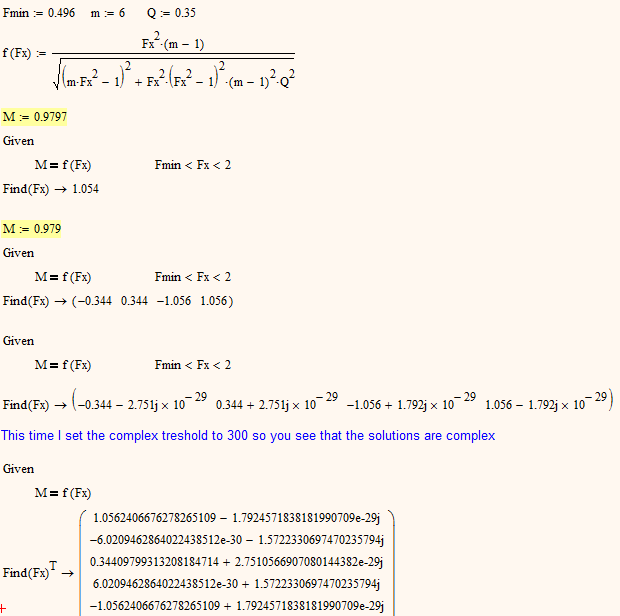
- Mark as New
- Bookmark
- Subscribe
- Mute
- Subscribe to RSS Feed
- Permalink
- Notify Moderator
Great find!
I will then use Re(Find(Fx) to get only the real part of the numbers.
However, afterwards, how can I filter the numbers which are not in the constrained range away from the resulting vector?
Say I have the following now
Fx_real=(-0.344 0.344 -1.056, 1.056)
and the constraint is still Fmin<Fx_real<2
How do I remove the numbers that are not in the range?
- Mark as New
- Bookmark
- Subscribe
- Mute
- Subscribe to RSS Feed
- Permalink
- Notify Moderator
Also, comparing complex number with integer does not make sense.
How about if I change the constraint in the original setup to
Fmin <= Re(Fx) <=2.
This would make sense, but I still do not get the correct answer.
- Mark as New
- Bookmark
- Subscribe
- Mute
- Subscribe to RSS Feed
- Permalink
- Notify Moderator
Hi all,
Thanks for the quick reply. It seems like I forgot to include the M value.
In the case, M=0.988.
- Mark as New
- Bookmark
- Subscribe
- Mute
- Subscribe to RSS Feed
- Permalink
- Notify Moderator
By rearranging the equality a little you can do the following:
Note: this doesn't work using the original formulation of the equality.
Alan
- Mark as New
- Bookmark
- Subscribe
- Mute
- Subscribe to RSS Feed
- Permalink
- Notify Moderator
Great alternative approach. Thanks! But I would really like to find a way to keep the original formulation. The main reason for me to use MathCAD instead of other software is because of the high readability of the worksheet.
- Mark as New
- Bookmark
- Subscribe
- Mute
- Subscribe to RSS Feed
- Permalink
- Notify Moderator
Looks like Mathcads symbolic is running into some bad kind of numeric roundoff errors, even in "exact" mode.
Solving in exact mode (by avoiding any decimal point) Mathcad delivers complex solutions (as shown in the sheet I posted above) no matter if I solve the original equation or the Alan's modification.
If we sqare those solutions we get some positive real numbers, though!
Also by looking at the graph we should expect real solutions.
See at the end of the attached sheet
- Mark as New
- Bookmark
- Subscribe
- Mute
- Subscribe to RSS Feed
- Permalink
- Notify Moderator
Is there any convenient way in MathCAD to filter the numbers outside of the specified range from the vector?
Fx_real=(-0.344 0.344 -1.056, 1.056)
and the constraint is still Fmin<Fx_real<2
- Mark as New
- Bookmark
- Subscribe
- Mute
- Subscribe to RSS Feed
- Permalink
- Notify Moderator
Is there any reason you must use the symbolic solver? Numerically, you get what you want right away:
Alan
- Mark as New
- Bookmark
- Subscribe
- Mute
- Subscribe to RSS Feed
- Permalink
- Notify Moderator
No particular reason, and thank you! I think this is the problem I was having.


