Community Tip - Did you know you can set a signature that will be added to all your posts? Set it here! X
- Subscribe to RSS Feed
- Mark Topic as New
- Mark Topic as Read
- Float this Topic for Current User
- Bookmark
- Subscribe
- Mute
- Printer Friendly Page
How best to convert an array with subarrays into an array without subarrays?
- Mark as New
- Bookmark
- Subscribe
- Mute
- Subscribe to RSS Feed
- Permalink
- Notify Moderator
How best to convert an array with subarrays into an array without subarrays?
The attached Prime 3.0 worksheet is a simplified version of what I am trying to do. I am working on a fairly lengthy program function that will accept single-column input arrays (vectors) of varying lengths (or even just a single number) and output an array with several elements. Input/output-wise, it is no different than the simple example in the attached worksheet.
When I use the whole data array as the input, the output is an array with vertical subarrays for the three columns. When I use the data array one element at a time (range variable), the output is an array with horizontal subarrays for the rows. This makes sense to me, but it's not quite what I want. What I really want is a single array without subarrays so I can do other things with the output more easily. I don't see that Prime 3.0 has a simple function to "un-subarray" an array.
I need some ideas on the best / most efficient / most elegent method for producing a single array from an array with subarrays.
Thanks.
Solved! Go to Solution.
- Labels:
-
Statistics_Analysis
Accepted Solutions
- Mark as New
- Bookmark
- Subscribe
- Mute
- Subscribe to RSS Feed
- Permalink
- Notify Moderator
So here is what I came up with (not that I would think that its any better than what Stuart had provided).
- Mark as New
- Bookmark
- Subscribe
- Mute
- Subscribe to RSS Feed
- Permalink
- Notify Moderator
Here is on way to do it but I don't think ist the "most elegant" as I don't like to use the ranges for that purpose.
I'd rather prefer using a program which will take the nested matrix which a vectorized call would return and calculates and returns the unnested matrix.
But as a quick hack this appraoch may suffice:
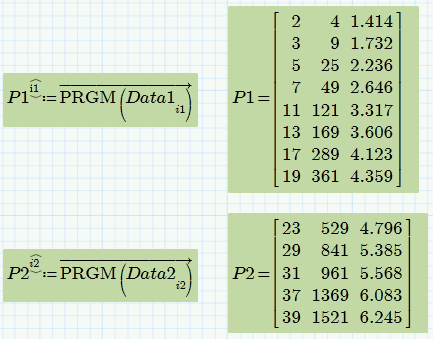
EDIT: Just noticed - you can omit the vectorization in that appraoch as you are only passing a signle scalar as argument.
- Mark as New
- Bookmark
- Subscribe
- Mute
- Subscribe to RSS Feed
- Permalink
- Notify Moderator
Fred Lusk wrote:
The attached Prime 3.0 worksheet is a simplified version of what I am trying to do. I am working on a fairly lengthy program function that will accept single-column input arrays (vectors) of varying lengths (or even just a single number) and output an array with several elements. Input/output-wise, it is no different than the simple example in the attached worksheet.
When I use the whole data array as the input, the output is an array with vertical subarrays for the three columns. When I use the data array one element at a time (range variable), the output is an array with horizontal subarrays for the rows. This makes sense to me, but it's not quite what I want. What I really want is a single array without subarrays so I can do other things with the output more easily. I don't see that Prime 3.0 has a simple function to "un-subarray" an array.
I need some ideas on the best / most efficient / most elegent method for producing a single array from an array with subarrays.
Thanks.
I had a function knocking around that did this .. used it for a prototype Multi-Dimensional Array worksheet that attempted to emulate Mathematica's array handling.
However, it doesn't appear to be on my work PC, so I've flung this one together (tacked on to the end of the createspace worksheet just to easily generate some test data).
I seem to recall that the original function handled nested matrices in some fashion as well, but I don't have time to implement it now.
Stuart
Unfortunately, I don't have Prime, but you should be able to import it.
- Mark as New
- Bookmark
- Subscribe
- Mute
- Subscribe to RSS Feed
- Permalink
- Notify Moderator
Thanks to both you. I will give these a whirl.
- Mark as New
- Bookmark
- Subscribe
- Mute
- Subscribe to RSS Feed
- Permalink
- Notify Moderator
So here is what I came up with (not that I would think that its any better than what Stuart had provided).


