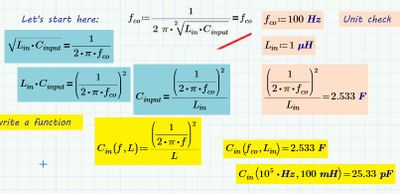Community Tip - If community subscription notifications are filling up your inbox you can set up a daily digest and get all your notifications in a single email. X
- Subscribe to RSS Feed
- Mark Topic as New
- Mark Topic as Read
- Float this Topic for Current User
- Bookmark
- Subscribe
- Mute
- Printer Friendly Page
How to assign solved numerical value to use in the formulas?
- Mark as New
- Bookmark
- Subscribe
- Mute
- Subscribe to RSS Feed
- Permalink
- Notify Moderator
How to assign solved numerical value to use in the formulas?
Hi,
I am trying to use solve function to calculate variable's value, but I do not know how to assign this for further calculations.
Please see attached.
Thanks
- Labels:
-
Electrical_Engineering
- Mark as New
- Bookmark
- Subscribe
- Mute
- Subscribe to RSS Feed
- Permalink
- Notify Moderator
Your top expression, fco :; (xxxx) solve, C will do the trick, it returns your answer.
BUT: Mathcad symbolics is weak. It doesn't understand units.
Try this:
Attached as Prime 4
- Mark as New
- Bookmark
- Subscribe
- Mute
- Subscribe to RSS Feed
- Permalink
- Notify Moderator
Thank you Fred. It makes sense that rearranging the formula I could get the result assign to the variable and use that in other formulas. But is there a way for Mathcad to rearrange that for me and use that figure linked to other formulas?
This equation is quite simple, but if we imagine having very complex one, we wouldn't want to rearrange the formula manually as we have a software for that.
Thanks for your help!
- Mark as New
- Bookmark
- Subscribe
- Mute
- Subscribe to RSS Feed
- Permalink
- Notify Moderator
Artiom;
Werner has shown you how to do what you wanted. (Since I am constrained to Prime Express, where symbolics are not possible, I had to resort to high school algebra.)
I am surprised that Werner didn't extrapolate his solution one more step: You can assign a function to the symbolic expression. Instead of just Cinput, put Cinput(fco,Lin) on the left hand side (put the whole symbolic line ABOVE where you define what the frequency and inductance values are.) Now you can solve for the capacitor value that satisfies any combination of frequency and inductance.
- Mark as New
- Bookmark
- Subscribe
- Mute
- Subscribe to RSS Feed
- Permalink
- Notify Moderator
I am surprised that Werner didn't extrapolate his solution one more step:
Yes, you are right. Normally I would have propagated a functional approach. But the OP just posted a pic and on worksheet to play with and I was too lazy to type myself. So I just edited the picture 😉
- Mark as New
- Bookmark
- Subscribe
- Mute
- Subscribe to RSS Feed
- Permalink
- Notify Moderator
You have to assign the result to the correct variable.
Try this:
- Mark as New
- Bookmark
- Subscribe
- Mute
- Subscribe to RSS Feed
- Permalink
- Notify Moderator
Hi Werner!
You are genius! the solution is always in its simplicity!
Thank you! works great!