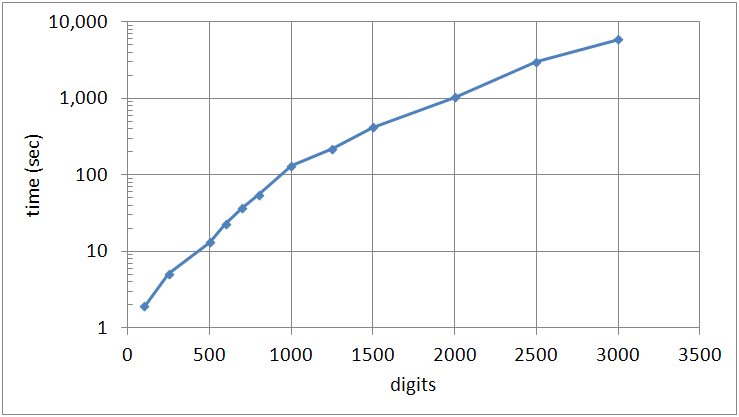Community Tip - You can Bookmark boards, posts or articles that you'd like to access again easily! X
- Subscribe to RSS Feed
- Mark Topic as New
- Mark Topic as Read
- Float this Topic for Current User
- Bookmark
- Subscribe
- Mute
- Printer Friendly Page
How to calculate more than 18 floating point digits ?
- Mark as New
- Bookmark
- Subscribe
- Mute
- Subscribe to RSS Feed
- Permalink
- Notify Moderator
How to calculate more than 18 floating point digits ?
I am trying to evaluate something but Mathcad 14 doesn't show it because it is very small, how can I view small numbers that are after 18th floating point digit ?
- Labels:
-
Other
- Mark as New
- Bookmark
- Subscribe
- Mute
- Subscribe to RSS Feed
- Permalink
- Notify Moderator
Go to the Format menu. Select Result..., Tolerance, and set Zero threshold to a large number (maximum possible is 307).
Alan
- Mark as New
- Bookmark
- Subscribe
- Mute
- Subscribe to RSS Feed
- Permalink
- Notify Moderator
Or so:
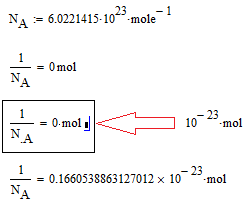
It is very useful! Why?!
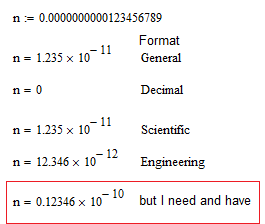
- Mark as New
- Bookmark
- Subscribe
- Mute
- Subscribe to RSS Feed
- Permalink
- Notify Moderator
Not exactly.
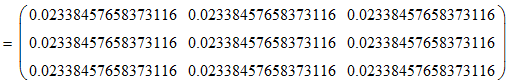
Shows the same value for each matrix element but I know that the elements should vary at 30th floating point or so ?
- Mark as New
- Bookmark
- Subscribe
- Mute
- Subscribe to RSS Feed
- Permalink
- Notify Moderator
I am not sure if numeric calculation will give you the precision you are asking for, but symbolic evaluation could probably help:
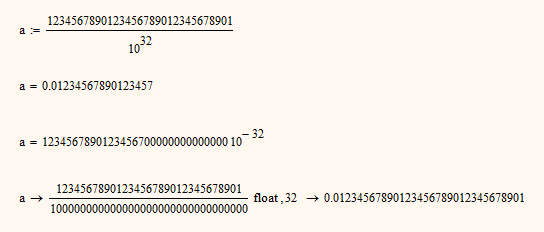
- Mark as New
- Bookmark
- Subscribe
- Mute
- Subscribe to RSS Feed
- Permalink
- Notify Moderator
It takes forever and still no result. Seeking for 'faster' ways than forever.
- Mark as New
- Bookmark
- Subscribe
- Mute
- Subscribe to RSS Feed
- Permalink
- Notify Moderator
I don't think that numeric calculation will give you the disired precision in Mathcad - looks like you are limited to 17 significant digits.
Symbolic eval is rather slow as all precedings calculation have to be done using symbolics. So calculation time depends upon how your values were derived. And even with symbolic caclulation you may end up with rounding errors as the symbol proecessor switches to decimal mode automatically if only one single number in the whole calculation has a decimal point in it and there is no way to force it to exact mode.
- Mark as New
- Bookmark
- Subscribe
- Mute
- Subscribe to RSS Feed
- Permalink
- Notify Moderator
Yigit Turgut wrote:
It takes forever and still no result. Seeking for 'faster' ways than forever.
What are you trying to calculate? It may be possible to write some simple "big number" mul/add/sub/div functions that will address your particular problem in something less than eternity.
Stuart
- Mark as New
- Bookmark
- Subscribe
- Mute
- Subscribe to RSS Feed
- Permalink
- Notify Moderator
Shows the same value for each matrix element but I know that the elements should vary at 30th floating point or so ?
And you know this how?
You can calculate to arbitrary decimal precision if you do addition, subtraction, multiplication, and division manually. I've attached a file that has small programs in Mathcad to do this.
- Mark as New
- Bookmark
- Subscribe
- Mute
- Subscribe to RSS Feed
- Permalink
- Notify Moderator