Community Tip - Your Friends List is a way to easily have access to the community members that you interact with the most! X
- Subscribe to RSS Feed
- Mark Topic as New
- Mark Topic as Read
- Float this Topic for Current User
- Bookmark
- Subscribe
- Mute
- Printer Friendly Page
How to install Extension Pack (for MCD 11) on a 64 bit system ?
- Mark as New
- Bookmark
- Subscribe
- Mute
- Subscribe to RSS Feed
- Permalink
- Notify Moderator
How to install Extension Pack (for MCD 11) on a 64 bit system ?
Hello Mathcad user,
I have now a Windows XP-64 computer ... and I will use the Extension Pack (Image Processing, ...) with my old version of Mathcad 11.
The installation setup programms from the Extension Pack don't start on the 64 bit system. I try a manuel installation by copying the files from my 32-bit computer, but Mathcad 11 on the 64-bit system don't find the new fonctions.
I have the version 15 installed, but a lot of my files are not running with the new version without changing a lot in the files.
Have somebody installed the Extension Pack on a 64bit system ?
Regards,
Jean-Francois
- Labels:
-
Statistics_Analysis
- Mark as New
- Bookmark
- Subscribe
- Mute
- Subscribe to RSS Feed
- Permalink
- Notify Moderator
>I have the version 15 installed, but a lot of my files are not running with the new version without changing a lot in the files.<
__________________________
You have just discovered that Mathcad 15 scraps most of the 11 work sheets, and the MuPad is a not a usable symbolic engine. If there is no option to turn your Windows back to 32 bits extended, you are done . Lot more of the most precious tools certainly don't work 64 bits and most of these freeware tools haven't been updated. Many of the long term users still conserve their floppy DOS .
Sorry J F: can't help
Assuming your Windows is 32 digit floating, what do you get
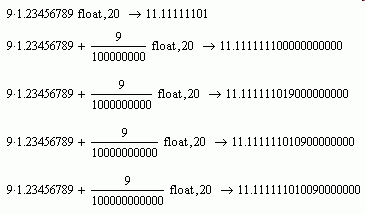
jmG


