Community Tip - Did you get called away in the middle of writing a post? Don't worry you can find your unfinished post later in the Drafts section of your profile page. X
- Subscribe to RSS Feed
- Mark Topic as New
- Mark Topic as Read
- Float this Topic for Current User
- Bookmark
- Subscribe
- Mute
- Printer Friendly Page
How to put the mathcad worksheet name into a variable of the worksheet?
- Mark as New
- Bookmark
- Subscribe
- Mute
- Subscribe to RSS Feed
- Permalink
- Notify Moderator
How to put the mathcad worksheet name into a variable of the worksheet?
To organize my Mathcad prime 3.1 solutions, I need to get the filename as a string inside the worksheet itself. How can I get this?
- Labels:
-
Other
- Mark as New
- Bookmark
- Subscribe
- Mute
- Subscribe to RSS Feed
- Permalink
- Notify Moderator
There is a built-in variable CWD which contains the current working directory as a string, but unfortunately there is no variable containing the filename,
As we don't have scripted components in Prime like we are used from Mathcad (15 and below), I guess you are out of luck.
- Mark as New
- Bookmark
- Subscribe
- Mute
- Subscribe to RSS Feed
- Permalink
- Notify Moderator
I have searched this function in help. But Werner is the best help
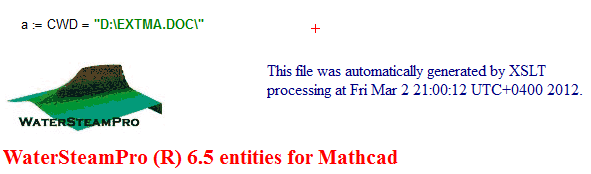
- Mark as New
- Bookmark
- Subscribe
- Mute
- Subscribe to RSS Feed
- Permalink
- Notify Moderator
Peter Klemm wrote:
To organize my Mathcad prime 3.1 solutions, I need to get the filename as a string inside the worksheet itself. How can I get this?
I'm not sure there's a direct way in Prime 3.1 (there is in M15 using components). It may be that you have write a function using the Mathcad Prime API (or get someone to do it for you ... I don't know anything about external comms with Mathcad Prime, but I suspect you'll need C or C++ to make a standalone function that you can then call from within Mathcad)..
Stuart
- Mark as New
- Bookmark
- Subscribe
- Mute
- Subscribe to RSS Feed
- Permalink
- Notify Moderator
Interesting. I have written some external C# Applications to communicate with prime3.1. That works well but I have no idea how to extend prime with functions.
Anyone there who can give me a hint?
- Mark as New
- Bookmark
- Subscribe
- Mute
- Subscribe to RSS Feed
- Permalink
- Notify Moderator
Look in the help: there is a chapter "Custom Functions" that describes how to create your own function using C.


