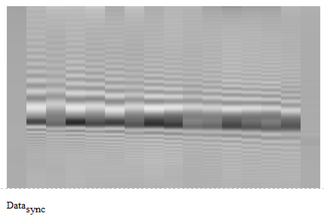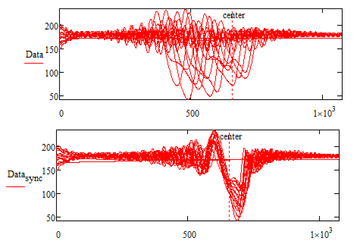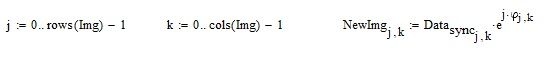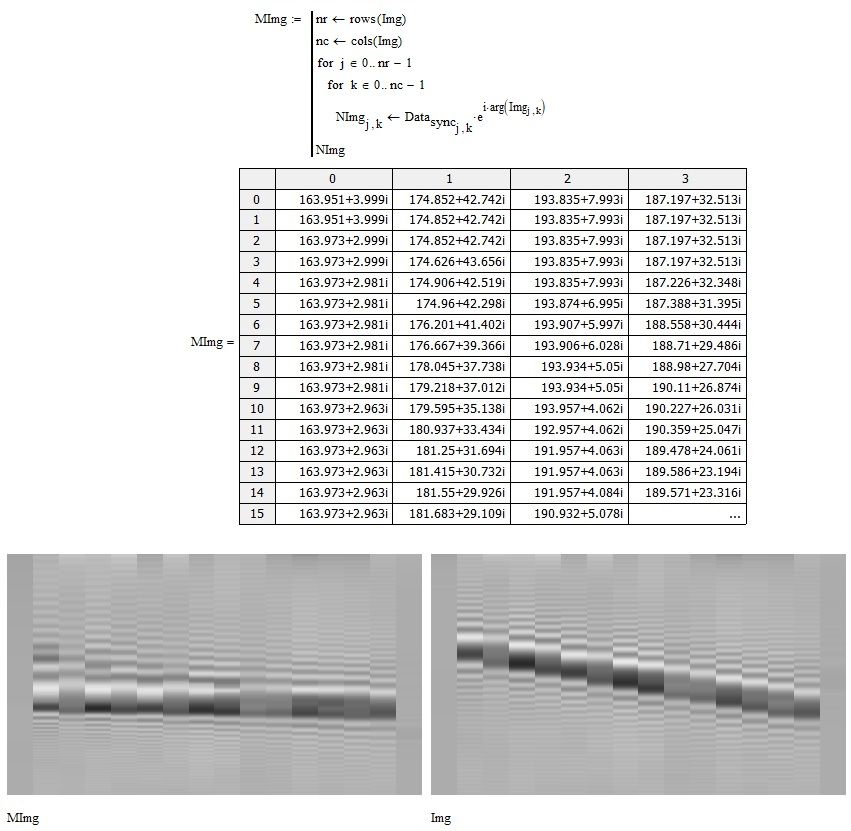Community Tip - You can subscribe to a forum, label or individual post and receive email notifications when someone posts a new topic or reply. Learn more! X
- Subscribe to RSS Feed
- Mark Topic as New
- Mark Topic as Read
- Float this Topic for Current User
- Bookmark
- Subscribe
- Mute
- Printer Friendly Page
How to synchronize all this images?
- Mark as New
- Bookmark
- Subscribe
- Mute
- Subscribe to RSS Feed
- Permalink
- Notify Moderator
How to synchronize all this images?
please check attached mathcad file, if you see each column are slightly shifting (some constant amount of shift) but to sync. all those columns ?
Solved! Go to Solution.
- Labels:
-
Math Homework
-
Mathcad Usage
Accepted Solutions
- Mark as New
- Bookmark
- Subscribe
- Mute
- Subscribe to RSS Feed
- Permalink
- Notify Moderator
- Mark as New
- Bookmark
- Subscribe
- Mute
- Subscribe to RSS Feed
- Permalink
- Notify Moderator
We need the image.txt file!
- Mark as New
- Bookmark
- Subscribe
- Mute
- Subscribe to RSS Feed
- Permalink
- Notify Moderator
sorry for that!
- Mark as New
- Bookmark
- Subscribe
- Mute
- Subscribe to RSS Feed
- Permalink
- Notify Moderator
Try work with matrix
- Mark as New
- Bookmark
- Subscribe
- Mute
- Subscribe to RSS Feed
- Permalink
- Notify Moderator
Hi,
The term "synchronize" only creates confusion and is not really appropriate since it is used for temporal events such as synchronizing clocks. Here, it is a question of intervening on an image and modifying it. You could use the Mathcad's "warp" operator to deform the image, otherwise I wouldn't know what to do.
- Mark as New
- Bookmark
- Subscribe
- Mute
- Subscribe to RSS Feed
- Permalink
- Notify Moderator
- Mark as New
- Bookmark
- Subscribe
- Mute
- Subscribe to RSS Feed
- Permalink
- Notify Moderator
- Mark as New
- Bookmark
- Subscribe
- Mute
- Subscribe to RSS Feed
- Permalink
- Notify Moderator
Please keep in mind that the method I use is very bold and has no technical meaning.
I define as "center" of each data column the position between the highest and lowest value.
Then I align all those 16 "centers" at a position you can chose (the second argument of the function I provided) and then deal with the upper and the lower part of the data in completely different ways - stretching and compressing the data as needed. Its not a uniform transformation for the whole data column.
Best seen in the plot below which shows the transformation for the second data column (index 1). Notice the bend at the "center" position in the blue curve. The left part is stretched and the right part compressed which means that there is a significant frequency change at the new "center" position which might be undesirable.
Not sure what this means for your application but I guess there sure should be a better method to achieve the desired result.
- Mark as New
- Bookmark
- Subscribe
- Mute
- Subscribe to RSS Feed
- Permalink
- Notify Moderator
yes i know, but its simple method for linearizing any images but as per application, yes there some small correction need to be done.
- Mark as New
- Bookmark
- Subscribe
- Mute
- Subscribe to RSS Feed
- Permalink
- Notify Moderator
Hi,
The phase in an image has great importance, so I would use the module instead of the real part. From the original image, I would extract the phase of each pixel which, then , I would multiply exp(i*phase(j,k)) by each Data.sync element in order to obtain the modified image with the same content of the phase of the original image. The result in this case, however, changes very little
- Mark as New
- Bookmark
- Subscribe
- Mute
- Subscribe to RSS Feed
- Permalink
- Notify Moderator
can you upload its mathcad file ?
- Mark as New
- Bookmark
- Subscribe
- Mute
- Subscribe to RSS Feed
- Permalink
- Notify Moderator
Hi,