Community Tip - Have a PTC product question you need answered fast? Chances are someone has asked it before. Learn about the community search. X
- Subscribe to RSS Feed
- Mark Topic as New
- Mark Topic as Read
- Float this Topic for Current User
- Bookmark
- Subscribe
- Mute
- Printer Friendly Page
Inconsistency of units between creo 3.0 and mathcad prime 3.0
- Mark as New
- Bookmark
- Subscribe
- Mute
- Subscribe to RSS Feed
- Permalink
- Notify Moderator
Inconsistency of units between creo 3.0 and mathcad prime 3.0
Hi,
I have been using creo 3.0 for quite a few years and new to mathcad prime 3.0.
I am facing problems with respect to inconsistency of units while initiating "Prime Analysis" from creo analysis tab.
When I set a creo dimension, which is in "mm unit", as an input to mathcad prime variable, it is shown as "m unit" in creo analysis window whereas "mm unit" in mathcad prime worksheet. While the values are shown calculated according to mm.
Moreover, the value of output variable in mathcad prime displays in "mm unit", however, when I see it on creo analysis window, it displays in "m unit", actually calculated in mm.
Someone please advise me , what am I missing?
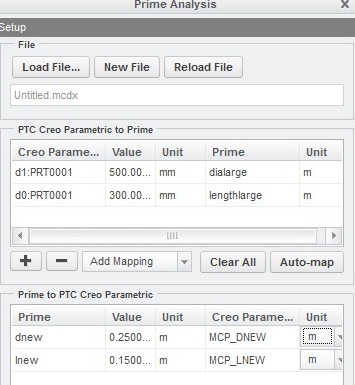
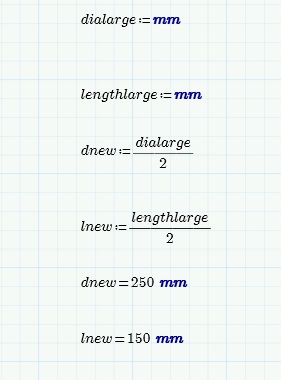
Solved! Go to Solution.
- Labels:
-
Statistics_Analysis
Accepted Solutions
- Mark as New
- Bookmark
- Subscribe
- Mute
- Subscribe to RSS Feed
- Permalink
- Notify Moderator
Hi. Mathcad have an "unit placeholder" after each number from a numerical equal. There you can put any unit, like feet's, inches or kilometers. But mathcad internally remains with the "true" value, in the associated dimension unit. So, the "mm" in blue from your mathcad screen is only for "view" the value, but not for "use" the value for some other calculus. Mathcad shows 220 mm, but uses 0.25 for the variable "dnew"; for example.
Try with "10*dnew =" and see the answer in mathcad. Also can change the units, try to put in or km.
Also, maybe for see better how mathcad use units, try to write "3*mm+2*in=".
Hope that's what's the issue was.
Best regards.
Alvaro.
- Mark as New
- Bookmark
- Subscribe
- Mute
- Subscribe to RSS Feed
- Permalink
- Notify Moderator
Hi. Mathcad have an "unit placeholder" after each number from a numerical equal. There you can put any unit, like feet's, inches or kilometers. But mathcad internally remains with the "true" value, in the associated dimension unit. So, the "mm" in blue from your mathcad screen is only for "view" the value, but not for "use" the value for some other calculus. Mathcad shows 220 mm, but uses 0.25 for the variable "dnew"; for example.
Try with "10*dnew =" and see the answer in mathcad. Also can change the units, try to put in or km.
Also, maybe for see better how mathcad use units, try to write "3*mm+2*in=".
Hope that's what's the issue was.
Best regards.
Alvaro.
- Mark as New
- Bookmark
- Subscribe
- Mute
- Subscribe to RSS Feed
- Permalink
- Notify Moderator
Thanks Alvaro for your guidance.


