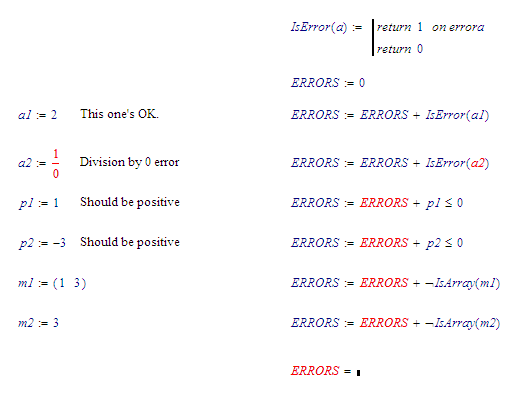Community Tip - Did you get called away in the middle of writing a post? Don't worry you can find your unfinished post later in the Drafts section of your profile page. X
- Subscribe to RSS Feed
- Mark Topic as New
- Mark Topic as Read
- Float this Topic for Current User
- Bookmark
- Subscribe
- Mute
- Printer Friendly Page
Indicate errors in file
- Mark as New
- Bookmark
- Subscribe
- Mute
- Subscribe to RSS Feed
- Permalink
- Notify Moderator
Indicate errors in file
Hi everybody,
I have very large scripts (150 pages) in Mathcad 15 and it is sometimes very hard to find the error in the script. Moreover, some calculated values do not influence the rest of the calculations and I might not even notice that there is an error somewhere. Is there a value that I could read out which indicates that an error has occured somewhere in the script? Preferably, I would like to have an indication at the end of the script which shows that no calculation ended in an error. Is that possible?
Thank you for your help!
Solved! Go to Solution.
- Labels:
-
Programming
Accepted Solutions
- Mark as New
- Bookmark
- Subscribe
- Mute
- Subscribe to RSS Feed
- Permalink
- Notify Moderator
See if this helps you:
Essentially what it does is make sure that in the end, the variable ERRORS depends on all variables that you select. And if you only have errors that you can trap by reasoning (such as the examples with p1 through m2) it will tell you how many errors there are:
Note that you can place all Error checking to the right of the right margin, so that you don't need to print them.
Success!
Luc
- Mark as New
- Bookmark
- Subscribe
- Mute
- Subscribe to RSS Feed
- Permalink
- Notify Moderator
That is not supported. You will have to check all pages for red items.
Another way is to have every result checked by a function (which you have to define!) that results in a value that you could check at the end.
Note that writing that function is not trivial. I can imagine what it might look like, but see enough problems that might occur, such as the problem where the check function itself returns an error....
Success!
Luc
- Mark as New
- Bookmark
- Subscribe
- Mute
- Subscribe to RSS Feed
- Permalink
- Notify Moderator
See if this helps you:
Essentially what it does is make sure that in the end, the variable ERRORS depends on all variables that you select. And if you only have errors that you can trap by reasoning (such as the examples with p1 through m2) it will tell you how many errors there are:
Note that you can place all Error checking to the right of the right margin, so that you don't need to print them.
Success!
Luc
- Mark as New
- Bookmark
- Subscribe
- Mute
- Subscribe to RSS Feed
- Permalink
- Notify Moderator
Thank you, well, it doesn't really help since the file is really large and I am not willing to make an error request for every single variable. So, I guess, it is not possible but might be a good idea for a future release. Most of the competition has something for this.
Cheers,
mathcadswiss
- Mark as New
- Bookmark
- Subscribe
- Mute
- Subscribe to RSS Feed
- Permalink
- Notify Moderator
@mathcadswiss wrote:
I have very large scripts (150 pages) in Mathcad 15 and it is sometimes very hard to find the error in the script.
So, I guess, it is not possible but might be a good idea for a future release. Most of the competition has something for this.
Cheers,
mathcadswiss
You have a Mathcad script that runs 150 pages? WOW!!
I chose Mathcad as a computation engine over MatLab (and FORTRAN, BASIC, and EXCEL) for several primary reasons:
- When I'm done the sheet looks like a page of mathematical expressions. I used to describe it as a self-calculating hand-written page.
- I didn't have to learn and remember programming rules and grammar.
- Mathcad handles and tracks units and unit conversions.
Years ago I saw an attempt to pull an old FORTRAN program into Mathcad by coding. Rather than start from basic principles and write the math as function definitions, this "translation" was attempting to convert the old computer code to Mathcad script line by line.
My I (respectfully) suggest that MatLab (or one of its free clones) might better suit you? You are correct, most of those programming softwares have excellent debugging packages.