Community Tip - When posting, your subject should be specific and summarize your question. Here are some additional tips on asking a great question. X
- Subscribe to RSS Feed
- Mark Topic as New
- Mark Topic as Read
- Float this Topic for Current User
- Bookmark
- Subscribe
- Mute
- Printer Friendly Page
Issues with internal spreadsheets and sketches
- Mark as New
- Bookmark
- Subscribe
- Mute
- Subscribe to RSS Feed
- Permalink
- Notify Moderator
Issues with internal spreadsheets and sketches
I have MathCad 15 installed and when opening existing files any excel spreadsheets or powerpoint sketches within the document are repositioned on pages overlayed on calculation regions - does anyone know a fix without have to drag them to their original positions?
Solved! Go to Solution.
- Labels:
-
Other
Accepted Solutions
- Mark as New
- Bookmark
- Subscribe
- Mute
- Subscribe to RSS Feed
- Permalink
- Notify Moderator
Our IT group has solution.
I thought it might be my machine so logged onto a colleagues machine and still found same issue on his machine. He opened file and it was okay.
Conclusion was that my profile/configuartion was corrupted.
IT reset my profile having backed up all files. Opened Mathcad and problem resolved.
- Mark as New
- Bookmark
- Subscribe
- Mute
- Subscribe to RSS Feed
- Permalink
- Notify Moderator
Can you provide an example?
- Mark as New
- Bookmark
- Subscribe
- Mute
- Subscribe to RSS Feed
- Permalink
- Notify Moderator
Attached is a screen dump. You will see the sketch has moved and is overlaid on text and across page break.
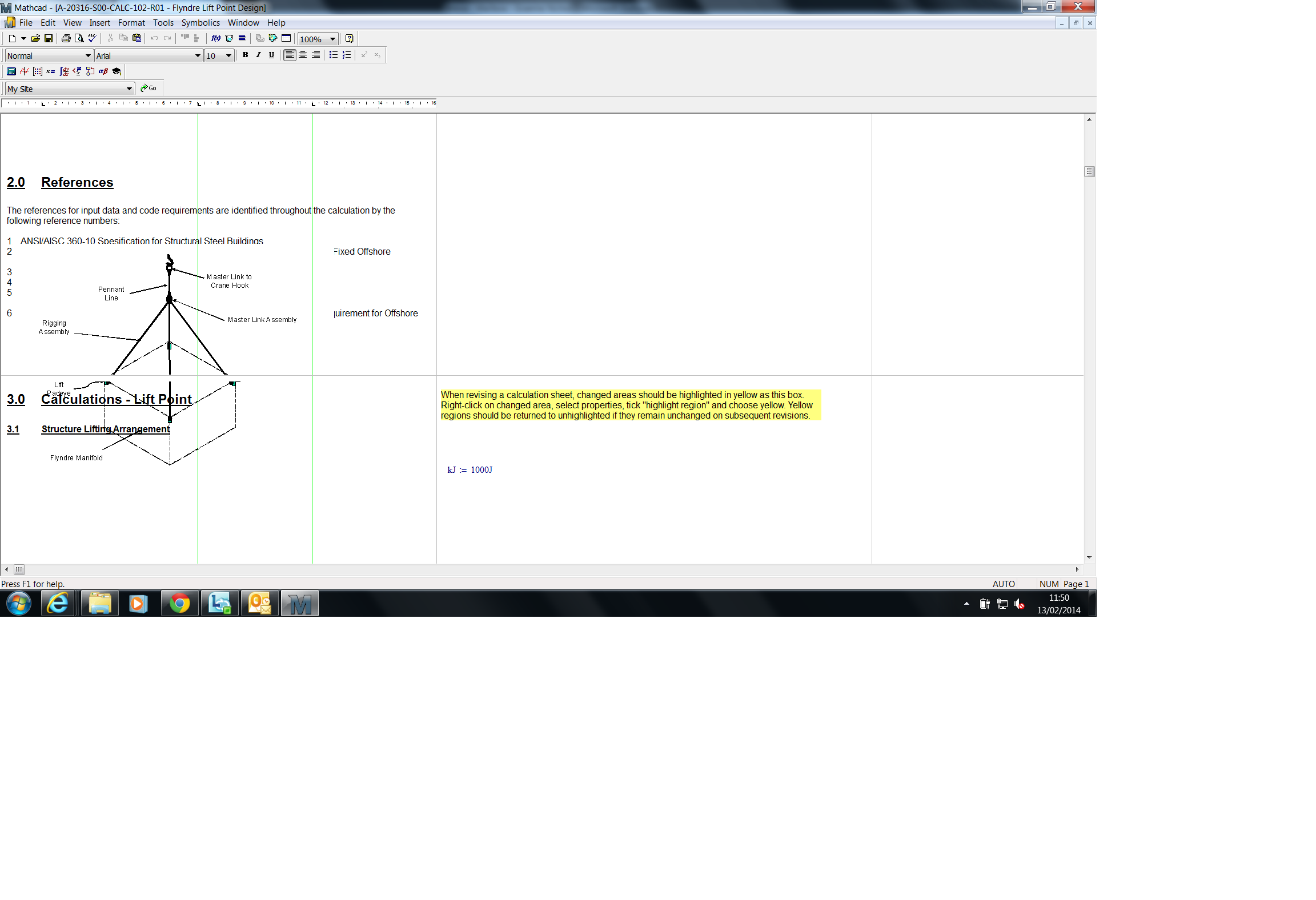
- Mark as New
- Bookmark
- Subscribe
- Mute
- Subscribe to RSS Feed
- Permalink
- Notify Moderator
Is that a live Excel component?
- Mark as New
- Bookmark
- Subscribe
- Mute
- Subscribe to RSS Feed
- Permalink
- Notify Moderator
Its a powerpoint image that was inserted. It has moved location and gone over some text regions.
THroughout this document there are numerous sketches like this a couple of simple excel spreadsheets for collating results that have similarly moved location.
My collegue can open the same file and his is perfect.
- Mark as New
- Bookmark
- Subscribe
- Mute
- Subscribe to RSS Feed
- Permalink
- Notify Moderator
I have had issues like this is the past and I traced it down to a Microsoft Office / Mathcad compatibility.
A few questions to ponder:
- Have the images been produced in the same version of office as you have?
- Are you using the OS
- Are you using the same version of Mathcad
Is my images are used for sketch purposes only I tend to insert them as an image and come away from the live embedded objects.
- Mark as New
- Bookmark
- Subscribe
- Mute
- Subscribe to RSS Feed
- Permalink
- Notify Moderator
We also had issues initially when using windows 7 with Mathcad 15 however they have been resolved and its looking like this issue is only specific to my machine.
Images in same version
same OS
Same version of Mathcad
Tend to use embedded objects as I find it more convenient to see other data around us and work within the one document. If other engineers want to modify/revise everything is in one place.
- Mark as New
- Bookmark
- Subscribe
- Mute
- Subscribe to RSS Feed
- Permalink
- Notify Moderator
Graeme Nichol wrote:
We also had issues initially when using windows 7 with Mathcad 15 however they have been resolved and its looking like this issue is only specific to my machine.
Images in same version
same OS
Same version of Mathcad
Which version of office are you using?
Tend to use embedded objects as I find it more convenient to see other data around us and work within the one document. If other engineers want to modify/revise everything is in one place.
I fully agree but I got tired of re-positiong the objects so chose to keep the sketches separate and paste as an image, unless the Excel Component is holding data which I need to use of course.
- Mark as New
- Bookmark
- Subscribe
- Mute
- Subscribe to RSS Feed
- Permalink
- Notify Moderator
The problem was discussed here already a couple of times here and as far as i recall without any solution.
My experience is that the effect may also depend on the screen resolution and the zoom factor set in Mathcad. And the last one won't affect embedded objects alone but also Mathcad regions like text boxes. If the file was created with a zoom of 125% or 150% and looks well, things may change if looked at with 100% - textboxes will be too short ever so often and so you experience an unwanted linebreak.
- Mark as New
- Bookmark
- Subscribe
- Mute
- Subscribe to RSS Feed
- Permalink
- Notify Moderator
Our IT group has solution.
I thought it might be my machine so logged onto a colleagues machine and still found same issue on his machine. He opened file and it was okay.
Conclusion was that my profile/configuartion was corrupted.
IT reset my profile having backed up all files. Opened Mathcad and problem resolved.


