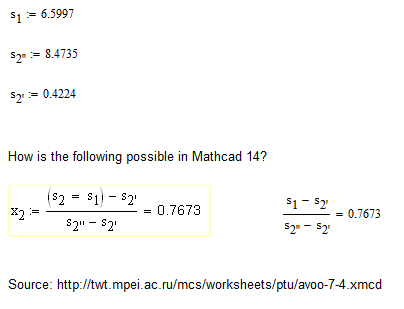Community Tip - Need to share some code when posting a question or reply? Make sure to use the "Insert code sample" menu option. Learn more! X
- Subscribe to RSS Feed
- Mark Topic as New
- Mark Topic as Read
- Float this Topic for Current User
- Bookmark
- Subscribe
- Mute
- Printer Friendly Page
Local assignment within an equation
- Mark as New
- Bookmark
- Subscribe
- Mute
- Subscribe to RSS Feed
- Permalink
- Notify Moderator
Local assignment within an equation
How is the following possible in Mathcad?
I can not even type (S2 = S1) within the equation.
Thanks.
Solved! Go to Solution.
- Labels:
-
Mathcad Usage
Accepted Solutions
- Mark as New
- Bookmark
- Subscribe
- Mute
- Subscribe to RSS Feed
- Permalink
- Notify Moderator
There's no problem. Just use Mathcad and a little magic...
To get the assignment type the following (exactly):
(s.2{s.1)
Now you have to set the display of the 'local definition' operator from a left-pointing arrow, to an equals sign. Use the menu: Tools > Worksheet options
then choose the 'display' tab and you should find that operator listed there.
Note that it is bad practice to do this, because it conceals what is actually happening. At first glance it would seem that a boolean comparison ( does s.2 equal s.1 ?) is made, which should/would result in either True (=1) or False (=0).
Success!
Luc
- Mark as New
- Bookmark
- Subscribe
- Mute
- Subscribe to RSS Feed
- Permalink
- Notify Moderator
There's no problem. Just use Mathcad and a little magic...
To get the assignment type the following (exactly):
(s.2{s.1)
Now you have to set the display of the 'local definition' operator from a left-pointing arrow, to an equals sign. Use the menu: Tools > Worksheet options
then choose the 'display' tab and you should find that operator listed there.
Note that it is bad practice to do this, because it conceals what is actually happening. At first glance it would seem that a boolean comparison ( does s.2 equal s.1 ?) is made, which should/would result in either True (=1) or False (=0).
Success!
Luc
- Mark as New
- Bookmark
- Subscribe
- Mute
- Subscribe to RSS Feed
- Permalink
- Notify Moderator
I can only second what Luc said. Its something you should avoid in any case.
Valery (Ochkov, one of the authors of the WaterStemPro) loves to confuse people with that kind of baubleries and gadgetry.
There is no benefit in doing so other than disturb and deceive people with.
Furthermore I see no need for any inline assignment here anyway. Just type s.1 and if s.2 is used later, then type s.2:=s1 in a separate region in the worksheet. Thats much clearer and less failure prone.
- Mark as New
- Bookmark
- Subscribe
- Mute
- Subscribe to RSS Feed
- Permalink
- Notify Moderator
"Furthermore I see no need for any inline assignment here anyway. Just type s.1 and if s.2 is used later, then type s.2:=s1 in a separate region in the worksheet."
I fully agree with the first sentence, not with the second.
Note that it really is a local assignment. Following the equation that contains the local assignment, s.2 has the same value as it had before the equation. That is different from assigning s.2:s.1 in a seperate assignment!
Luc
- Mark as New
- Bookmark
- Subscribe
- Mute
- Subscribe to RSS Feed
- Permalink
- Notify Moderator
Yes, you are probably right (I am too lazy to type in the address a second time to have another look at the sheet).
The local assignment in any case won't change the variable on sheet level and if s2 is already assigned a value before and is used later again, a separate assignment would be wrong, indeed.
Anyway, it remains an unnecessary and nonsensical hide-and-seek game.