Community Tip - Learn all about PTC Community Badges. Engage with PTC and see how many you can earn! X
- Subscribe to RSS Feed
- Mark Topic as New
- Mark Topic as Read
- Float this Topic for Current User
- Bookmark
- Subscribe
- Mute
- Printer Friendly Page
Lost product code card.
- Mark as New
- Bookmark
- Subscribe
- Mute
- Subscribe to RSS Feed
- Permalink
- Notify Moderator
Lost product code card.
Hello. I need to transfer my single Mathcad 15 licence to a new PC.
Unfortunately i lost Product Code Card that is nessesery to renew licence for a new PC.
I still have originally generated licence files on old PC.
What can i do now ?
Kind Regards.
Tom
- Labels:
-
Other
- Mark as New
- Bookmark
- Subscribe
- Mute
- Subscribe to RSS Feed
- Permalink
- Notify Moderator
Try to contact with PTC tech support by using "Mathcad Support Center": http://www.ptc.com/support/mathcad_supportCenter.htm
- Mark as New
- Bookmark
- Subscribe
- Mute
- Subscribe to RSS Feed
- Permalink
- Notify Moderator
Unfortunately, to contact "Mathcad Support Center" i also need to know Product Code which i don't have.
- Mark as New
- Bookmark
- Subscribe
- Mute
- Subscribe to RSS Feed
- Permalink
- Notify Moderator
Tomasz Wieczorek wrote:
Unfortunately, to contact "Mathcad Support Center" i also need to know Product Code which i don't have.
When I click that link it takes me to Mathcad Installation & Licensing Support Centre page which requires a login. Once you have logged in with your PTC account you should be able to open a case with PTC or transfer a license. I don't know my product code either.
- Mark as New
- Bookmark
- Subscribe
- Mute
- Subscribe to RSS Feed
- Permalink
- Notify Moderator
I'm also logged in to Mathcad Installation & Licensing Support Centre page.
"Get license" and " Log Case" options requires to enter "product code"
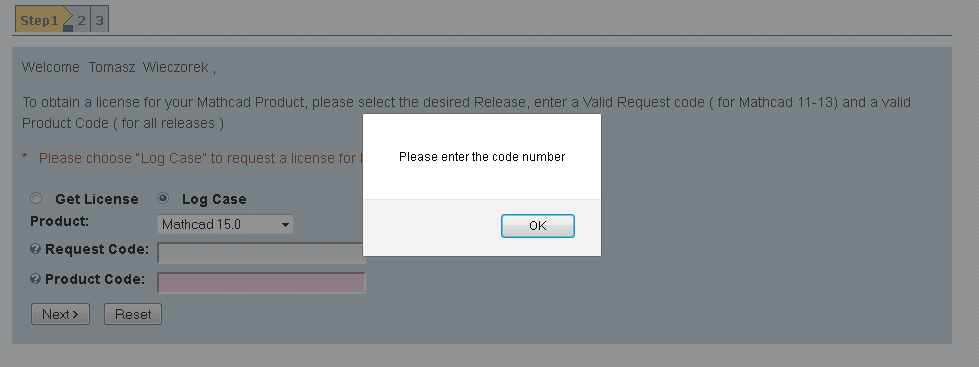
- Mark as New
- Bookmark
- Subscribe
- Mute
- Subscribe to RSS Feed
- Permalink
- Notify Moderator
Maybe you can find the product code by navigating to the license file and opening in Notepad.
- Mark as New
- Bookmark
- Subscribe
- Mute
- Subscribe to RSS Feed
- Permalink
- Notify Moderator
I have already tried that - no luck. ![]()
lots of numbers like: order, installation, customer - but no product code.
- Mark as New
- Bookmark
- Subscribe
- Mute
- Subscribe to RSS Feed
- Permalink
- Notify Moderator
You are having zero luck here.
Tomasz Wieczorek wrote:
I have already tried that - no luck.
lots of numbers like: order, installation, customer - but no product code.
That is strange because the product code for is present in my license file.
- Mark as New
- Bookmark
- Subscribe
- Mute
- Subscribe to RSS Feed
- Permalink
- Notify Moderator
this is part only of my licence file buy there no Product Code for sure:
#--------------------------------------------------------------------------
#Your call number is
#--------------------------------------------------------------------------
#--------------------------------------------------------------------------
#License Pack for Request ID
#This License pack was requested by: PTC Host ID 5C-26-
#--------------------------------------------------------------------------
# PTC License Pack
# IMPORTANT SOFTWARE LICENSING INFORMATION
# Retain this for your records.
#Customer :
#Site :
# :
# :
# :
# :
# :
# : +48 61 829 98 20
#Contact :Tomasz Wieczorek
#Email :
#Customer Number :
#Install Site No :
#**************************************** Summary Table *******************************************************
# PTC Host ID 5C-26-0A-85-F9-65
#FeatureName Qty Product Release Type Expiration Contract
#**************************************************************************************************************
#254 1 Mathcad Image Processing Prime 1.0 Ext perm 1A1749253
#255 1 Mathcad Data Analysis Prime 1.0 Ext perm 1A1749253
#256 1 Mathcad Signal Processing Prime 1.0 Ext perm 1A1749253
#257 1 Mathcad Wavelets Prime 1.0 Ext perm 1A1749253
#MATHCAD 1 Mathcad Prime 1.0 Lic perm 1A1749253
#--------------------------------------------------------------------------
#START: License File for HOST ID
#--------------------------------------------------------------------------
#################### Extension ###########################
# Serviceable = Mathcad Extensions
(...)
- Mark as New
- Bookmark
- Subscribe
- Mute
- Subscribe to RSS Feed
- Permalink
- Notify Moderator
If you still have your old PC with Mathcad 15 running on it, then go to "Help/About Mathcad" - your product code should be listed at the bottom of the help dialog.
Stuart
- Mark as New
- Bookmark
- Subscribe
- Mute
- Subscribe to RSS Feed
- Permalink
- Notify Moderator
![]() Unfortunately - Mathcad 15 on old PC was uninstalled by other user.
Unfortunately - Mathcad 15 on old PC was uninstalled by other user.
The only thing that left was the licence files and empty directory.... ![]()
- Mark as New
- Bookmark
- Subscribe
- Mute
- Subscribe to RSS Feed
- Permalink
- Notify Moderator
Tomasz Wieczorek wrote:
Unfortunately - Mathcad 15 on old PC was uninstalled by other user.
The only thing that left was the licence files and empty directory....
Sounds bad. Apart from the old license file, do you have some other proof of purchase?
I guess transferring the old network interface card to the new machine is not an option as it probably will be onboard, right?
- Mark as New
- Bookmark
- Subscribe
- Mute
- Subscribe to RSS Feed
- Permalink
- Notify Moderator
Yes both of the PC's are laptops so...... no use...
- Mark as New
- Bookmark
- Subscribe
- Mute
- Subscribe to RSS Feed
- Permalink
- Notify Moderator
, do you have some other proof of purchase?
Original Media , PTC software order fulfillment confirmation, invoice from re-seller, packing list....
- Mark as New
- Bookmark
- Subscribe
- Mute
- Subscribe to RSS Feed
- Permalink
- Notify Moderator
Tomasz Wieczorek wrote:
, do you have some other proof of purchase?
Original Media , PTC software order fulfillment confirmation, invoice from re-seller, packing list....
So I guess that PTC in some way should be able to help you out.
BTW, the productcode is stored in the registry upon installation (HKEY_LOCAL_MACHINE\SOFTWARE\Mathsoft\Mathcad 14\Install\SERIALNUMBER1,2,3), but this entry probably got deleted when the software was uninstalled and I don't think that the full productcode is stored here.
- Mark as New
- Bookmark
- Subscribe
- Mute
- Subscribe to RSS Feed
- Permalink
- Notify Moderator
It might be wroth contacting your re-seller or Andrew McGough at PTC who has helped me in the past.
McGough, Andrew <->
- Mark as New
- Bookmark
- Subscribe
- Mute
- Subscribe to RSS Feed
- Permalink
- Notify Moderator
Thank you for this contact...
- Mark as New
- Bookmark
- Subscribe
- Mute
- Subscribe to RSS Feed
- Permalink
- Notify Moderator
No problem at all. Please let us know how you get on.
- Mark as New
- Bookmark
- Subscribe
- Mute
- Subscribe to RSS Feed
- Permalink
- Notify Moderator
Hi Tomasz,
Try to use "Reconfigure Software Licenses" option on PTC's site to transfer your license file in new PC (this option are move/split PTC's products from one machine to another): https://support.ptc.com/appserver/lm/rsl/reconfig.jsp


