Community Tip - Did you know you can set a signature that will be added to all your posts? Set it here! X
- Subscribe to RSS Feed
- Mark Topic as New
- Mark Topic as Read
- Float this Topic for Current User
- Bookmark
- Subscribe
- Mute
- Printer Friendly Page
MCAD 4.5 Anyone?
- Mark as New
- Bookmark
- Subscribe
- Mute
- Subscribe to RSS Feed
- Permalink
- Notify Moderator
MCAD 4.5 Anyone?
I have several very old drawing files, which were readable in Mathcad 4.5 (probably, since they are not readable in v5.0). I have long since upgraded, one version after another, and dumped all my old version install floppies, although I still have v5.0, for what it's worth. The Mathcad files in which these drawing images were loaded no longer display the images in any version from v5.0 on, of course. The drawing files are .dwg files, but Autocad products no longer read them either.
I had a fellow look at the image files who is familiar with lots of old formats. He said they must be old GenericCad files, from before Generic was bought by Autocad. The early dwg's were not the same as what the standard format eventually became. The drawing files are loaded into the Mathcad files by marking the beginning and ending of the file name by "?". As I recall the Mathcad version that read them was probably the first version of Mathcad that was able to read image or drawing files. Every Mathcad version since then has not been able to read these particular files.
I have acquired version 6.0 of GenericCad. It says the files have errors in them. Haven't been able to locate any older versions.
Question is, do any of you guys have install images of Mathcad 4.5 that I could link to, or you could email to me? I would very much appreciate it if so.
Thanks,
Dave
Solved! Go to Solution.
- Labels:
-
Algebra_Geometry
Accepted Solutions
- Mark as New
- Bookmark
- Subscribe
- Mute
- Subscribe to RSS Feed
- Permalink
- Notify Moderator
Hi Dave,
it has taken some time to fire the stuff up, but here is my investigation results.
MathCad 4.0 running under windows 3.11 reports that the "File was created in an earlier version", then displays it similar to what MathCad 11 does.
Working my way backwards: MathCad 3.10 does the same.
Inspection of the file (with Notpad) also reveals that it must be a version 2 file, sinze it starts with:
.MCD 20000 60
where the "2"stands for version 2, I guess.
So I went further and found MathCad 2.01 running on DOS 6.22 (Note that this version of Mathcad was released in Nov 1987, 25 years ago). It opens the file without further message (so it's the right version), and displays the same "?cd19fig1?" for the first figure. But, when I move the cursor over that text (arrow keys, no mouse), it suddenly shows 2 quotation marks, the first just before the first ? and the closing quote is several lines down, and after a few spaces.
And now I see that the other text (non equation) parts behave exactly the same, they get enclosed in 2 quotation marks as soon as the cursor is on it. These are just text regions.
Now looking back at what MathCad 11 shows for the ?cd19fig1?: It is that text, followed by several left-pointing triangles: I think those are "newlines", or paragraph marks if you will.
My interpretation is that some 25 years ago you created a "text band" of several lines high, so that you could glue in the pictures after printing.
Mathcad 2.01 comes with a load of sample files. I checked a few and they all start with:
.MCD 20000 0
I don't know what the difference is between a 0 or 60 in the third field.
An interesting side note for collabs involved in feature requests: Mathcad 2.01 allows you to split the "window" in two halves, so that you can look at the same file (you can open the same or another file in the lower window) at a different position, and jump your cursor between the two.
What about the claim that ( a version of ) Mathcad can read HPGL. It's sort of true. I find in the help of version 4.0: "Prepare the HPGL file with mcstrans. Then choose Create Picture from the Graphics menu and type the name of the mcstrans output file in the placeholder."
MSCTRANS.EXE exists in the program directory of Mcad 4. On the file cd19fig1.dwg it reports that that's not a valid HPGL file....
Mathcad 3.10 has the same. I don't see an MCSTRANS with version 2.01.
Oh, I only keep old versions of selected applications. I don't think I have FastCad or GenericCad.
Success!
Luc
- Mark as New
- Bookmark
- Subscribe
- Mute
- Subscribe to RSS Feed
- Permalink
- Notify Moderator
Hi Dave,
Mathcad files are generally not referred to as drawing files, but more like document files. While they may contain drawings ( only in the form of bitmaps, as far as I know ) they are used to store mathematics (equations, formulae, numbers, graphs) as produced by the Mathcad application. The original extension used for that type of files is .MCD, since version 12 or so the default extension is changed to .XMCD. As far as I know Mathcad version 4.5 never existed.
If you use Notepad to open a Mathcad file with extension .MCD, you will find that its contents starts with ".MCAD xxxxxxxxx" where the 'x'-es are digits.
If you have several drawing files with a .MCD extension, chances are high that these are produced by a drawing application named MiniCad. Via www.file-extensions.org I found: "The MCD file extension is associate with VectorWork, a CAD and BIM software program, developed by Nemetschek Vectorworks. It was also known under the name MiniCAD with main aim on Mac platform. A *.mcd file contains CAD drawing created and saved in the program."
Success!
Luc
- Mark as New
- Bookmark
- Subscribe
- Mute
- Subscribe to RSS Feed
- Permalink
- Notify Moderator
Thanks guys for the reply. But what I am describing is not even close to what you are responding to.
I have some old Mathcad files, with extension .mcd, created in a very early Mathcad version prior to version 5.0. The files are circa 1987-1988. In these files are references to "image" files for example as follows: ...?cd19fig1?... I have the corresponding image file on my drive in the same directory named cd19fig1.dwg. The dwg file was created in an early cad program which no longer seems to exist. The early Mathcad version imported the image file and displayed it correctly in the .mcd file in which the dwg was "called". All Mathcad versions from version 5.0 up do not interpret this file calling protocul. They use a different method to display the contents of the .dwg file. Also, all versions from 5.0 up do not correctly interpret these particular .dwg files. Mathcad 5.0 does not even seem to recognize the file.
So, my approach has been to try to come up with either the version of Mathcad that the .mcd files were created with, or the original program that created the .dwg files. The .dwg creator search has been unsuccessful, so far, as has the search for early Mathcad versions which would correctly interpret the image file. I have found a Mathcad 2.5, but this does not load images at all, so the correct version would be between probably 3.0 and 4.x.
Thanks,
Dave
- Mark as New
- Bookmark
- Subscribe
- Mute
- Subscribe to RSS Feed
- Permalink
- Notify Moderator
OK. Now I understand what you are getting at.
My memory is a bit fuzzy going back that far, but I am almost certain there was no version 4.5. It went 3.5, 4.0, 5.0. I don't remember the dates those were released, but it would be after Autocad version 9, which was released in September 1987. I know that because it's in the "help" of a program called dwgConvert, which reads all Autocad dwg and dxf formats, and I have a copy of that program. If you can post one of these mysterious files I'll see if I can convert it to a later version.
Whatever the version history was, I doubt Mathcad natively read those files anyway. If the files were simply embedded as objects via paste, then without the CAD program you would not be able to see them in Mathcad.
- Mark as New
- Bookmark
- Subscribe
- Mute
- Subscribe to RSS Feed
- Permalink
- Notify Moderator
Thanks for the lead. I downloaded dwgConvert and ran it on the .dwg files in question. For every one, it returned the error "invalid group code", with no output file written. Have no idea what a group code is.
The files were not imbedded via paste, but by inserting "text" delimited by "?"s. I don't know if the "text" was formally inserted as an image via something like "Create Picture" in v5.0. In any case v5.0 does not show anything but the text field, but when you click on it, it shows a box about 6 or 7 times has high as it is wide, the width being the width of the text field.
How does one post files to this forum? I don't see any way to make an attachment....
Thanks,
Dave
- Mark as New
- Bookmark
- Subscribe
- Mute
- Subscribe to RSS Feed
- Permalink
- Notify Moderator
DAVE BIRD wrote:
How does one post files to this forum? I don't see any way to make an attachment....
After clicking on "reply" and getting the text editor, click on the "use advanced editor" link in the upper right area.
- Mark as New
- Bookmark
- Subscribe
- Mute
- Subscribe to RSS Feed
- Permalink
- Notify Moderator
Here are two of them. I have an idea of the graphic contents of cd19fig1, but not the other one.
Thanks,
Dave
- Mark as New
- Bookmark
- Subscribe
- Mute
- Subscribe to RSS Feed
- Permalink
- Notify Moderator
I have no idea what format these are. Autocad files start with "AC" and a number (at least the ones I have do), and these do not. I cannot open them in Autocad 2000, CorelDraw 10, Adobe Illustrator CS5, or dwgConvert.
- Mark as New
- Bookmark
- Subscribe
- Mute
- Subscribe to RSS Feed
- Permalink
- Notify Moderator
The files were not imbedded via paste, but by inserting "text" delimited by "?"s. I don't know if the "text" was formally inserted as an image via something like "Create Picture" in v5.0. In any case v5.0 does not show anything but the text field, but when you click on it, it shows a box about 6 or 7 times has high as it is wide, the width being the width of the text field.
This sounds very strange. It sounds like maybe it was inserted as a hyperlink. If so, then it will require the parent application to view it.
I would be really surprised if Mathcad could ever read a CAD drawing file. That requires a lot of code to be incorporated into Mathcad. It is much more likely that the file access relied on the CAD program being present. In later versions (I forget exactly which ones) Mathcad linked to Smartsketch that way, but you had to have SmartSketch installed. If you can post an example Mathcad file and an example drawing file it might help. As Michael says, at top right, click on "Advanced Editor". Then at bottom left (they like ot make it hard!) you will see the file upload.
- Mark as New
- Bookmark
- Subscribe
- Mute
- Subscribe to RSS Feed
- Permalink
- Notify Moderator
Well, now I agree with you that the version I am after is not 4.5, but rather 4.0. The install notes on version 5.0 mention version 4.0, but no intermediate version.
I have found a version 4.0 demo on the web and tried it out. It is crippled, but the help does have an interesting note re graphics:
"Importing graphics from plotter files
Programs which can drive a pen plotter can usually send the data to a file instead of directly to the pen plotter. You can then import this file into your Mathcad document. This feature has been disabled for this demo version of Mathcad."
I tried it out anyway with the files in question. Interestingly, there is no error generated with the cd19fig1.dwg or the others. The update function f9 draws a crosshatch two times over the graphics rectangle then just leaves the rectangle blank. The help says that Mathcad 3.5 on displays bitmap pictures, but this functionality is also disabled in the demo. Also, the demo will not go beyond the first page on any .mcd load.
There are several URLs that claim to have Mathcad 4.0 to download, but every one that I tried, other than the demo, attempts to plant some sort of crapware on my system then just launches a search function.
Thanks,
Dave
Attached the calling file for cd19fig1.dwg. BTW, I noticed in the demo version there was no indication of "?" marks delimiting the graphics file.
- Mark as New
- Bookmark
- Subscribe
- Mute
- Subscribe to RSS Feed
- Permalink
- Notify Moderator
"Importing graphics from plotter files
Programs which can drive a pen plotter can usually send the data to a file instead of directly to the pen plotter. You can then import this file into your Mathcad document. This feature has been disabled for this demo version of Mathcad.
The format of a file created that way would almsot certainly be HPGL, which was used by almost all pen plotters. Those files are not HPGL though (HPGL is readable as plain text). The only other formats that I can think of that it might be referring to would be either postscript or encapsulated postscript. Your files are also not in either of those formats though (I checked using Adobe Illustrator).
So, while that may have been possible in Mathcad 4.0, I think it's a red herrring, and your files were not inserted that way.
- Mark as New
- Bookmark
- Subscribe
- Mute
- Subscribe to RSS Feed
- Permalink
- Notify Moderator
Hm! Maybe. But, then how? Positing the functionality of the original app to render the graphic seems to me a bit of a reach for that era. Did Mathcad ever have a nacient graphics editor built into it that maybe was abandoned?
My actual memory of how the graphic file was created was in fastcad. But, I think that is wrong because I posted my problem to a fastcad CS engineer who was familiar with all the fastcad versions. He said that the file could not have been created by fastcad. By a process of elimination he said that his conclusion was that it was created by a very early version of GenericCad. GC, early on, generated a dwg file which turned out to be incompatible with what the dwg file standard became. I'm not sure that I had GC in that era, and have been unable to locate any of those era of installs so I can't check.
Thanks for the reply,
Dave
- Mark as New
- Bookmark
- Subscribe
- Mute
- Subscribe to RSS Feed
- Permalink
- Notify Moderator
Hi Dave,
it has taken some time to fire the stuff up, but here is my investigation results.
MathCad 4.0 running under windows 3.11 reports that the "File was created in an earlier version", then displays it similar to what MathCad 11 does.
Working my way backwards: MathCad 3.10 does the same.
Inspection of the file (with Notpad) also reveals that it must be a version 2 file, sinze it starts with:
.MCD 20000 60
where the "2"stands for version 2, I guess.
So I went further and found MathCad 2.01 running on DOS 6.22 (Note that this version of Mathcad was released in Nov 1987, 25 years ago). It opens the file without further message (so it's the right version), and displays the same "?cd19fig1?" for the first figure. But, when I move the cursor over that text (arrow keys, no mouse), it suddenly shows 2 quotation marks, the first just before the first ? and the closing quote is several lines down, and after a few spaces.
And now I see that the other text (non equation) parts behave exactly the same, they get enclosed in 2 quotation marks as soon as the cursor is on it. These are just text regions.
Now looking back at what MathCad 11 shows for the ?cd19fig1?: It is that text, followed by several left-pointing triangles: I think those are "newlines", or paragraph marks if you will.
My interpretation is that some 25 years ago you created a "text band" of several lines high, so that you could glue in the pictures after printing.
Mathcad 2.01 comes with a load of sample files. I checked a few and they all start with:
.MCD 20000 0
I don't know what the difference is between a 0 or 60 in the third field.
An interesting side note for collabs involved in feature requests: Mathcad 2.01 allows you to split the "window" in two halves, so that you can look at the same file (you can open the same or another file in the lower window) at a different position, and jump your cursor between the two.
What about the claim that ( a version of ) Mathcad can read HPGL. It's sort of true. I find in the help of version 4.0: "Prepare the HPGL file with mcstrans. Then choose Create Picture from the Graphics menu and type the name of the mcstrans output file in the placeholder."
MSCTRANS.EXE exists in the program directory of Mcad 4. On the file cd19fig1.dwg it reports that that's not a valid HPGL file....
Mathcad 3.10 has the same. I don't see an MCSTRANS with version 2.01.
Oh, I only keep old versions of selected applications. I don't think I have FastCad or GenericCad.
Success!
Luc
- Mark as New
- Bookmark
- Subscribe
- Mute
- Subscribe to RSS Feed
- Permalink
- Notify Moderator
Hm! What you are saying is certainly plausible. That is the way I used to handle graphics in reports. Also, the version is more consistent than what I thought. I looked up the history of Mathcad releases in wiki. It was puzzleing to me that Mathcad 4.0 was released, I believe it said 1994, which made it impossible for it to have generated that file if correct. The date on the report is consistent with the file date as far as 1987 is concerned. The more I think about it, the more I think you have solved the Mathcad half of the puzzle.
Thanks loads,
Dave
- Mark as New
- Bookmark
- Subscribe
- Mute
- Subscribe to RSS Feed
- Permalink
- Notify Moderator
Hi Dave,
a little persistence and the rest is solved as well. Here's one of the two drawings you provided (CD19FIG1.DWG):
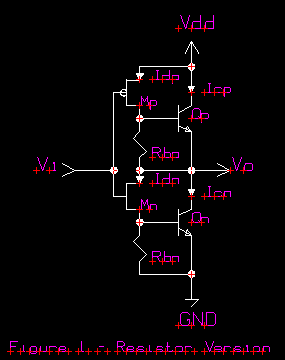
I found:
"General CADD
A full-featured 2-D CADD program for Windows from General CADD Products, Inc., Cherry Valley, NY (www.generalcadd.com). Introduced in 2002, General CADD Pro was modeled after the popular, DOS-based Generic CADD, which was discontinued by Autodesk in 1997. Although rewritten with many enhancements, General CADD supports all Generic CADD drawings, commands, macros and other components without modification."
You can download a (demo) copy of General Cadd from:
I used:
http://www.generalcadd.com/downloadsV8.htm
Installed it on my WinXP machine.
Upon loading the files, the program complains that two fonts are not available. I made no attempt to correct that, just went ahead with the proposed substitution, which rendered the above result.
Success!
Luc
- Mark as New
- Bookmark
- Subscribe
- Mute
- Subscribe to RSS Feed
- Permalink
- Notify Moderator
Incredible! I gave up when I got to the price on this site. Shoulda, shoulda....
I have looked at all of the files and did a windows grab and save to bmp so I can fix the mathcad files for the future.
It is interesting that under win7 the filled in circles and triangles do not show. Do I have to learn general cadd some more to get them to show up?
Thanks again,
Dave
- Mark as New
- Bookmark
- Subscribe
- Mute
- Subscribe to RSS Feed
- Permalink
- Notify Moderator
LucMeekes wrote:
Hi Dave,
it has taken some time to fire the stuff up, but here is my investigation results.
MathCad 4.0 running under windows 3.11 reports that the "File was created in an earlier version", then displays it similar to what MathCad 11 does.
Working my way backwards: MathCad 3.10 does the same.
Inspection of the file (with Notpad) also reveals that it must be a version 2 file, sinze it starts with:
.MCD 20000 60
where the "2"stands for version 2, I guess.
So I went further and found MathCad 2.01 running on DOS 6.22 (Note that this version of Mathcad was released in Nov 1987, 25 years ago).
....
Thorough work, Luc.
I know who I'm going to pick for the "Grissom" role in the upcoming series "Crime Scene Investigation Mathcad"! ![]()
Stuart
- Mark as New
- Bookmark
- Subscribe
- Mute
- Subscribe to RSS Feed
- Permalink
- Notify Moderator
Richard Jackson wrote:
OK. Now I understand what you are getting at.
My memory is a bit fuzzy going back that far, but I am almost certain there was no version 4.5. It went 3.5, 4.0, 5.0.
Ah, the mysterious version 4.5. IIRC, it was on the development platform between 4 and 5, accessed via a multi-dimensional array and contained mythical objects, such as user drawing tools, programmable graphics and formattable text (even dealt with Unicorncode). Had a Spell checker, too and calculated magic squares.
Stuart
- Mark as New
- Bookmark
- Subscribe
- Mute
- Subscribe to RSS Feed
- Permalink
- Notify Moderator
StuartBruff wrote:
Richard Jackson wrote:
OK. Now I understand what you are getting at.
My memory is a bit fuzzy going back that far, but I am almost certain there was no version 4.5. It went 3.5, 4.0, 5.0.
Ah, the mysterious version 4.5. IIRC, it was on the development platform between 4 and 5, accessed via a multi-dimensional array and contained mythical objects, such as user drawing tools, programmable graphics and formattable text (even dealt with Unicorncode). Had a Spell checker, too and calculated magic squares.
Stuart
http://communities.ptc.com/message/159782#159782
Here's a summary of some feature requests, in no particular order
....
11. provide multiple views onto a worksheet (eg, similar to MS Excel's multiple windows or split view (top/bottom)
How interesting ...
LucMeekes wrote:
An interesting side note for collabs involved in feature requests: Mathcad 2.01 allows you to split the "window" in two halves, so that you can look at the same file (you can open the same or another file in the lower window) at a different position, and jump your cursor between the two.
If only they'd stuck with Mathcad MM 4.5 ... ![]()
- Mark as New
- Bookmark
- Subscribe
- Mute
- Subscribe to RSS Feed
- Permalink
- Notify Moderator
I agree with Luc. What you have are not Mathcad files.


