Community Tip - Have a PTC product question you need answered fast? Chances are someone has asked it before. Learn about the community search. X
- Subscribe to RSS Feed
- Mark Topic as New
- Mark Topic as Read
- Float this Topic for Current User
- Bookmark
- Subscribe
- Mute
- Printer Friendly Page
MathCad Prime 3.1 and units
- Mark as New
- Bookmark
- Subscribe
- Mute
- Subscribe to RSS Feed
- Permalink
- Notify Moderator
MathCad Prime 3.1 and units
Hello,
I have a problem with MathCad Prime 3.1 and units.
Example:
A: = 10 mm is good
B = .10 mm is not good, undefined variable.
C: = 0.10 mm is good
😧= .10 *mm is good.
3.1 premium not automatically recognize the units as before if we do not put that point before the value.
Best Regards.
Denis.
- Labels:
-
Other
- Mark as New
- Bookmark
- Subscribe
- Mute
- Subscribe to RSS Feed
- Permalink
- Notify Moderator
Prime 3.0 does that too. It appears that Prime doesn't handle the decimal point very well. When using a value with decimal point I typically multiply by the unit to avoid the mishap.
Norm
- Mark as New
- Bookmark
- Subscribe
- Mute
- Subscribe to RSS Feed
- Permalink
- Notify Moderator
Hello,
I have not kept the Prime version 3.0 after making sure that the 3.1 foctionnait (perhaps wrongly).
With 3.0 I still was putting the point before the value.
I just take my files created with 3.0 and now I have my updated value with V = 0.35mm and not V: = .35mm only.
If one writes a value without unit .35 3.1 Prime said nothing.
Best Regards.
Denis.
- Mark as New
- Bookmark
- Subscribe
- Mute
- Subscribe to RSS Feed
- Permalink
- Notify Moderator
I don't have 3.1 to see what you are experiencing, but I need to use your example "D:=.10*mm" from your previous message in 3.0 or I get an error.
Norm
- Mark as New
- Bookmark
- Subscribe
- Mute
- Subscribe to RSS Feed
- Permalink
- Notify Moderator
Norm Schutzkus wrote:
When using a value with decimal point I typically multiply by the unit to avoid the mishap.
Norm
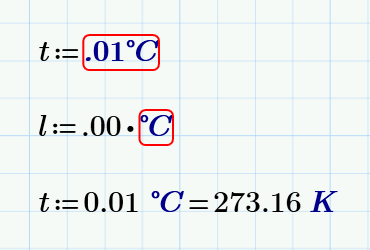
- Mark as New
- Bookmark
- Subscribe
- Mute
- Subscribe to RSS Feed
- Permalink
- Notify Moderator
Hello Valery,
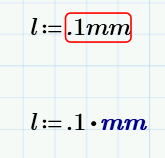
It appears that all units behave that way.
- Mark as New
- Bookmark
- Subscribe
- Mute
- Subscribe to RSS Feed
- Permalink
- Notify Moderator
My apologies, I meant not that way...
- Mark as New
- Bookmark
- Subscribe
- Mute
- Subscribe to RSS Feed
- Permalink
- Notify Moderator
In Prime 3.0 (I don't have 3.1 yet), the reason your Example B doesn't work is the lack of a leading zero. There is some argument in publishing circles about the use of the leading zero (see Math Forum - Ask Dr. Math and APA Style Blog: A Post About Nothing). However, I always use a leading zero for decimals less than one, even with hand calculations. It just makes the number easier to read and the decimal place more obvious. It appears that Prime agrees. ![]()
- Mark as New
- Bookmark
- Subscribe
- Mute
- Subscribe to RSS Feed
- Permalink
- Notify Moderator
You are probably right Fred, that makes sense...
Thanks for the information.
Sincerely,
Norm
- Mark as New
- Bookmark
- Subscribe
- Mute
- Subscribe to RSS Feed
- Permalink
- Notify Moderator
Hello Fred,
Thank you for all that information.
Best Regards.
Denis.
- Mark as New
- Bookmark
- Subscribe
- Mute
- Subscribe to RSS Feed
- Permalink
- Notify Moderator
New type of variable in Prime
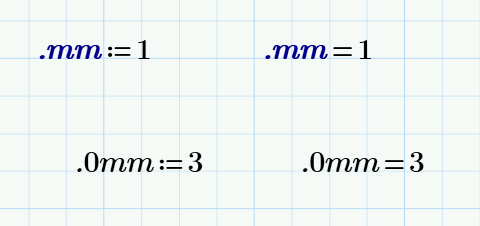
- Mark as New
- Bookmark
- Subscribe
- Mute
- Subscribe to RSS Feed
- Permalink
- Notify Moderator
The dot (.) is not an integer but a string character. Therefore, numerical value can't be started from the dot - must be preceded with number 0 (i.e., 0.).
- Mark as New
- Bookmark
- Subscribe
- Mute
- Subscribe to RSS Feed
- Permalink
- Notify Moderator
I agree that's what is happening, but it shouldn't matter that it's non-numeric (and in Mathcad 15, it doesn't). It's being written in a math region, and in a math region strings have to be in quotes. It's a bug. Fortunately, a minor one.


