Community Tip - Your Friends List is a way to easily have access to the community members that you interact with the most! X
- Subscribe to RSS Feed
- Mark Topic as New
- Mark Topic as Read
- Float this Topic for Current User
- Bookmark
- Subscribe
- Mute
- Printer Friendly Page
Mathcad 14 and Windows 8.1
- Mark as New
- Bookmark
- Subscribe
- Mute
- Subscribe to RSS Feed
- Permalink
- Notify Moderator
Mathcad 14 and Windows 8.1
Is Mathcad 14 compatible with Windows 8.1? I tried installinf 14 on my new pc. I got a license from PTC but Mathcad doesn't run.
Dave Fleming
- Labels:
-
Other
- Mark as New
- Bookmark
- Subscribe
- Mute
- Subscribe to RSS Feed
- Permalink
- Notify Moderator
David Fleming wrote:
Is Mathcad 14 compatible with Windows 8.1? I tried installinf 14 on my new pc. I got a license from PTC but Mathcad doesn't run.
Dave Fleming
No version of Mathcad or Prime is officially certified for Windows 8.1.
As far as I remember Mathcad 14 is not even officially compatible with Win 7.
This does not mean that the software will not run under these operationg systems, just that PTC doesn not officially support their software under those operating systems.
You may want to describe your problem in more detail so someone who succeeded in getting the software to run under moderm operating systems may be able to point you in the right direction.
Last resort could be the installation in a virtual machine which runs XP.
- Mark as New
- Bookmark
- Subscribe
- Mute
- Subscribe to RSS Feed
- Permalink
- Notify Moderator
I have Mathcad 15 and Prime 3 on Surface Pro 3 with Win 8.1. All is OK!
- Mark as New
- Bookmark
- Subscribe
- Mute
- Subscribe to RSS Feed
- Permalink
- Notify Moderator
Valery Ochkov wrote:
I have Mathcad 15 and Prime 3 on Surface Pro 3 with Win 8.1. All is OK!
Even the 3D plots? I remember you reported some time ago that 3D plots in MC15 did not work for you under Win 8 and the well known workarounds which used to do the job under Win7 did not work either.
- Mark as New
- Bookmark
- Subscribe
- Mute
- Subscribe to RSS Feed
- Permalink
- Notify Moderator
Werner Exinger wrote:
Valery Ochkov wrote:
I have Mathcad 15 and Prime 3 on Surface Pro 3 with Win 8.1. All is OK!
Even the 3D plots? I remember you reported some time ago that 3D plots in MC15 did not work for you under Win 8 and the well known workarounds which used to do the job under Win7 did not work either.
I have one solution with Win 8.1:
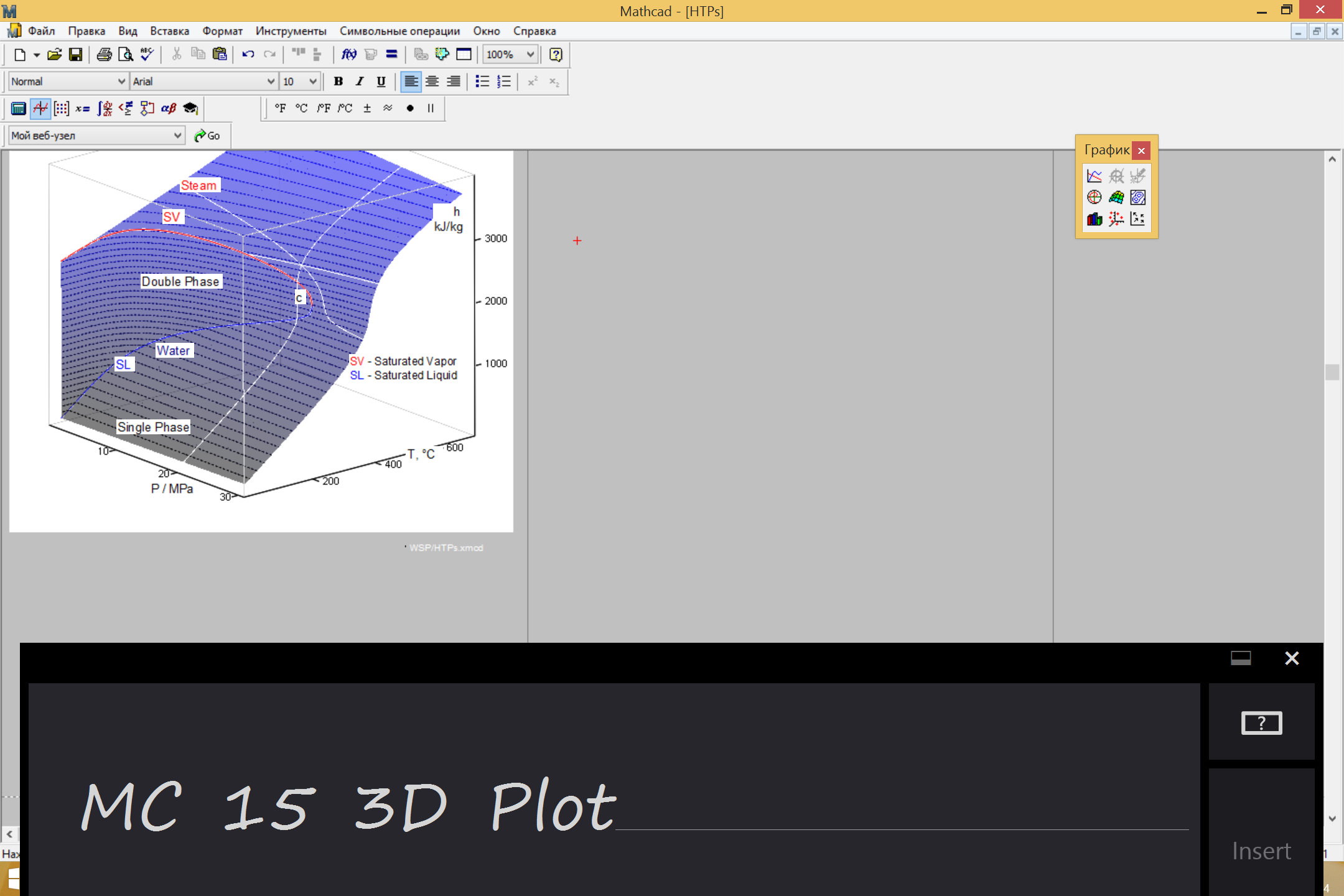
- Mark as New
- Bookmark
- Subscribe
- Mute
- Subscribe to RSS Feed
- Permalink
- Notify Moderator
I am not sure what I am supposed to see here!?
- Mark as New
- Bookmark
- Subscribe
- Mute
- Subscribe to RSS Feed
- Permalink
- Notify Moderator
Werner Exinger wrote:
I am not sure what I am supposed to see here!?
Sorry, it is a 3D plot in Mathcad 15 under Windows 8.1.
I cannot create it with Win 8. I can create it with MC 15 under Win 7 and open in Mathcad 15 under Win 8.
- Mark as New
- Bookmark
- Subscribe
- Mute
- Subscribe to RSS Feed
- Permalink
- Notify Moderator
Valery Ochkov wrote:
Werner Exinger wrote:
I am not sure what I am supposed to see here!?
Sorry, it is a 3D plot in Mathcad 15 under Windows 8.1.
I cannot create it with Win 8. I can create it with MC 15 under Win 7 and open in Mathcad 15 under Win 8.
So the problem under Win8 still exists and there seems to be no workaround - thats bad.
I thought that 3Dplots can't even be displayed under Win8.
Fortunately I lack the experience 😉
- Mark as New
- Bookmark
- Subscribe
- Mute
- Subscribe to RSS Feed
- Permalink
- Notify Moderator
A more complete discription of the problem follows.
Bought new windows 8.1 computer and installed Mathcad 14, ie
copied cd to hard drive of computer
ran setup
this installed files in C:\program files(x86)
Determined vol id for my computer and logged a request for a license file with PTC
They sent license file
I reran setup, repair to get license wizard
pointed it to the license file and it completed successfully apparently.
When I try to run
C:\program files(x86)\mathcad\mathcad 14\mathcad
nothing happens.
Is this a license problem or ?
Dave Fleming
- Mark as New
- Bookmark
- Subscribe
- Mute
- Subscribe to RSS Feed
- Permalink
- Notify Moderator
David Fleming wrote:
A more complete discription of the problem follows.
Bought new windows 8.1 computer and installed Mathcad 14, ie
copied cd to hard drive of computer
ran setup
this installed files in C:\program files(x86)
Determined vol id for my computer and logged a request for a license file with PTC
They sent license file
I reran setup, repair to get license wizard
pointed it to the license file and it completed successfully apparently.
When I try to run
C:\program files(x86)\mathcad\mathcad 14\mathcad
nothing happens.
You don't see the spash screen of Mathcad 14 nor anything else? Then I guess its not a license issue as with an invalid license Mathcad would prompt you with an appropriate message.
- Mark as New
- Bookmark
- Subscribe
- Mute
- Subscribe to RSS Feed
- Permalink
- Notify Moderator
I also tried to run Mathcad 14 under Windows 8 or 8.1 when I got a new machine last year, with the same results. The program is actually running, if you check Task Manager it shows that it is running and using about 20% CPU but nothing is displayed on the screen. No display or indication that it is running. I have to manually shut it down with Task Manager to free up the CPU for other applications. I also tried running it in all the different compatibility modes. No better luck.
Never have found a solution to the problem.
Since I have used Mathcad since version 3, I started working backward to see if any of the earlier versions would work. I got back to Mathcad 8 Professional and it will work with Windows 8.1. I don't think PTC owned them back then.
I'm retired now and only use it recreationally so it not a problem. Never did find an upgrade path to PTC Prime 3 that I could afford now that I don't use it professionally. They don't seem to have an affordable full function individual Home version like Mathematica does.
- Mark as New
- Bookmark
- Subscribe
- Mute
- Subscribe to RSS Feed
- Permalink
- Notify Moderator
I had the same problem when I got a new machine with Windows 8.1: MathCad 14 will not run. So I got Prime 3.0 but it does not recognize the many MathCad files I have accumulated over many years! Prime 3.0 is a waste of money for me, as is all of MathCad right now. The best I can do is to try to maintain my older machine solely for use with MathCad 14, which of course means only at home since I cannot carry two machines around. Is there no fix for this miserable problem?


