Community Tip - Did you get called away in the middle of writing a post? Don't worry you can find your unfinished post later in the Drafts section of your profile page. X
- Subscribe to RSS Feed
- Mark Topic as New
- Mark Topic as Read
- Float this Topic for Current User
- Bookmark
- Subscribe
- Mute
- Printer Friendly Page
Mathcad 15 & Excel 2003
- Mark as New
- Bookmark
- Subscribe
- Mute
- Subscribe to RSS Feed
- Permalink
- Notify Moderator
Mathcad 15 & Excel 2003
Hi everyone,
I have a question about compatibilities between Mathcad and Excel :
I wrote a mathcad file with Mathcad15, where I use the function READEXCEL.
It works fine when I use my PC, with Windows7, Mathcad 15, Excel 2007 (.xlsx).
But it failed when I use a PC with Windows XP, Mathcad 15, Excel 2003 (.xls) : the function readexcel returns "corrupted data" when pointing to the .xls file ; the problem is : the application have to be used with the "WindowsXP, mathcad15 and excel 2003" configuration (because it's the client configuration).
Is the add-in for excel could fixe the problem in that way ??
Thank you all for your time and response,
Cécile
- Labels:
-
Statistics_Analysis
- Mark as New
- Bookmark
- Subscribe
- Mute
- Subscribe to RSS Feed
- Permalink
- Notify Moderator
Hi Cecile
For 2003 Excel files in Mathcad 15 use the READFILE function with the "excel" file type.
For 2007 excel files in Mathcad 15 use the READEXCEL function
Good luck
John
- Mark as New
- Bookmark
- Subscribe
- Mute
- Subscribe to RSS Feed
- Permalink
- Notify Moderator
Hi John and thank you for your answer.
I already tried Readfile, but I have almost ten sheets in one excel workbook.
I couldn't figure out how to specify the name of the sheets with the Readfile function.
Is there a way to do that?
Another lead was to do "Insert/File Input" (cf. thread http://communities.ptc.com/message/60487#60487) but I have to read the files dynamically so I can't do it following that solution.
Any idea ?
Thanks again,
Cécile
- Mark as New
- Bookmark
- Subscribe
- Mute
- Subscribe to RSS Feed
- Permalink
- Notify Moderator
Have you tried using a scripted component? I have passed many over the last few years.
Mike
- Mark as New
- Bookmark
- Subscribe
- Mute
- Subscribe to RSS Feed
- Permalink
- Notify Moderator
This should do the trick. I also have a component which will automatically find the Excel worksheet names if that would be of any help.
Mike
- Mark as New
- Bookmark
- Subscribe
- Mute
- Subscribe to RSS Feed
- Permalink
- Notify Moderator
Thank you all for your answers !
I'll try two way :
- save the workbooks, with the extension .xlsx (fileformat :=51, if I'm right...) ; but I'm worried if it just changes the extension but not really the format... so if it doesn't work properly, I'll try :
- a script based on yours, Mike ; and I'll try a WriteExcel function following this script, too.
Mike, I've already have a script which scan the workbooks in the directory and the sheets in the workbooks, but thanks !
I'll tell you the conclusions,
Cécile
- Mark as New
- Bookmark
- Subscribe
- Mute
- Subscribe to RSS Feed
- Permalink
- Notify Moderator
I'll try two way :
- save the workbooks, with the extension .xlsx (fileformat :=51, if I'm right...) ; but I'm worried if it just changes the extension but not really the format... so if it doesn't work properly, I'll try :
- a script based on yours, Mike ; and I'll try a WriteExcel function following this script, too.
Changing the extension will not work.
The WriteExcel function has also been written with script.
Mike
- Mark as New
- Bookmark
- Subscribe
- Mute
- Subscribe to RSS Feed
- Permalink
- Notify Moderator
Hello!
cecile airo wrote:
But it failed when I use a PC with Windows XP, Mathcad 15, Excel 2003 (.xls) : the function readexcel returns "corrupted data" when pointing to the .xls file ; the problem is : the application have to be used with the "WindowsXP, mathcad15 and excel 2003" configuration (because it's the client configuration).
You need to use the following: in main menu select "Insert" -> "Component" -> "Microsoft Excel" (to specify an Excel worksheet, use the command ("SheetN!", where "N" - number one of the sheets in your Excel file)):
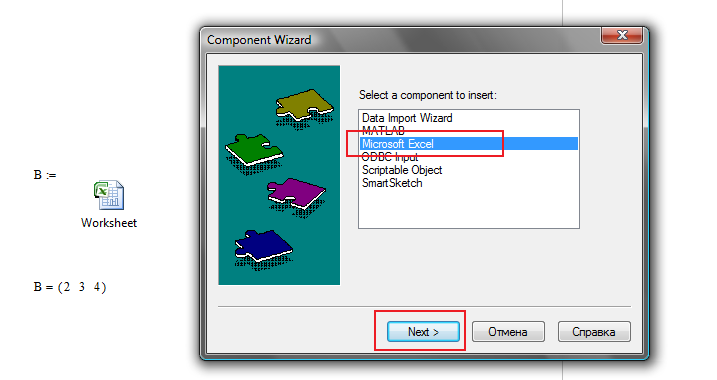
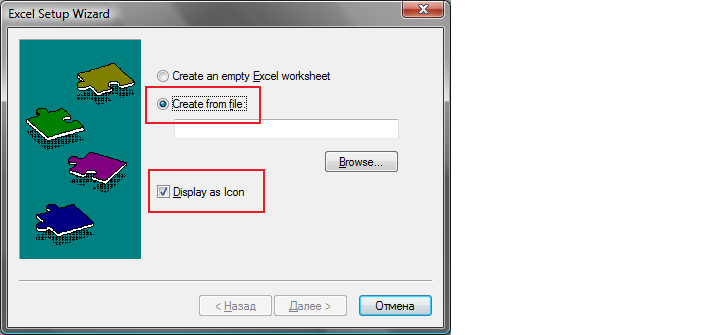
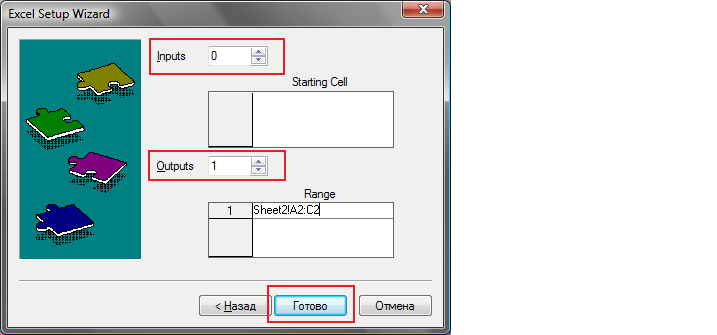
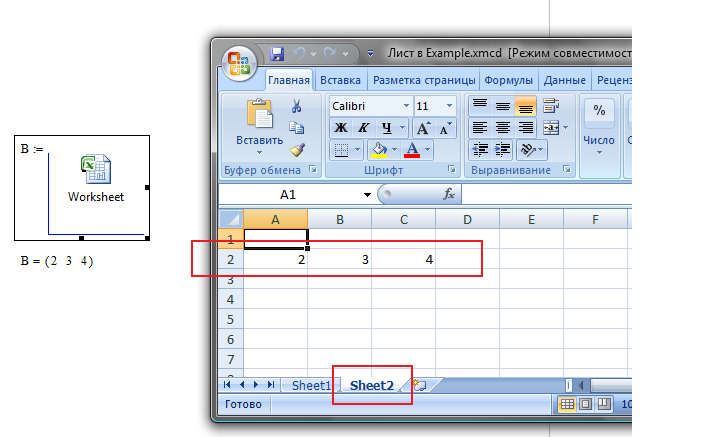
- Mark as New
- Bookmark
- Subscribe
- Mute
- Subscribe to RSS Feed
- Permalink
- Notify Moderator
The problem with this approach is that the Excel worksheet becomes redundant and cannot be changed via Excel, so if further data is required a new worksheet will have to loaded.
Also, you will be increasing the size of the Mathcad file because you are holding all the Excel worksheets inside Mathcad.
A decent workaround though.
Mike
- Mark as New
- Bookmark
- Subscribe
- Mute
- Subscribe to RSS Feed
- Permalink
- Notify Moderator
Just and FYI ... These issues have been fixed in Mathcad Prime1.0. You can specify the sheet number on both read and write Excel.
- Mark as New
- Bookmark
- Subscribe
- Mute
- Subscribe to RSS Feed
- Permalink
- Notify Moderator
Do you mean the sheet number can be specified in Prime 1.0 for Excel 2003 worksheets?
Mike
- Mark as New
- Bookmark
- Subscribe
- Mute
- Subscribe to RSS Feed
- Permalink
- Notify Moderator
Yes Mike. READEXCEL reads 2003 and 2007.
From online help,
Excel Data Files
| • | READEXCEL("file", [range, [emptyfill, [blankrows]]])—Returns a matrix from a defined range in an Excel worksheet. |
| • | WRITEEXCEL("file", M, [rows, [cols]])—Writes matrix M to the named Excel file. Note |
Remember that in order to execute, an expression in a Mathcad worksheet must be an assignment or a request for evaluation, as in:

or

These functions support both XLS and XLSX file extensions.
| • | file is a string containing the filename or the full pathname and filename. You must include the XLS or XLSX file extension, for example, "heat.xlsx". Non-absolute pathnames are relative to the current working directory. |
| • | range is a string containing the cell range to read. You can specify the range in one of the following forms:
|
- Mark as New
- Bookmark
- Subscribe
- Mute
- Subscribe to RSS Feed
- Permalink
- Notify Moderator
Cheers for the info John, good to know that Prime has improved compatibility with Excel.
Mike


