Community Tip - When posting, your subject should be specific and summarize your question. Here are some additional tips on asking a great question. X
- Subscribe to RSS Feed
- Mark Topic as New
- Mark Topic as Read
- Float this Topic for Current User
- Bookmark
- Subscribe
- Mute
- Printer Friendly Page
Mathcad 15 M030 Excel Component Not Working
- Mark as New
- Bookmark
- Subscribe
- Mute
- Subscribe to RSS Feed
- Permalink
- Notify Moderator
Mathcad 15 M030 Excel Component Not Working
Dear All,
Good day! I encountered a problem regarding Mathcad Excel Components.
As a background, in the office, we use Mathcad 15 M030 and the latest MS Excel.
At home, I am using Mathcad 15 M030 also, but MS Excel 2013.
It seems that the Excel components I make and use at the office cannot be made operable at home. What could possibly be the problem?
I am attaching the worksheet and a snapshot of what it appears at home. It says "Insufficient memory to perform operation" when I try to open the Excel component.
Am I missing something? Could you please tell me if it looks okay on your side and how I could possibly address this?
Thank you very much!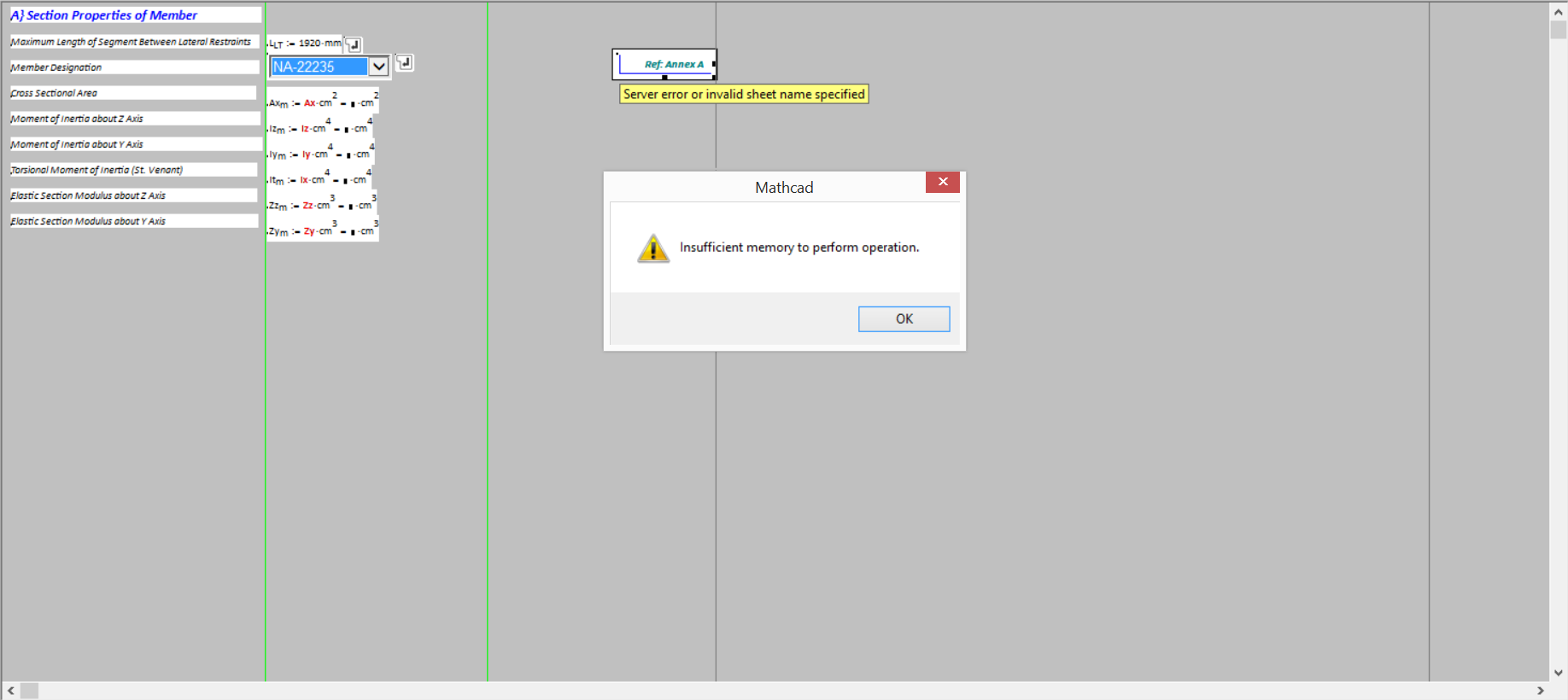
Solved! Go to Solution.
Accepted Solutions
- Mark as New
- Bookmark
- Subscribe
- Mute
- Subscribe to RSS Feed
- Permalink
- Notify Moderator
It works fine for me, but I have the latest version of Excel.
- Mark as New
- Bookmark
- Subscribe
- Mute
- Subscribe to RSS Feed
- Permalink
- Notify Moderator
It works fine for me, but I have the latest version of Excel.
- Mark as New
- Bookmark
- Subscribe
- Mute
- Subscribe to RSS Feed
- Permalink
- Notify Moderator
Appears to work fine for me. I'm running MC15 M010 and Office Professional Plus 2010
If you have any programs other than MC & Excel running, try closing them to open up more memory.
- Mark as New
- Bookmark
- Subscribe
- Mute
- Subscribe to RSS Feed
- Permalink
- Notify Moderator
It's funny because I downloaded some worksheets in the PTC User Community with Excel Components, and they work.
Mathcad and Excel are the only programs running. As to the memory, I am quite perplexed as to how an i7 16 GB RAM laptop can't have enough memory for this operation. ![]()
Anyway, I'll try to install the latest version of MS Office and see how it works. Thanks!
- Mark as New
- Bookmark
- Subscribe
- Mute
- Subscribe to RSS Feed
- Permalink
- Notify Moderator
Update: Installed MS Excel 2013. Works perfectly. Thanks, Richard!
- Mark as New
- Bookmark
- Subscribe
- Mute
- Subscribe to RSS Feed
- Permalink
- Notify Moderator
It works fine with Mathcad 15 M040 and MS Office 2010.
- Mark as New
- Bookmark
- Subscribe
- Mute
- Subscribe to RSS Feed
- Permalink
- Notify Moderator
I'm using Mathcad 15.0 (M010 [MC15_M010_20110622]) and Excel 2010 (14.0.7147.5000) SP2 MSO (14.0.7153.5000). I'm trying to read only a small subset of a 22 MB Excel file using the code below.
I'm only trying to read ~1000 rows from one particular column. Why am I getting a memory error?
- Mark as New
- Bookmark
- Subscribe
- Mute
- Subscribe to RSS Feed
- Permalink
- Notify Moderator
I don't know what the structure of an Excel file is, but to get 1000 rows from 1 column I'm sure Mathcad has to read a lot more than 1000 numbers. I doubt that's the issue though, because arrays in Mathcad can have millions of elements. I suspect, as with the original poster, it's because of your older version of Excel.
- Mark as New
- Bookmark
- Subscribe
- Mute
- Subscribe to RSS Feed
- Permalink
- Notify Moderator
I converted the file to CSV and used READFILE and it reads fine including all 75,000 rows of data that I really wanted to read. My company controls apps and versions so looks like I'm stuck with converting files to CSV.


