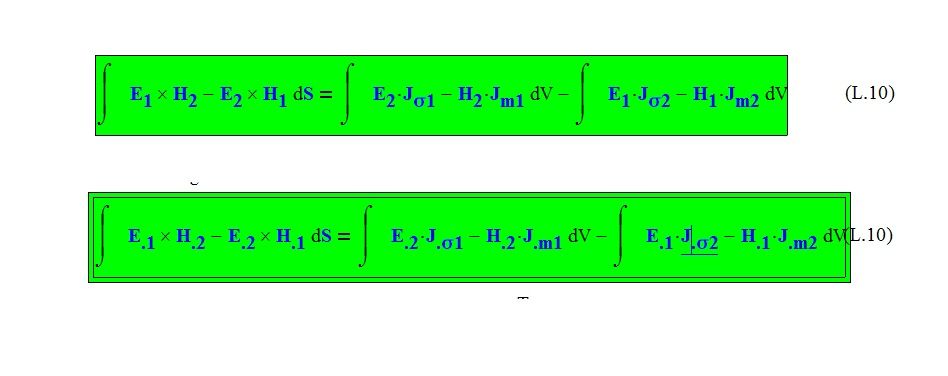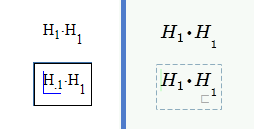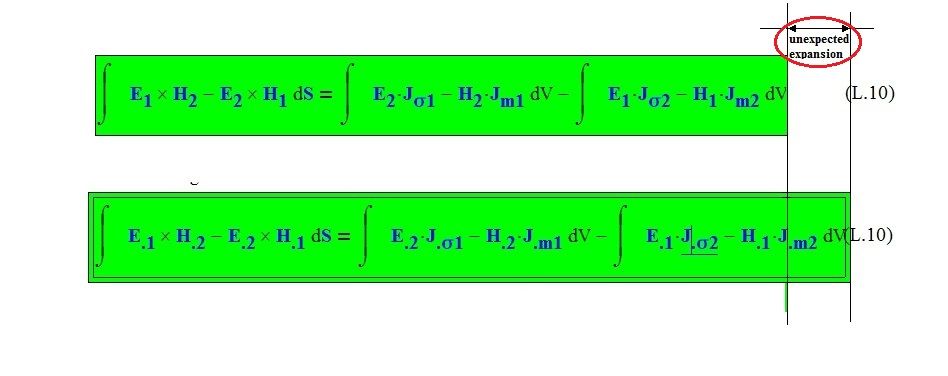Community Tip - Did you get called away in the middle of writing a post? Don't worry you can find your unfinished post later in the Drafts section of your profile page. X
- Subscribe to RSS Feed
- Mark Topic as New
- Mark Topic as Read
- Float this Topic for Current User
- Bookmark
- Subscribe
- Mute
- Printer Friendly Page
Mathcad 15 anomaly
- Mark as New
- Bookmark
- Subscribe
- Mute
- Subscribe to RSS Feed
- Permalink
- Notify Moderator
Mathcad 15 anomaly
Hi all!
I would like to point out to the PTC programmers, the following annoying Mathcad 15 abnormality that is when I click on a formula the formula is enlarged as shown in the following picture:
I'm sure this fact has been noticed by all users. It seems to me that in previous versions, it didn't happen.
Thanks for the attention
With best regards.
MF
- Labels:
-
Other
- Mark as New
- Bookmark
- Subscribe
- Mute
- Subscribe to RSS Feed
- Permalink
- Notify Moderator
What you find annoying I find helpful.
Helps me find the literal subscripts where I wanted an array index.
- Mark as New
- Bookmark
- Subscribe
- Mute
- Subscribe to RSS Feed
- Permalink
- Notify Moderator
And I agree with Fred that it's mostly helpful.
Luc
- Mark as New
- Bookmark
- Subscribe
- Mute
- Subscribe to RSS Feed
- Permalink
- Notify Moderator
I, too, think that this behavior of showing the dot for literal indices when editing an expression was there all the time. At least in the windows versions of Mathcad. I must confess that I don't remember how it was displayed in the DOS versions.
There has to be a way to distinguish between literal and matrix index - at least when yo edit an expression - and showing the otherwise hidden dot is one intuitive way of doing so. I even would prefer if literal and matrix indices would be better distinguishable in normal display mode, too. There is a difference (the matrix index is lower) but its hard to spot and usually is only noticed in direct side by side comparison.
In Prime they have decided to change the display of the matrix index when editing a region (and the region does ot change in size here).
You may argue, that's better, but on the other hand creating a literal subscript via "Ctrl -" is now more cumbersome.
I never have seen that behavior in Mathcad as an annoyance but I can understand that Francesco is irritated by the temporary width-change of the region when its selected for editing.
The same happens sometimes in 2D-Plots, too. Its irritating (as the aspect ratio changes) but I am very happy that the plot region shrinks again when its not edited - making for a nicer compact display in the report. This in contrary to Prime, where plot regions usually take up far too much space and that way optically destroy an otherwise nicely formatted document.
- Mark as New
- Bookmark
- Subscribe
- Mute
- Subscribe to RSS Feed
- Permalink
- Notify Moderator
Hi all,
I didn't refer to the subscript. When I click on any point of a formula, this action causes enlargement of the formula. Indeed, the larger the size of the formula, the larger the expansion is, of course.
I would like to add that the problem is even more evident when two or more worksheets are displayed tiled vertically.
Greetings
MF
- Mark as New
- Bookmark
- Subscribe
- Mute
- Subscribe to RSS Feed
- Permalink
- Notify Moderator
Ok! it seems there is nothing to do, given that enlargement is caused by showing all the dots of the subscripts that in normal conditions are occulted.