Community Tip - When posting, your subject should be specific and summarize your question. Here are some additional tips on asking a great question. X
- Subscribe to RSS Feed
- Mark Topic as New
- Mark Topic as Read
- Float this Topic for Current User
- Bookmark
- Subscribe
- Mute
- Printer Friendly Page
Mathcad Ideas - Split Screen
- Mark as New
- Bookmark
- Subscribe
- Mute
- Subscribe to RSS Feed
- Permalink
- Notify Moderator
Mathcad Ideas - Split Screen
https://community.ptc.com/t5/PTC-Mathcad-Ideas/Split-screen/idi-p/656081
The above link leads to a Mathcad Idea that suggests having split-screen working. This is something that I've wanted to see in Mathcad for some time (over 13 years, in fact), the lack of which is proving a real nuisance at the moment. Could some kind, support-paying souls please offer their support for this idea? Thanks,
Stuart
https://community.ptc.com/t5/PTC-Mathcad/New-Feature-requests/m-p/356451#M139515
(I've got a much bigger list, in case anyone's not interested ...)
- Labels:
-
Mathcad Usage
- Mark as New
- Bookmark
- Subscribe
- Mute
- Subscribe to RSS Feed
- Permalink
- Notify Moderator
DId you know you can launch one than one instance of Prime at a time? You can load one file in one and then review copy/cut/paste etc into a file for the other.
- Mark as New
- Bookmark
- Subscribe
- Mute
- Subscribe to RSS Feed
- Permalink
- Notify Moderator
However, my main use case is working on two different areas of the same sheet, ie change a function near the top and then look down the worksheet to see if the change is having the desired effect, or just having a function's definition in view when I'm trying to work out why some dependent function isn't behaving as I told it to!!! 😉
Unfortunately, in cases like these, multiple instances of Prime don't seem to help. AFAICT, if the same worksheet is open in two instances of Prime, changes to one don't reflect into the other.
Cheers,
Stuart
- Mark as New
- Bookmark
- Subscribe
- Mute
- Subscribe to RSS Feed
- Permalink
- Notify Moderator
Understood. With Mathcad 15 you can put in hyperlinks that allow you to jump back and forth, but still not the flexibility of of real Split Screen.
- Mark as New
- Bookmark
- Subscribe
- Mute
- Subscribe to RSS Feed
- Permalink
- Notify Moderator
Using grobal = is a small answer. Werner_E20190211 can view the effect of parameters at the end of the sheet page 2.
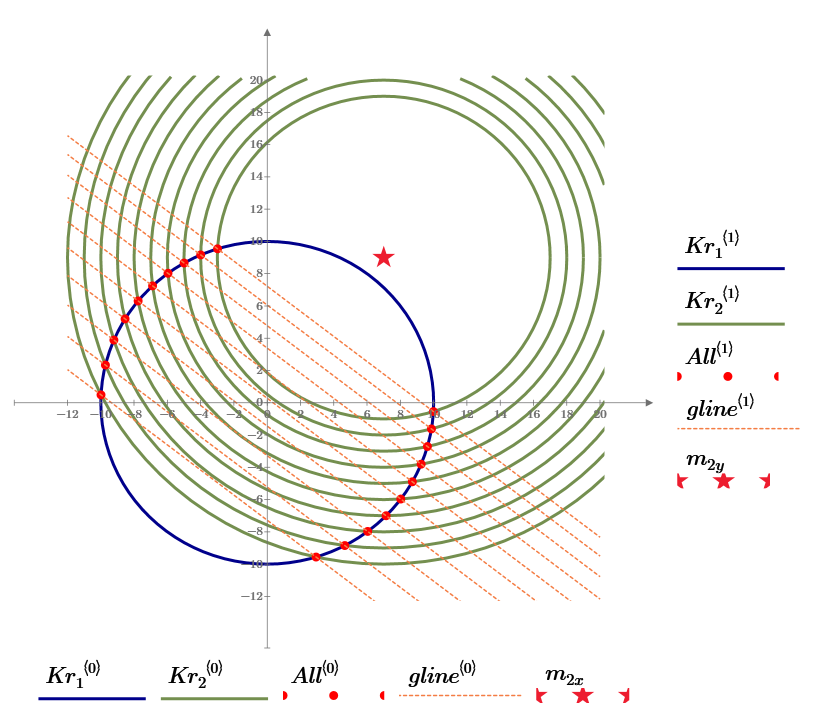
- Mark as New
- Bookmark
- Subscribe
- Mute
- Subscribe to RSS Feed
- Permalink
- Notify Moderator
Global definitions have suffered somewhat since Prime made it impossible to globally define the same name multiple times.
A split-screen / multiple window solution is probably the only one of general utility.
Cheers,
Stuart


