Community Tip - If community subscription notifications are filling up your inbox you can set up a daily digest and get all your notifications in a single email. X
- Subscribe to RSS Feed
- Mark Topic as New
- Mark Topic as Read
- Float this Topic for Current User
- Bookmark
- Subscribe
- Mute
- Printer Friendly Page
Mathcad Prime 3.0 does freeze after doing smth. like saving.
- Mark as New
- Bookmark
- Subscribe
- Mute
- Subscribe to RSS Feed
- Permalink
- Notify Moderator
Mathcad Prime 3.0 does freeze after doing smth. like saving.
Hey Guys,
recently I got a license for Mathcad Prime 3.0 (Academical Version) and tried to install Mathcad on my PC.
I had no problems with installing or licensing later on.
First startup also no problem.
But when I am trying to do something with it, it starts freezing and there is no way to get control back.
Mathcad is working on the devices from class mates using the same Operating System.
System Specs (might help you):
Operating System: Windows 10 Home 64bit version 1511 (build 10586.218 for the nerds ^^)
16 GB of Ram and nVidia gForce 960m
and SSD for operating drive
Things I tried already:
.) Run in compatibility mode in windows 8 and 7
.) Reinstall with all Mathcad data removed
.) Install with license.dat
.) Run over internal graphics card (Intel HD 530)
.) Run as Administrator
.) Installed Framework 3.5 and later
Something else I can try?
Hope I havn't forgot something and also hope for a fast help.
Greetings Alexander
Btw.: The reason why I am using Mathcad Prime 3.0 and not 3.1 is just because I got one for 3.0 from my school.
- Labels:
-
Statistics_Analysis
- Mark as New
- Bookmark
- Subscribe
- Mute
- Subscribe to RSS Feed
- Permalink
- Notify Moderator
You have a 64-bit OS.
Your .NET framework should be, and probably is also 64-bit.
Which edition of Prime 3.0 did you install, 64 or 32-bit?
Success!
Luc
- Mark as New
- Bookmark
- Subscribe
- Mute
- Subscribe to RSS Feed
- Permalink
- Notify Moderator
I installed the 64bit version of Prime but got a 32bit version of .NET framework. i'll try to install the 64bit Framework
Greets Alexander.
- Mark as New
- Bookmark
- Subscribe
- Mute
- Subscribe to RSS Feed
- Permalink
- Notify Moderator
Please report if that solves the problem.
Luc
- Mark as New
- Bookmark
- Subscribe
- Mute
- Subscribe to RSS Feed
- Permalink
- Notify Moderator
Sorry for the time you had to wait.
Sadly it hasn't solved the problem. I completely reinstalled .NET Framework and Mathcad Prime 3.0. Both with 64bit.
Alex
- Mark as New
- Bookmark
- Subscribe
- Mute
- Subscribe to RSS Feed
- Permalink
- Notify Moderator
The latest version of .NET Framework is 4.6/4.6.1 (link: .NET Framework 4.6 - Search Microsoft.com ). You installed this version?
- Mark as New
- Bookmark
- Subscribe
- Mute
- Subscribe to RSS Feed
- Permalink
- Notify Moderator
Yes I have installed this one.
- Mark as New
- Bookmark
- Subscribe
- Mute
- Subscribe to RSS Feed
- Permalink
- Notify Moderator
Please submit your request in "Academic Support Request" form: Academic Case Logger
- Mark as New
- Bookmark
- Subscribe
- Mute
- Subscribe to RSS Feed
- Permalink
- Notify Moderator
Ok did. I'll notify you when i've got a solution.
- Mark as New
- Bookmark
- Subscribe
- Mute
- Subscribe to RSS Feed
- Permalink
- Notify Moderator
We will wait for feedback from you.
- Mark as New
- Bookmark
- Subscribe
- Mute
- Subscribe to RSS Feed
- Permalink
- Notify Moderator
I got forwarded to the "Mathcad support wizard".
And those team rejected my support request with the remark: "Windows 10 support is planned for Mathcad Prime 4.0 F000, which will be released end of the year 2016"
Doesn't seem to get any help there...
Now I'm disappointed...
- Mark as New
- Bookmark
- Subscribe
- Mute
- Subscribe to RSS Feed
- Permalink
- Notify Moderator
What if you install the 32 bit version of Mathcad Prime instead of the 64 bit?
- Mark as New
- Bookmark
- Subscribe
- Mute
- Subscribe to RSS Feed
- Permalink
- Notify Moderator
I would try this if I could find a copy. There are only 64bit versions in the school network. And I don't want to register myself to other websites.
- Mark as New
- Bookmark
- Subscribe
- Mute
- Subscribe to RSS Feed
- Permalink
- Notify Moderator
1. When you run the installer program, select the "Customize" and then you can specify which version to install - 32-bit or 64-bit:
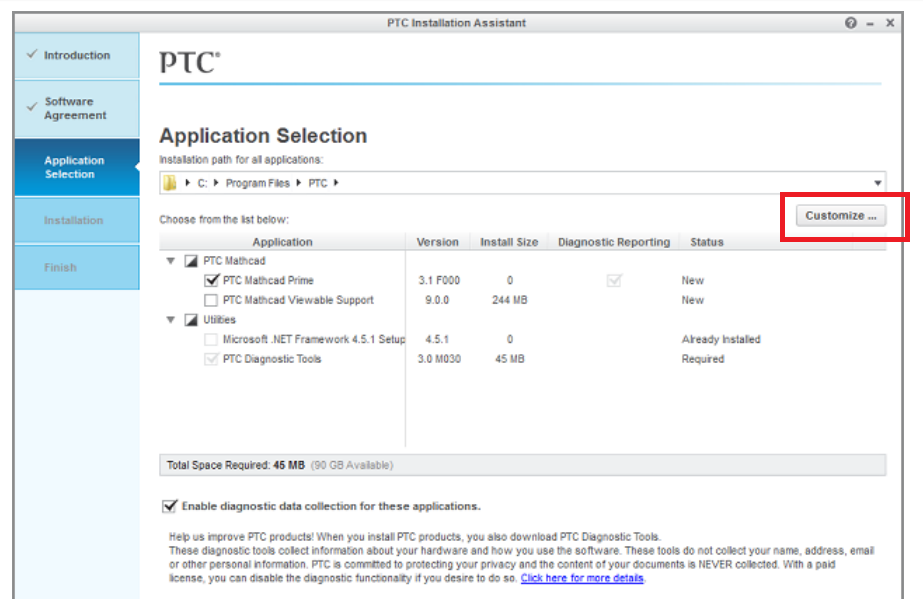
2. Can you use a Ribbon panel?. If so then try to turn off "Multithreading":
- Go to "Calculation" tab --> "Calculation Options" button;
- Click on the "Multithreading" button.
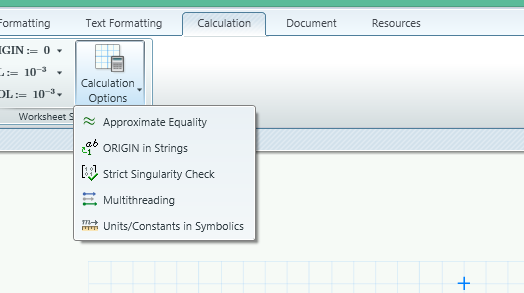
- Mark as New
- Bookmark
- Subscribe
- Mute
- Subscribe to RSS Feed
- Permalink
- Notify Moderator
For the 1st:
The problem is that I can't mark 32bit with my installation setup.

For the 2nd:
I can use the bar but all operations are leading to a freeze. On the picture is the last thing I get from Mathcad.

One thing I want to mention:
It seems to be a software problem caused by Windows. And because there is obviously no way arround this problem I will try to reinstall my OS and I will also update the thread if Mathcad is working or not. I will do this in about a month.
- Mark as New
- Bookmark
- Subscribe
- Mute
- Subscribe to RSS Feed
- Permalink
- Notify Moderator
This is just to give you an update:
I did format my harddrive and installed Windows again (i had the time now). Now Mathcad is working properly.
Thanks for helping me.
Regards Alexander.
- Mark as New
- Bookmark
- Subscribe
- Mute
- Subscribe to RSS Feed
- Permalink
- Notify Moderator
And many you have the software was installed before format the hard drive?
- Mark as New
- Bookmark
- Subscribe
- Mute
- Subscribe to RSS Feed
- Permalink
- Notify Moderator
Hi,
if you can do following test:
- disconnect current disk
- connect another empty disk
- install Windows 10 ... you will get clean operating system
- install and test Mathcad
If Mathcad works, then the problem is somewhere in current Windows 10 installation ...
MH
Martin Hanák
- Mark as New
- Bookmark
- Subscribe
- Mute
- Subscribe to RSS Feed
- Permalink
- Notify Moderator
Tried this with a Virtual Machine (should be the same effect and I hadn't any drive laying around).
Didn't freeze.
What can I try to get this working? (without Formating the whole drive and reinstall all programms)
- Mark as New
- Bookmark
- Subscribe
- Mute
- Subscribe to RSS Feed
- Permalink
- Notify Moderator
Hello Alexander,
What can I try to get this working? (without Formating the whole drive and reinstall all programms) ... that's the right (and simple) question ![]() . Unfortunatelly the answer is not so simple. I am sorry I do not have any idea.
. Unfortunatelly the answer is not so simple. I am sorry I do not have any idea.
MH
Martin Hanák


