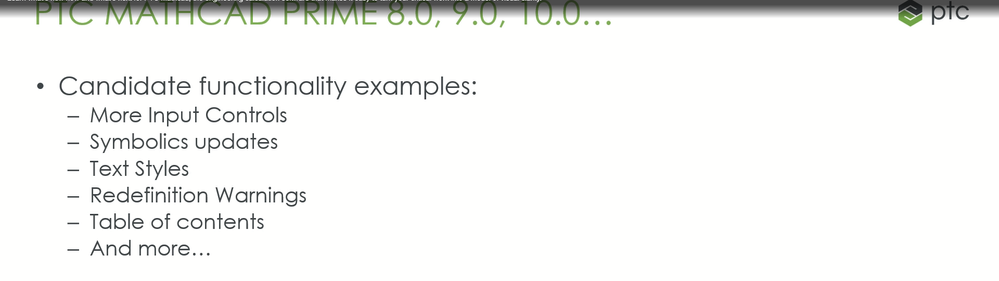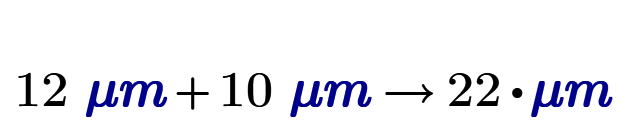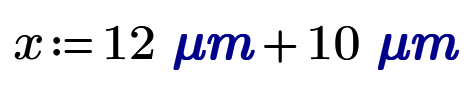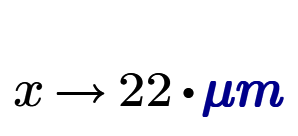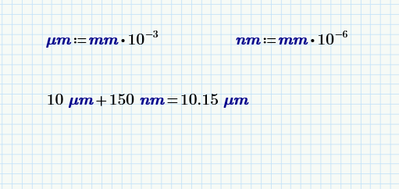Community Tip - Visit the PTCooler (the community lounge) to get to know your fellow community members and check out some of Dale's Friday Humor posts! X
- Subscribe to RSS Feed
- Mark Topic as New
- Mark Topic as Read
- Float this Topic for Current User
- Bookmark
- Subscribe
- Mute
- Printer Friendly Page
Mathcad Prime 7 - are we STILL unable to set custom default units?
- Mark as New
- Bookmark
- Subscribe
- Mute
- Subscribe to RSS Feed
- Permalink
- Notify Moderator
Mathcad Prime 7 - are we STILL unable to set custom default units?
People have been asking for this since at least 2013. Case in point: https://community.ptc.com/t5/PTC-Mathcad/Setting-default-units-in-Mathcad-Prime-3-0/m-p/59447#M23559
This seems like a pretty trivial thing, so it kinda just blows my mind that eight years later we STILL cannot modify the default units for results in Mathcad Prime, like we were able to in Mathcad 15.
To make it clear what I'm talking about:
I understand that I can set the default unit SYSTEM, (to SI, USCS, or CGS) which is great and all.
However, let's say for example I'd like for all pressure calculation results to have units of KSI by default. In Mathcad Prime, this very simple feature is not included. The program displays all USCS pressure calculation results in PSI. I can then manually change the units of the result to be whatever I'd like, of course. But imagine doing this over and over again while doing a series of lengthy calculations. This wasted time adds up, my workflow is impacted, and the result is that overall, Mathcad Prime is still less efficient for our purposes than Mathcad 15 is.
I weep for the poor souls who are having to use Prime for work on (for example) the micrometer scale. For them, "12µm + 10µm = (2.2*10^-5) m" can you imagine how irritating that is? In Mathcad 15, those folks could have simply set "µm" as their preferred Length unit, and all length results would be displayed in µm. So easy. But here in the future--the year 2021--the supposedly "superior" version of Mathcad is forcing these people to actually go through the motions of clicking on the result unit, and typing "alt+230+m", for every single result individually.
I really want to love Mathcad Prime but come on guys, why do we still not have this painfully simple thing?
I am begging you. All of the engineers at my company are begging you.
It would give us so much solace to hear from PTC that the feature is at least planned to be included in a future release.
P.S. I've attached an image showing the particular settings menu that we are begging you for. Just so we're crystal clear. (this image is actually from that 2013 post I linked above--our yearning is the same as theirs)
- Labels:
-
Mathcad Usage
- Mark as New
- Bookmark
- Subscribe
- Mute
- Subscribe to RSS Feed
- Permalink
- Notify Moderator
But here in the future--the year 2021--the supposedly "superior" version of Mathcad is forcing these people to ...
I guess even PTC would not dare to call Prime being "superior", but beginning with January 2022 it will be the best Mathcad version available because it will be the only one you can buy - or better: subscribe to.
I am begging you. All of the engineers at my company are begging you.
Its nice to see that there still are people around who believe that PTC would listen to their customers and act accordingly. Most of us already have given up any hope.
It would give us so much solace to hear from PTC that the feature is at least planned to be included in a future release.
I am not aware of any current roadmap concerning the features of upcoming versions. This is a pic which Vladimir had posted a while a go. Looks like enhancing unit handling is not on their agenda. (I guess the "And more..." addresses "10.0...", not necessarily 8.0)
But hey, maybe we get advanced features like super- and subscripts in texts
- Mark as New
- Bookmark
- Subscribe
- Mute
- Subscribe to RSS Feed
- Permalink
- Notify Moderator
Symbolic result can show it.
- Tags:
- Prime 7.0
- Mark as New
- Bookmark
- Subscribe
- Mute
- Subscribe to RSS Feed
- Permalink
- Notify Moderator
@ttokoro wrote:
Symbolic result can show it.
Really? How about 5 µm + 200 nm ? 🙂
Unfortunately symbolic evaluation sure is not a suitable workaround for the missing customizable unit system.
Quite apart from the fact that, unlike in real Mathcad, we cannot display the symbolic arrow as an equal sign in Prime, as would be necessary for a decent report.
- Mark as New
- Bookmark
- Subscribe
- Mute
- Subscribe to RSS Feed
- Permalink
- Notify Moderator
Define the units as user defined units.
- Mark as New
- Bookmark
- Subscribe
- Mute
- Subscribe to RSS Feed
- Permalink
- Notify Moderator
That does not solve the problem, Andrew. Even if we created some custom units like you suggest, there is still no way to make it so that those custom units are the default units displayed in calculation results.
The problem is not being able to change the default units displayed in results. I have to manually go through and change the units of all of my length results from "feet" to "inches" if I want results displayed in inches. This was possible (and very well-implemented) in Mathcad 15 (and earlier) and it blows my mind that this very simple thing is not possible in Mathcad Prime.
- Mark as New
- Bookmark
- Subscribe
- Mute
- Subscribe to RSS Feed
- Permalink
- Notify Moderator
Yes please include this functionality, or tell us why you seem unable to change. Did someone patent the crazy out of the MathCAD 15 features and then hold you hostage?
- Mark as New
- Bookmark
- Subscribe
- Mute
- Subscribe to RSS Feed
- Permalink
- Notify Moderator
@CA_10489692 wrote:
Yes please include this functionality, or tell us why you seem unable to change. Did someone patent the crazy out of the MathCAD 15 features and then hold you hostage?
No, I don't think that thats the case but rather it seems to be much simpler - it just seems that Prime "development" is not given the resources it would take to bring Prime up to par with the 10-15 year old previous version (real Mathcad), let alone surpass it.
Maybe you may also call it a bad combination of ignorance, incompetence and unwillingness.
- Mark as New
- Bookmark
- Subscribe
- Mute
- Subscribe to RSS Feed
- Permalink
- Notify Moderator
I was hoping to give them the benefit of the doubt. I’ve found the support website and email wise lacking…MathCAD Prime seems like “low priority” software for sure.
- Mark as New
- Bookmark
- Subscribe
- Mute
- Subscribe to RSS Feed
- Permalink
- Notify Moderator
@PrimeUnitsWhen wrote:"alt+230+m", for every single result individually.
Doesn't "m + Ctrl+g + m" work for you?
As a side note: I didn't know it could be done in classic Mathcad. MPa instead of Pa would have been SO nice. 🙂