- Subscribe to RSS Feed
- Mark Topic as New
- Mark Topic as Read
- Float this Topic for Current User
- Bookmark
- Subscribe
- Mute
- Printer Friendly Page
Mathcad license server on different TCP port
- Mark as New
- Bookmark
- Subscribe
- Mute
- Subscribe to RSS Feed
- Permalink
- Notify Moderator
Mathcad license server on different TCP port
Hi,
I have a problem with Flexlm: I want to add Mathcad license to Flexnet Publisher server with some other licenses aleredy installed.
Flex is litening on 27000-27009 ports;
vendor daemons are listening on various ports like 2068, 2080, 2084, etc.
I want to run PTC vendor daemon (ptc_d.exe) on 2070 port:
1. I edit license file:
| original | modyfied |
|---|---|
SERVER __HOSTNAME__ PTC_HOSTID=00-12-34-56-78-9A 7788 DAEMON ptc_d __PTCD_PATH__ | SERVER license-server.fqdn.name HOSTID=00-12-34-56-78-9A DAEMON ptc_d PORT=2070 |
2. I import license file to FlexNet Publisher - success - daemon start
But client cannot connect to server - we try to enter ports: 27000 or 2070, but it does'nt work.
What should I do?
Greetings
kB
- Labels:
-
Other
- Tags:
- license_manager
- Mark as New
- Bookmark
- Subscribe
- Mute
- Subscribe to RSS Feed
- Permalink
- Notify Moderator
Hi,
Note no.1:
I hope that you do not combine FLEXnet license files received from different software vendors. I prefer to use separate FLEXnet installations for every software vendor.
Note no.2:
If you have more PTC software related to single HOST-ID, then you can get single license file from PTC. This file contains all software licenses - e.g. Creo Parametric, Creo Direct, Creo Layout, Mathcad, and so on.
Note no.3:
You can set two TCP ports - one for lmgrd/lmadmin process, second for ptc_d process
Note no.4:
When I install FLEXnet, I always use original license file. After finishing installation I made manual modification of appropriate filesand restart FLEXnet license service.
---
In case that lmgrd version is installed, I modify license.dat as shown in following lines
SERVER hpmh PTC_HOSTID=00-12-34-56-78-9A 7788
DAEMON ptc_d D:\PTC\flexnet\x86e_win64\obj\ptc_d.exe D:\PTC\flexnet\licensing\ptc.opt port=2070
---
In case that lmadmin version is installed, I modify server.xml as shown in following line
<daemon dateBasedVersion="false" dlog="false" executable="C:\PTC\flexnet\i486_nt\obj\ptc_d.exe" license="licensing/license.dat" logFile="logs/ptc_d.log" logOverwrite="false" name="ptc_d" port="2070" restartRetries="3"/>
At the moment I can't remember how to replace original 7788 port.
---
In case that lmadmin version is installed, both ports can be set via web page http://localhost:8080/dashboard?vendor=ptc_d
MH
Martin Hanák
- Mark as New
- Bookmark
- Subscribe
- Mute
- Subscribe to RSS Feed
- Permalink
- Notify Moderator
Thank you for your response.
Ad. Note 1:
Yes, I have got (so far - without Mathcad) three different vendors on single server: Autodesk (with alot of software), LabView and MathLab. All vendors works perfectly.
d. Note 2:
So far we have Mathcad only.
Ad. Note 4:
I was made the same: only modification for hostname, file path and TCP ports.
The question is how to tell clients where is lmadmin and vendor daemon...
kB
- Mark as New
- Bookmark
- Subscribe
- Mute
- Subscribe to RSS Feed
- Permalink
- Notify Moderator
Hi,
if I understand you well then you own Mathcad floating license. I hope you installed PTC FLEXnet on license server and when you launch ptcstatus.bat file, you can see that Mathcad license is available.
Please read attached MED-60895-EN-230_F000.pdf. If you use information included in this document, you will be able to launch following window and enter the appropriate license path information. servername = license server name (usually I launch ipconfig /all command to see the name).
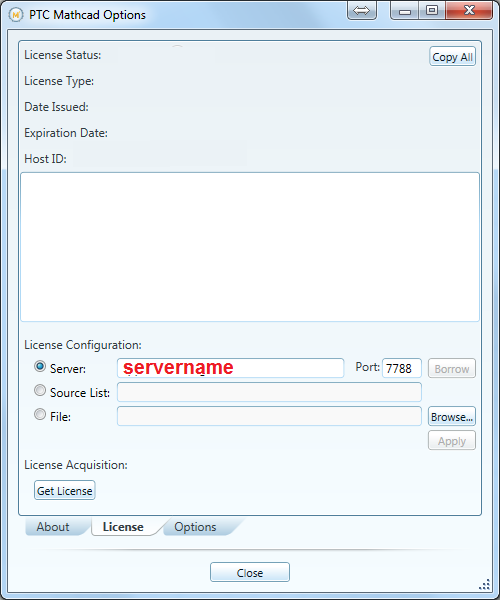
Suggestion: If Firewall is running on license server, turn it OFF temporarily. This way you will prevent blocking of Mathcad license by Firewall. Later it is possible to turn Firewall ON again and configure it properly to enable access to Mathcad license.
MH
Martin Hanák
- Mark as New
- Bookmark
- Subscribe
- Mute
- Subscribe to RSS Feed
- Permalink
- Notify Moderator
Yes, I have floating license, but I know nothing about ptcstatus.bat. Is it a tool for diagnose client-server connection ?
I'm an administrator of license servers only.
I get license file and vendor daemon executable from end user to install it on FlexNet Publisher.
I install it with success - vendor daemon works well, but ports are:27000 for lmadmin and 2070 for vendor daemon:
C:\Users\P0000083a>netstat -ona
Aktywne połączenia
Protokół Adres lokalny Obcy adres Stan PID
TCP 0.0.0.0:135 0.0.0.0:0 NASŁUCHIWANIE 720
TCP 0.0.0.0:445 0.0.0.0:0 NASŁUCHIWANIE 4
TCP 0.0.0.0:2068 0.0.0.0:0 NASŁUCHIWANIE 1656
TCP 0.0.0.0:2070 0.0.0.0:0 NASŁUCHIWANIE 2900
TCP 0.0.0.0:2080 0.0.0.0:0 NASŁUCHIWANIE 3760
TCP 0.0.0.0:2084 0.0.0.0:0 NASŁUCHIWANIE 3852
TCP 0.0.0.0:2701 0.0.0.0:0 NASŁUCHIWANIE 1868
TCP 0.0.0.0:10050 0.0.0.0:0 NASŁUCHIWANIE 1304
TCP 0.0.0.0:27000 0.0.0.0:0 NASŁUCHIWANIE 1404
TCP 0.0.0.0:47001 0.0.0.0:0 NASŁUCHIWANIE 4
TCP 10.131.34.48:139 0.0.0.0:0 NASŁUCHIWANIE 4
If the client wants to connect he get:
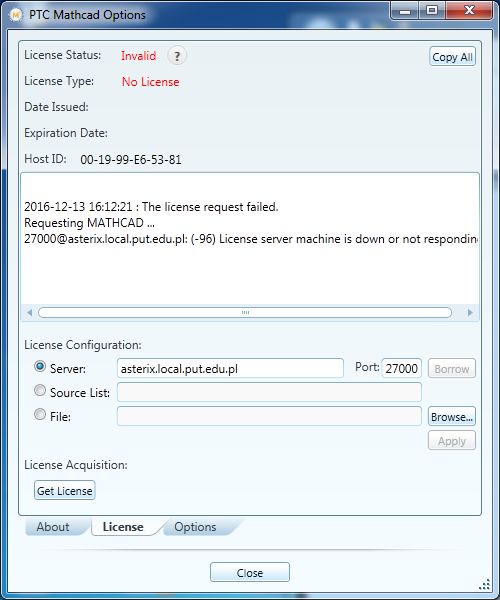
asterix.local... is real FQDN of license server. I'm not sure what is HostID on screenshot above, maybe client's MAC?
asterix's firewall is off.
kB
- Mark as New
- Bookmark
- Subscribe
- Mute
- Subscribe to RSS Feed
- Permalink
- Notify Moderator
Hi,
ptcstatus.bat is included in FLEXnet installation, if you cannot find this file on license server then it is evident that you did not install independent FLEXnet instance used to serve Mathcad, only.
I am sorry I have no experience in using single FLEXnet instance for several software application from different vendors. I never combine license files from different vendors.
My suggestion:
- remove your FLEXnet "installation" you have done for Mathcad
- follow instructions from MED-60895-EN-230_F000.pdf file
To find instructions on configuring your FLEXnet server please see the ‘License Management’ section of the Installation and Administration Guide (click References on the Resources tab inside PTC Mathcad Prime 3.1) - open attached Mathcad_Prime_Installation_Guide_en-US.pdf on page 27
- you will find instruction to download FLEXNet Publisher installer from http://free-dl.ptc.com/install/setup.exe
- run setup.exe
- drag and drop license file into Source field

- finish installation
- default installation directory is C:\Program Files\PTC\FLEXnet Admin License Server
- launch Mathcad's and configure license information using port 7788 and name of the server
- is Mathcad seeing the license, now ?
Note: Later you can change port to different one (but not 27000 !)
MH
Martin Hanák


