Community Tip - Your Friends List is a way to easily have access to the community members that you interact with the most! X
- Subscribe to RSS Feed
- Mark Topic as New
- Mark Topic as Read
- Float this Topic for Current User
- Bookmark
- Subscribe
- Mute
- Printer Friendly Page
No Plot Format in Prime? Ouch !
- Mark as New
- Bookmark
- Subscribe
- Mute
- Subscribe to RSS Feed
- Permalink
- Notify Moderator
No Plot Format in Prime? Ouch !
I have been using Mathcad for almost 20 years since Mathcad 7.
Just installed Mathcad Prime 1.0 and I am extremely unhappy that you can't use symbolic math.
I am even more extremely unhappy that I can't put a grid and box in a plot.
I am terribly unhappy that you can't label the y-axis with a variable name so that the text reads vertical on the axis.
Am I missing something here?
Please tell me this isn't true !!!!!!!!
For any Mathcad executive who reads this.
I have had 50 or more students buy Mathcad for 15 years for my courses.
If this is all Mathcad Prime has to offer, I will be switching to MatLab next quarter, FOREVER.
- Labels:
-
Other
- Mark as New
- Bookmark
- Subscribe
- Mute
- Subscribe to RSS Feed
- Permalink
- Notify Moderator
Hello!
Kenneth Schroeder wrote:
... I am extremely unhappy that you can't use symbolic math...
Symbolic math will be implemented in version Prime 2.0.
- Mark as New
- Bookmark
- Subscribe
- Mute
- Subscribe to RSS Feed
- Permalink
- Notify Moderator
Kenneth Schroeder wrote:
If this is all Mathcad Prime has to offer, I will be switching to MatLab next quarter, FOREVER.
Mr. Schroeder;
Prime 1.0 was issued with known omissions; you managed to describe may of them. Prime 2.0 is a month or so away, it's better, but there are still things missing.
But there's hope! In order to convert older files into Prime format, PTC has been including a full version of Mathcad 15; I believe that versions of Prime 2 when it sells will have this full version as well. (This may be a tacit admission by PTC that Prime falls short!?) At any rate, version 15 is the full, robust Mathcad that we all knew and used, maybe the best incarmation since version 11.
Hang on! Have hope!
- Mark as New
- Bookmark
- Subscribe
- Mute
- Subscribe to RSS Feed
- Permalink
- Notify Moderator
I hope that you are not suggesting that Mathcad Prime 2 will have the following omissions / limitations:
"...can't label the y-axis with a variable name so that the text reads vertical on the axis.
Am I missing something here"
Surely for 2D plots these features are mandatory requirements, especially for professional math software like MathCad. I have MC Prime 1 and this was a sad limitation in that application but some may argue that it was forgivable since it is the first release of the program. But if there is no way of labelling axes in Prime 2, in my view, this sounds like programming laziness.
- Mark as New
- Bookmark
- Subscribe
- Mute
- Subscribe to RSS Feed
- Permalink
- Notify Moderator
Have a look below Mark, snapshot from Prime 2.0
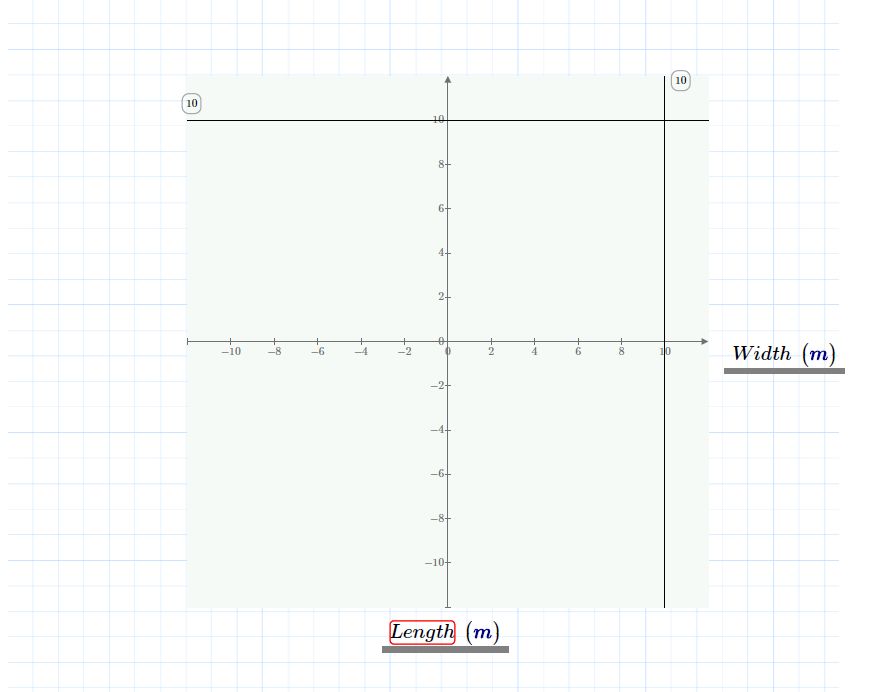
Mike
- Mark as New
- Bookmark
- Subscribe
- Mute
- Subscribe to RSS Feed
- Permalink
- Notify Moderator
I have been using Mathcad for almost 20 years since Mathcad 7.
Just installed Mathcad Prime 1.0 and I am extremely unhappy that you can't use symbolic math.
I am even more extremely unhappy that I can't put a grid and box in a plot.
I am terribly unhappy that you can't label the y-axis with a variable name so that the text reads vertical on the axis.
Am I missing something here?
Please tell me this isn't true !!!!!!!!
With your purchase of Prime you should have received a copy of M15. If you look through the forum you will see that many users have had issues with Prime. Use M15 for the time being and just get use to Prime.
Prime 2.0 will be a massive step forward.
If this is all Mathcad Prime has to offer, I will be switching to MatLab next quarter, FOREVER.
I would encourage you have have patience and use M15 for the time being.
Mike
- Mark as New
- Bookmark
- Subscribe
- Mute
- Subscribe to RSS Feed
- Permalink
- Notify Moderator
I agree, nothing prevents to use now version Mathcad 15.


