Community Tip - Did you get called away in the middle of writing a post? Don't worry you can find your unfinished post later in the Drafts section of your profile page. X
- Subscribe to RSS Feed
- Mark Topic as New
- Mark Topic as Read
- Float this Topic for Current User
- Bookmark
- Subscribe
- Mute
- Printer Friendly Page
No result obtained from lsolve.
- Mark as New
- Bookmark
- Subscribe
- Mute
- Subscribe to RSS Feed
- Permalink
- Notify Moderator
No result obtained from lsolve.
I was wondering if anyone would be able to help. I have set up a matrix of coefficients and one of resultants but upon using the lsolve function no results are obtained and no errors are returned. Any help would be appreciated. Thanks in advance!
Solved! Go to Solution.
Accepted Solutions
- Mark as New
- Bookmark
- Subscribe
- Mute
- Subscribe to RSS Feed
- Permalink
- Notify Moderator
Olivia McGleish wrote:
When I attempt to recalculate using ctrl+F9 there is no answer obtained and no red (I guess which is errors) writing appears.
I have autocalculation turned on and I am using version 15.0 (15.0.0.436).
Thats strange. I glanced at the release notes of the current MC15 release and did not spot any fixed bug which would relate to that effect. Nevertheless it would be worth a try to update to the current MC15 [M030].
Other ideas: contact PTC support OR reinstall Mathcad.
As you can see in the pic below your sheet evaluates as it should for me,
You can obtain the solution by basic matrix operation, too, as shown in the pic.
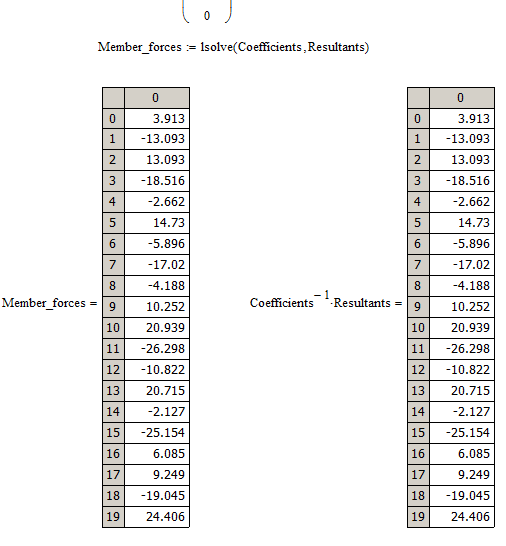
- Mark as New
- Bookmark
- Subscribe
- Mute
- Subscribe to RSS Feed
- Permalink
- Notify Moderator
What happens here?? Your file performs pretty well for me and we got the very same question with the same file here but the original poster did not come back to answer the questions.http://communities.ptc.com/message/267380#267380
Have you autocalculation turned on?
Which version (and which maintainance release) of Mathcad are you using?
- Mark as New
- Bookmark
- Subscribe
- Mute
- Subscribe to RSS Feed
- Permalink
- Notify Moderator
When I attempt to recalculate using ctrl+F9 there is no answer obtained and no red (I guess which is errors) writing appears.
I have autocalculation turned on and I am using version 15.0 (15.0.0.436).
- Mark as New
- Bookmark
- Subscribe
- Mute
- Subscribe to RSS Feed
- Permalink
- Notify Moderator
Olivia McGleish wrote:
When I attempt to recalculate using ctrl+F9 there is no answer obtained and no red (I guess which is errors) writing appears.
I have autocalculation turned on and I am using version 15.0 (15.0.0.436).
Thats strange. I glanced at the release notes of the current MC15 release and did not spot any fixed bug which would relate to that effect. Nevertheless it would be worth a try to update to the current MC15 [M030].
Other ideas: contact PTC support OR reinstall Mathcad.
As you can see in the pic below your sheet evaluates as it should for me,
You can obtain the solution by basic matrix operation, too, as shown in the pic.
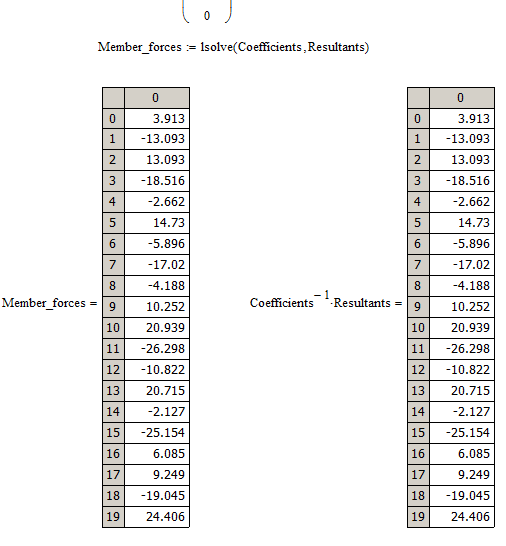
- Mark as New
- Bookmark
- Subscribe
- Mute
- Subscribe to RSS Feed
- Permalink
- Notify Moderator
Thank you for your help!
I will update my mathcad and try that first.
Thanks again.
- Mark as New
- Bookmark
- Subscribe
- Mute
- Subscribe to RSS Feed
- Permalink
- Notify Moderator
I have the same version of Mathcad as you (15.0.0.436) and your file runs ok for me.
Alan
- Mark as New
- Bookmark
- Subscribe
- Mute
- Subscribe to RSS Feed
- Permalink
- Notify Moderator
I have the same version of Mathcad as you (15.0.0.436)
![]() .
.
Why are you not running M030? You can download it here: http://www.ptc.com/product/mathcad/free-trial/thank-you
- Mark as New
- Bookmark
- Subscribe
- Mute
- Subscribe to RSS Feed
- Permalink
- Notify Moderator
Richard Jackson wrote:
Why are you not running M030?
Sheer laziness I guess!
Alan
- Mark as New
- Bookmark
- Subscribe
- Mute
- Subscribe to RSS Feed
- Permalink
- Notify Moderator
Olivia McGleish wrote:
.... and I am using version 15.0 (15.0.0.436)...
This is Mathcad 15 F000 service release.
- Mark as New
- Bookmark
- Subscribe
- Mute
- Subscribe to RSS Feed
- Permalink
- Notify Moderator
I have updated my mathcad and it now works. Thank you for the help and the download link!


