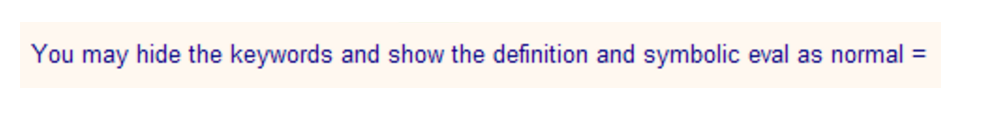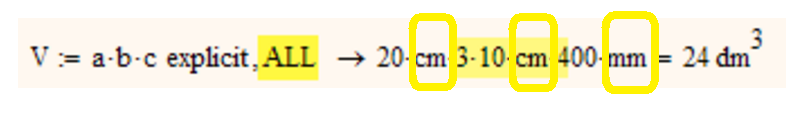Community Tip - Learn all about the Community Ranking System, a fun gamification element of the PTC Community. X
- Subscribe to RSS Feed
- Mark Topic as New
- Mark Topic as Read
- Float this Topic for Current User
- Bookmark
- Subscribe
- Mute
- Printer Friendly Page
Numbers in shown equations
- Mark as New
- Bookmark
- Subscribe
- Mute
- Subscribe to RSS Feed
- Permalink
- Notify Moderator
Numbers in shown equations
Hi community,
sorry to disturb you and for the lack of skills in english, but i'm a grateful user of the program Mathcad 14. We are a hole group of students in Denmark, who wonders if the calculation service in the program can show the equation with the specific numbers used in the equation? The new policy rules in the Danish education environment demands numbers in the equation, but we can't find the specific settings to change this problem. We have made a well-functional template in the program, so we are in desperate need of help to change these settings.
Best regards
Peter Weller Nielsen
- Labels:
-
Physics
- Mark as New
- Bookmark
- Subscribe
- Mute
- Subscribe to RSS Feed
- Permalink
- Notify Moderator
I guess the symbolic "explicit" command is what you are looking for.
Its by no means perfect for your purpose but it seems to be the only option if you don't want to type equations twice.
Unfortnately "explicit" is quite limited and you probably can't achieve all you want to see.
The symbolics is not aware of units and treats them as unknon variables.
Variables which have been manually assigned will be shown in the unit you had used when assigning. Self defined unist (like the dm) will be replace by the definition, if you use ";ALL". Otherwise you had to type "explicit,a,b,c".
If a variable was derived by some calculation and the was evaluated (like A3) it will only be shown in standard units.
Werner
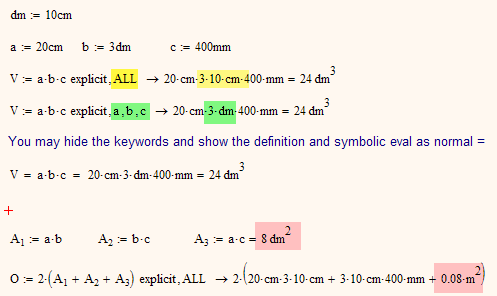
- Mark as New
- Bookmark
- Subscribe
- Mute
- Subscribe to RSS Feed
- Permalink
- Notify Moderator
Great ! This is exactly what I was looking for, the "explicit" command.
The variables, numerical values and answer are traditionally all presented in the equations of engineering calculations.
There is a good reason for this. Having an explicit presentation makes the verification by engineers faster and more reliable.
Verification is of utmost importance because practicing engineers have to take full responsibility for their calculations.
What Werner has shown in his example seems to be perfect and already quite sufficient for many day-to-day engineering calculations.
It would be nice if PTC could remove the limits that he mentions in his post.
In my humble opinion, the "explicit" command is a very important tool for checking calculations. Thanks.
- Mark as New
- Bookmark
- Subscribe
- Mute
- Subscribe to RSS Feed
- Permalink
- Notify Moderator
Hi Werner,
Thank you for the explanations. I am using Mathcad Prime 3.1.
1. In your example, I cannot figure how to:
Please could you tell me how this is done?
2. Although I have set the units to roman (i.e. not slanted or not italics), they are displayed in italics in the symbolic eval:
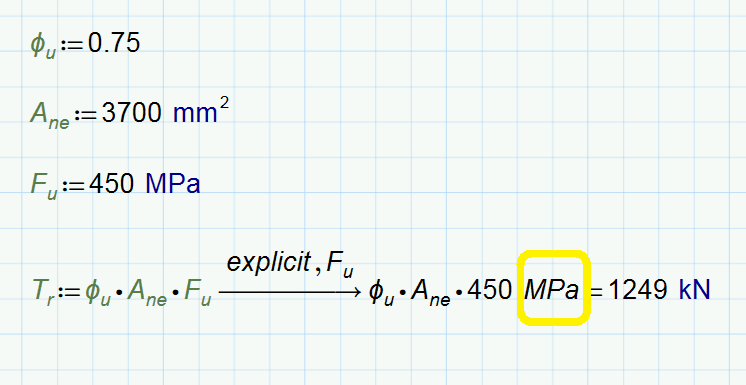
In your example, the units as displayed in roman (not italics) in the symbolic eval:
Please could you tell me how this is done?
- Mark as New
- Bookmark
- Subscribe
- Mute
- Subscribe to RSS Feed
- Permalink
- Notify Moderator
You can not hide the "explicit" keyword in Mathcad Prime 3.1 (this and displays an equal sign as can be done in Mathcad 15 version).
- Mark as New
- Bookmark
- Subscribe
- Mute
- Subscribe to RSS Feed
- Permalink
- Notify Moderator
1) As Valery already stated, the features of hiding the keywords in symbolic evaluation and displaying the usal arrow as equal sign are (as many, many others) missing in Prime. They are available in Mathcad15 and below.
2) The reason is, as I also had written above, that the symbolics don't know anything about units and treats them as unknown variables. So you don't have much influence on the way the units are displayed in a symbolic result and which units you see.
In "Calculation" - "Calculation Options" you can set "Units/constants in symbolics" ON. I guess it ever so often doesn't work as expected, though.
WE
- Mark as New
- Bookmark
- Subscribe
- Mute
- Subscribe to RSS Feed
- Permalink
- Notify Moderator
Werner,
1.1 ) Our school has Mathcad Prime 3.1. Therefore, as I understand, we are allowed a free download of Mathcad 15. Is this correct?
1.2 ) If it it correct and we download Mathcad 15, how will it work? Will we get two distinct products, Mathcad Prime 3.1 and Mathcad 15? Or will some of the features available in Mathcad 15, and missing in Mathcad Prime 3.1, then become available in Mathcad Prime 3.1?
2.1) It seems that setting "Units/constants in symbolics" ON or OFF makes no difference in the display of symbolics.
2.2) Although I can easily change the display of units throughout Mathcad, I would also like to be able to change their default italics display in symbolics. Traditionally, units are always written in roman, i.e. not italics, in order to distinguish them from variables. For example "m" is a variable whereas "m" is the meter unit. The SI system of units, adopted in almost all countries including the USA, specifies which units to use and how to write them: units must be written in roman and not in italics. In Mathcad, displaying units in a different color than that of variables and constants is a good way to distinguish them even better. However, displaying them in italics is unnecessary and, unfortunately, I would say wrong.
- Mark as New
- Bookmark
- Subscribe
- Mute
- Subscribe to RSS Feed
- Permalink
- Notify Moderator
Dominique,
License file for Mathcad Prime 3.1 also works for Mathcad 15 M045 (It is the latest service release for MC15). Each program runs independently of each other and their functionality is not related to each other. That is, you use both programs without any problems.You can find the latest Mathcad 15 M045 service release here: Thank You for Your Interest in PTC Mathcad 15 | PTC
- Mark as New
- Bookmark
- Subscribe
- Mute
- Subscribe to RSS Feed
- Permalink
- Notify Moderator
1.1 ) Our school has Mathcad Prime 3.1. Therefore, as I understand, we are allowed a free download of Mathcad 15. Is this correct?
Correct! The license file you created when installing Prime will work for MC15, too. Just point MC15 to this file during installation.
1.2 ) If it it correct and we download Mathcad 15, how will it work? Will we get two distinct products, Mathcad Prime 3.1 and Mathcad 15? Or will some of the features available in Mathcad 15, and missing in Mathcad Prime 3.1, then become available in Mathcad Prime 3.1?
Yes you will have both versions side by side and can compare their abilities. You won't get any new features in Prime except one - you now could convert older Mathcad files (MC15 and bellow) into Prime format. The conversion often needs manual rework and ever so often fails as of Primes missing features.
2.1) It seems that setting "Units/constants in symbolics" ON or OFF makes no difference in the display of symbolics.
It does, but not in all situations/combinations. it works if you type a*b -> ... but it seems it does not work in conjunction with explicit. That feature sure need frther development.
2.2) Although I can easily change the display of units throughout Mathcad, I would also like to be able to change their default italics display in symbolics.
If "Units/constants in symbolics" does not work I see no way to influence the display of the units in a symbolic result. They will always be shown in the settings you chose in "Math Formatting" - "Math Font" and will affect numbers, too. Seems you cannot set/unset italic/bold/underline here.
In MC15 we also have no control over the display of those units in symbolic results - they will show in Mathstyle "variables" which you can set to anything you like. My screenshot was done in MC15 and I have mathsytle variables non-italic.
Regards
Werner