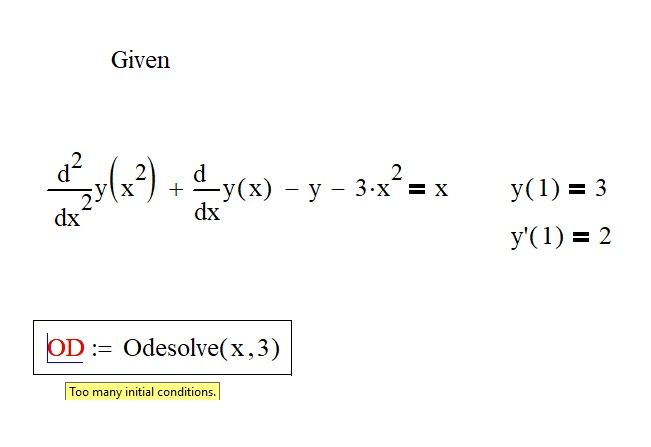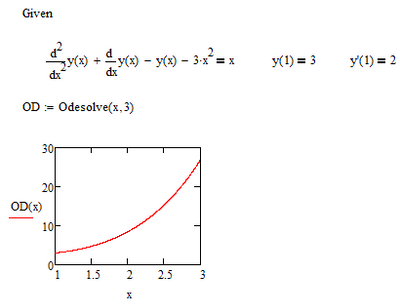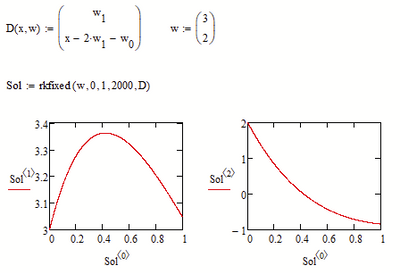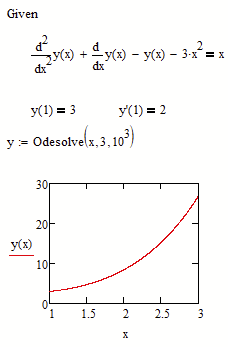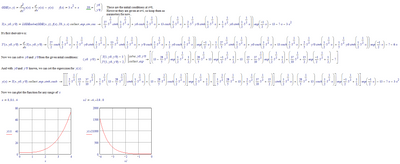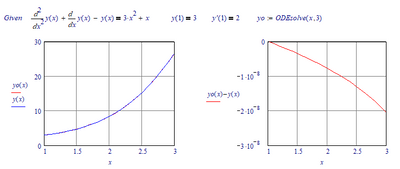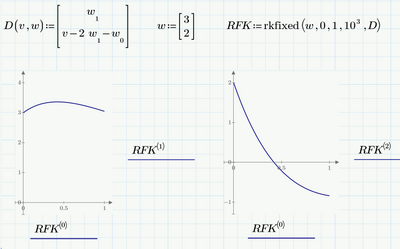Community Tip - When posting, your subject should be specific and summarize your question. Here are some additional tips on asking a great question. X
- Subscribe to RSS Feed
- Mark Topic as New
- Mark Topic as Read
- Float this Topic for Current User
- Bookmark
- Subscribe
- Mute
- Printer Friendly Page
ODESOLVE
- Mark as New
- Bookmark
- Subscribe
- Mute
- Subscribe to RSS Feed
- Permalink
- Notify Moderator
- Labels:
-
Math Homework
-
Other
Accepted Solutions
- Mark as New
- Bookmark
- Subscribe
- Mute
- Subscribe to RSS Feed
- Permalink
- Notify Moderator
You wrote "y" where you should have written "y(x)"
Do you really mean y(x^2) in the second derivative and not just y(x)?
Mathcad does fine with y(x)
- Mark as New
- Bookmark
- Subscribe
- Mute
- Subscribe to RSS Feed
- Permalink
- Notify Moderator
You wrote "y" where you should have written "y(x)"
Do you really mean y(x^2) in the second derivative and not just y(x)?
Mathcad does fine with y(x)
- Mark as New
- Bookmark
- Subscribe
- Mute
- Subscribe to RSS Feed
- Permalink
- Notify Moderator
Thank you very much. You are very helpful, This is my second day learning mathcad.
For the second derivative it is y"(x^2). I don't understand either. Can you give me a reason for this?
Now there is a new problem again. In Mathcad Prime 7 it is readable. But in Mathcad 15 it can't. Please let me know.
Can you please find a solution?
- Mark as New
- Bookmark
- Subscribe
- Mute
- Subscribe to RSS Feed
- Permalink
- Notify Moderator
I don't have Prime 7 installed so I can't read your P7 file.
In your MC15 file you will have to define D as a function of x and w and not of v and w.
But you are solving a quite different ODE (system) using rkfixed compared to the one with odesolve
To solve the same ODE with rkfixed as with odesolve, you would do like this:
Note that you don't need to define a range for x!
- Mark as New
- Bookmark
- Subscribe
- Mute
- Subscribe to RSS Feed
- Permalink
- Notify Moderator
- Mark as New
- Bookmark
- Subscribe
- Mute
- Subscribe to RSS Feed
- Permalink
- Notify Moderator
Here's the file in Prime6
Luc
P.S.
With reference to: https://community.ptc.com/t5/PTC-Mathcad/Toolbox-Solving-Ordinary-Differential-Equations-symbolically/m-p/689336#M192090
the exact solution to your ODE is:
(Note that you cannot do this in Prime)
A comparison with the Odesolve solution:
- Mark as New
- Bookmark
- Subscribe
- Mute
- Subscribe to RSS Feed
- Permalink
- Notify Moderator
Thanks to Luc for providing your sheet in version 6.
1) In Prime you don't use "Given" to start a solve block but you rather must insert an ugly solve block module via the menu or by pressing Ctrl-7.
Furthermore the syntax for odesolve has changed. Here is how to make it work (of course I had to change the argument x^2 in the second derivative to a single x to make it work):
2) rkfixed worked for you in Prime because you used the same variable name (v) as argument of the function D AND also on the right hand side of its definition. In the MC15 sheet you had used "v" as argument but used "x" on the right hand side.
BTW, I don't think that a 3D plot it makes much sense here.
In case you are not aware of:
The first column are the x-values, the other columns correspond to the functions of your ODE system.
Typically you would plot each of these columns over the first one and use far more than just 10 intervals:
- Mark as New
- Bookmark
- Subscribe
- Mute
- Subscribe to RSS Feed
- Permalink
- Notify Moderator
Hi,
Im trying to solve an ODE equation system for an adiabatic closed reactor. When I try to solve via ODESOLVE all variables keep as straigth lines.
Thanks in advance!
- Mark as New
- Bookmark
- Subscribe
- Mute
- Subscribe to RSS Feed
- Permalink
- Notify Moderator