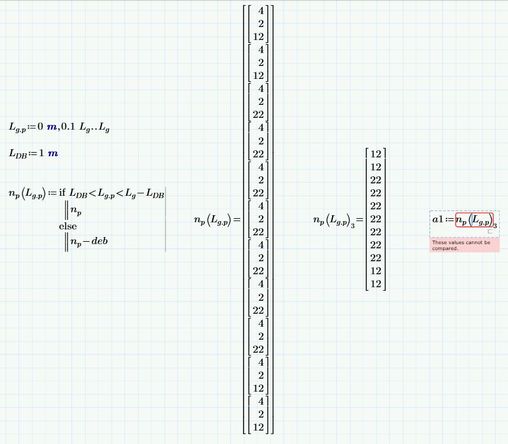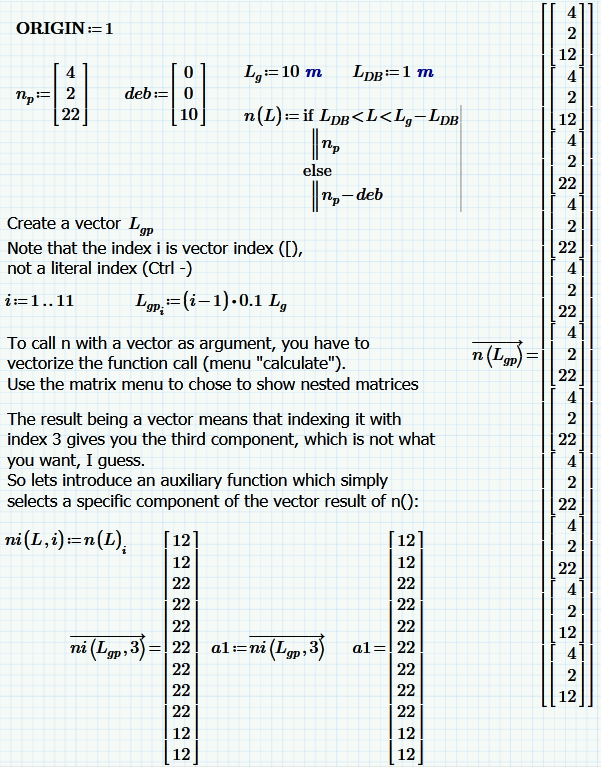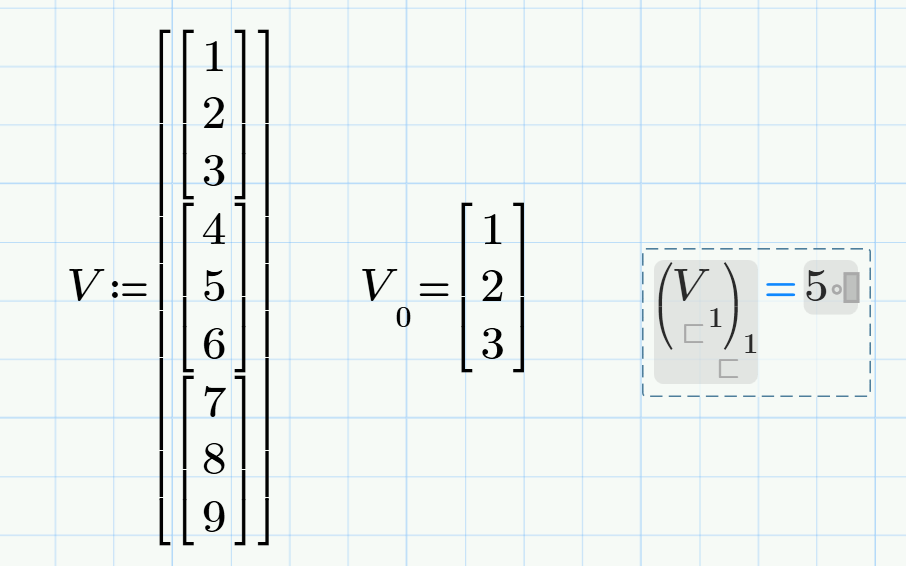Community Tip - Have a PTC product question you need answered fast? Chances are someone has asked it before. Learn about the community search. X
- Subscribe to RSS Feed
- Mark Topic as New
- Mark Topic as Read
- Float this Topic for Current User
- Bookmark
- Subscribe
- Mute
- Printer Friendly Page
Output of function looks like an array... but can't be assigned to a variable
- Mark as New
- Bookmark
- Subscribe
- Mute
- Subscribe to RSS Feed
- Permalink
- Notify Moderator
Output of function looks like an array... but can't be assigned to a variable
I am trying to assign the output of a function to a variable. However, despite presenting the results correctly initially, it throws an error "These values cannot be compared" when I try to assign it.
What am I doing wrong?
Solved! Go to Solution.
- Labels:
-
Other
Accepted Solutions
- Mark as New
- Bookmark
- Subscribe
- Mute
- Subscribe to RSS Feed
- Permalink
- Notify Moderator
Your subject reads "Output of function looks like an array... but" and thats exactly what the problem is. What you get when you feed a range variable in your function ng just looks like a vector but it isn't and thats reason you can't assign it a variable. There may be other ways to get the output you are looking for, but to follow your sheet you have to create a vector instead of a range and then feed this vector in your function ng. You will have to vectorize that function call to make this work.
BTW, it looks like you use ng both as name of a function and also as name of a variable. This is something you sure should avoid.
See if the following pic helps:
- Mark as New
- Bookmark
- Subscribe
- Mute
- Subscribe to RSS Feed
- Permalink
- Notify Moderator
Use please not a range variable but a vector.
Attach please the sheet!
And see please:
- Mark as New
- Bookmark
- Subscribe
- Mute
- Subscribe to RSS Feed
- Permalink
- Notify Moderator
As Valery said: Please attach the worksheet.
If you experience problems when attaching a Mathcad sheet file ( .mcd, .xmcd or .mcdx) to the message then zip it first.
To get the .zip file, use Windows Explorer, select the sheet file, right-mouse click and select "Send to" then "Compressed (zipped) folder". The resulting .zip file can be attached to a message.
Luc
- Mark as New
- Bookmark
- Subscribe
- Mute
- Subscribe to RSS Feed
- Permalink
- Notify Moderator
Your subject reads "Output of function looks like an array... but" and thats exactly what the problem is. What you get when you feed a range variable in your function ng just looks like a vector but it isn't and thats reason you can't assign it a variable. There may be other ways to get the output you are looking for, but to follow your sheet you have to create a vector instead of a range and then feed this vector in your function ng. You will have to vectorize that function call to make this work.
BTW, it looks like you use ng both as name of a function and also as name of a variable. This is something you sure should avoid.
See if the following pic helps: