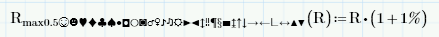Community Tip - When posting, your subject should be specific and summarize your question. Here are some additional tips on asking a great question. X
- Subscribe to RSS Feed
- Mark Topic as New
- Mark Topic as Read
- Float this Topic for Current User
- Bookmark
- Subscribe
- Mute
- Printer Friendly Page
Percentage in subscript
- Mark as New
- Bookmark
- Subscribe
- Mute
- Subscribe to RSS Feed
- Permalink
- Notify Moderator
Percentage in subscript
I am currently working with Mathcad Prime 3.1 and I need to write the percentage % in a subscript of a variable but it doesn't work.
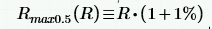
I want to write the sign % after 0.5.
Many Thanks for your support.
Best regards,
Nadia
- Labels:
-
Other
- Mark as New
- Bookmark
- Subscribe
- Mute
- Subscribe to RSS Feed
- Permalink
- Notify Moderator
Hello Nadia,
I've tried several methods in MC Prime 3.1 but it didn't work. Seems to be one of the features which need to do some catch-up to Mathcad 15.
If feasible, use Mathcad 15 as it works there like a charm.
Raiko
- Mark as New
- Bookmark
- Subscribe
- Mute
- Subscribe to RSS Feed
- Permalink
- Notify Moderator
I don't know how you can type it in Prime, but converting from MC15 will give the result I think you want.
I have Prime 2 , I expect (oh yes expect...) it should be the same for P3 & P3.1
regards
Andy
- Mark as New
- Bookmark
- Subscribe
- Mute
- Subscribe to RSS Feed
- Permalink
- Notify Moderator
I can get you an "Arabic percent sign" (٪) in the non-subscript part of the variable by copying from the character map:
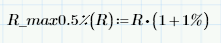
However, Prime only allows you to paste into an empty placeholder, so you can't paste it into the subscript portion of a variable. Furthermore, Prime doesn't seem to allow you to subscript character after typing them.
If you want to use subscript, my suggestion would be to type the word "percent" or an abbreviation (e.g. "pct").
- Mark as New
- Bookmark
- Subscribe
- Mute
- Subscribe to RSS Feed
- Permalink
- Notify Moderator
There's also this "per mile sign" (‰) that you can get by holding Alt and typing 0137 on the num-pad. It looks somewhat like a percent sign. Since you can type it with keystrokes, you can place it in a subscript:
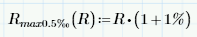
- Mark as New
- Bookmark
- Subscribe
- Mute
- Subscribe to RSS Feed
- Permalink
- Notify Moderator
I can get you lots of other symbols, too, but they probably aren't helpful: