Community Tip - Need to share some code when posting a question or reply? Make sure to use the "Insert code sample" menu option. Learn more! X
- Subscribe to RSS Feed
- Mark Topic as New
- Mark Topic as Read
- Float this Topic for Current User
- Bookmark
- Subscribe
- Mute
- Printer Friendly Page
Prime 2.0 installer crashes before completion
- Mark as New
- Bookmark
- Subscribe
- Mute
- Subscribe to RSS Feed
- Permalink
- Notify Moderator
Prime 2.0 installer crashes before completion
I bought an academic license of Prime 2.0 to install on Windows 7 64-bit. The installer crashes during installation without any specific error message:
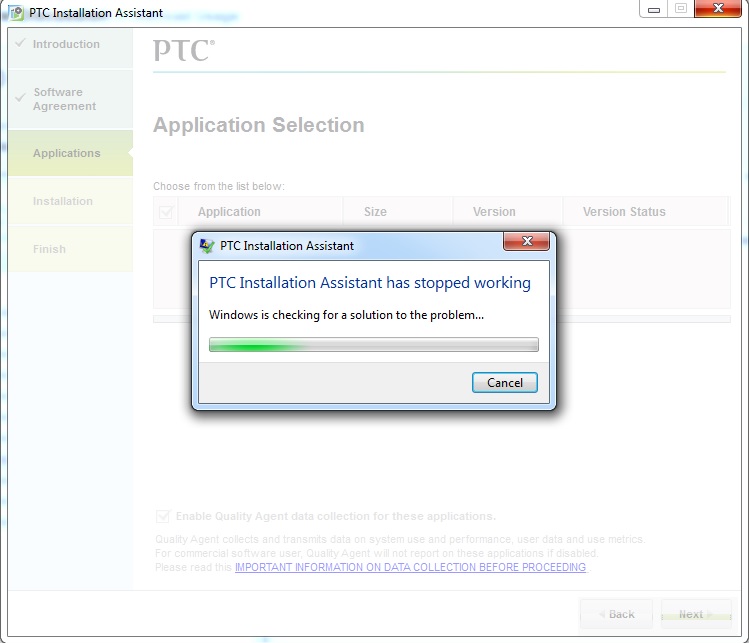
Is there any way to fix this? If not, what is the procedure for obtaining a refund and getting an academic license of Mathcad 15 instead?
Thanks.
- Labels:
-
Other
- Mark as New
- Bookmark
- Subscribe
- Mute
- Subscribe to RSS Feed
- Permalink
- Notify Moderator
As far as I know the license file you get during installation of Prime will be valid for Mathcad 15 (the usage of which would be a good idea anyway), too. Notice: the license file, not the product code you have to type in and probably begins with MP2....
But it looks as you installation hangs before you get that file. Have no idea what the cause could be and would suggest you contact PTC support.
- Mark as New
- Bookmark
- Subscribe
- Mute
- Subscribe to RSS Feed
- Permalink
- Notify Moderator
Hi,
Try to contact with PTC's technical support:
http://www.ptc.com/support/mathcad_supportCenter.htm
http://blogs.ptc.com/2011/09/22/how-to-use-the-brand-new-online-mathcad-support-center/
P.S. Also you can try to install both 64-bit and 32-bit version of the program.
- Mark as New
- Bookmark
- Subscribe
- Mute
- Subscribe to RSS Feed
- Permalink
- Notify Moderator
i have EXACLTY the same problem trying to install Creo 2.0. COntacted support and weas told the file I downloaded was not up to date. They provided a new link. I downloaded, unzipped and tried the new install .....same thing "PTC Installation Assistant has stopped working". I have tried three times to get this to install...no luck. Not happy.
- Mark as New
- Bookmark
- Subscribe
- Mute
- Subscribe to RSS Feed
- Permalink
- Notify Moderator
Did you have any luck installing it after all? I am having exactly the same problem and I am getting really frustrated trying to install PTC Creo 2.0 Academic Edition. I am also using Windows 7 64-bit.
- Mark as New
- Bookmark
- Subscribe
- Mute
- Subscribe to RSS Feed
- Permalink
- Notify Moderator
Have you confirmed that you have all the pre-requistes in place?
Explicitly the MSXML at the exact edition required, etc.
I have just had that 'problem' with a couple of V15 M020 installs on 64 bit PCs where the corporate build for 64 bit didn't have it (made worse because the 'user permissions' did't allow the uninstall of an old component.
If the readme says the old version will be uninstalled, do it yourself to ensure you have a clean start. etc.
Philip


