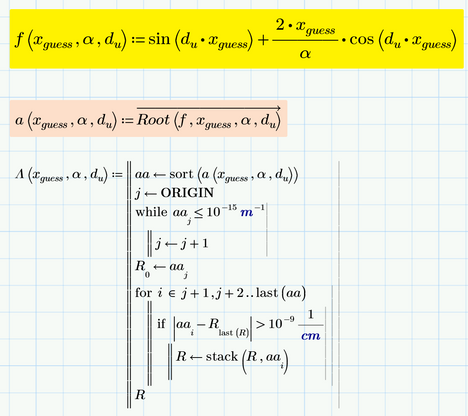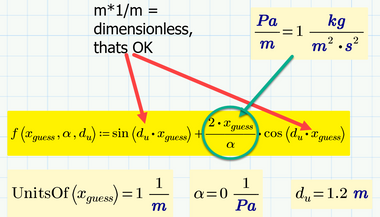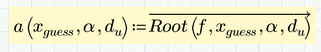Community Tip - Did you get called away in the middle of writing a post? Don't worry you can find your unfinished post later in the Drafts section of your profile page. X
- Subscribe to RSS Feed
- Mark Topic as New
- Mark Topic as Read
- Float this Topic for Current User
- Bookmark
- Subscribe
- Mute
- Printer Friendly Page
Problem assigning Index
- Mark as New
- Bookmark
- Subscribe
- Mute
- Subscribe to RSS Feed
- Permalink
- Notify Moderator
Problem assigning Index
Hello,
I am trying to generate roots using Mathcad but I guess I am unable to define the index properly. Please help me as what can I do to solve. My version is Prime 5.0
Thanks,
Faisal
Solved! Go to Solution.
- Labels:
-
Mathcad Usage
-
Other
-
Programming
Accepted Solutions
- Mark as New
- Bookmark
- Subscribe
- Mute
- Subscribe to RSS Feed
- Permalink
- Notify Moderator
@fahmed-2 wrote:
I think I found a solution.
Vectorization as suggested above does the job as well and a bit more elegant, I guess.
Your program with "Match" and "trim" would throw an error if the function a(..) once returns a vector without a single value being 0 or less. You may use "try..catch" to cope with this or look at my suggestion below.
Worksheet attached.
- Mark as New
- Bookmark
- Subscribe
- Mute
- Subscribe to RSS Feed
- Permalink
- Notify Moderator
The problem is the equal sign after the definition of your function "a".
Delete it and it should work.
But now you get a unit mismatch because something with your function f is wrong.
You try to add unit-less (the first sine summand) and a summand which hast the unit Pa/m. This can't work.
- Mark as New
- Bookmark
- Subscribe
- Mute
- Subscribe to RSS Feed
- Permalink
- Notify Moderator
Thank you for your reply. Yes, you are right the units of alpha should be per meter but still it does not work. I want my variable "a" to be defined such that it is a function of alpha, d, and x.
- Mark as New
- Bookmark
- Subscribe
- Mute
- Subscribe to RSS Feed
- Permalink
- Notify Moderator
There is no problem, as long as you follow up all advice given. See attachment.
(Or did I miss something?)
Success!
Luc
- Mark as New
- Bookmark
- Subscribe
- Mute
- Subscribe to RSS Feed
- Permalink
- Notify Moderator
@fahmed-2 wrote:
Thank you for your reply. Yes, you are right the units of alpha should be per meter but still it does not work. I want my variable "a" to be defined such that it is a function of alpha, d, and x.
Which indeed it is.
You did not attach your new file so we do not see where your new sheet fails and what the error message is.
Best guess is that you forgot to vectorize:
- Mark as New
- Bookmark
- Subscribe
- Mute
- Subscribe to RSS Feed
- Permalink
- Notify Moderator
Hi Faisal,
You can use headers and footers on the page to insert the heading, name, and dates.
The relevant bits are found on the ribbon as Document tab, Headers and footers section.
This allows the document to expand and shrink as necessary. Your document has 31 pages but uses only a few.
Cheers
Terry
- Mark as New
- Bookmark
- Subscribe
- Mute
- Subscribe to RSS Feed
- Permalink
- Notify Moderator
- Mark as New
- Bookmark
- Subscribe
- Mute
- Subscribe to RSS Feed
- Permalink
- Notify Moderator
@fahmed-2 wrote:
I think I found a solution.
Vectorization as suggested above does the job as well and a bit more elegant, I guess.
Your program with "Match" and "trim" would throw an error if the function a(..) once returns a vector without a single value being 0 or less. You may use "try..catch" to cope with this or look at my suggestion below.
Worksheet attached.
- Mark as New
- Bookmark
- Subscribe
- Mute
- Subscribe to RSS Feed
- Permalink
- Notify Moderator
Thank you very much for your help