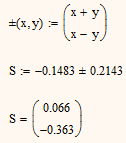- Subscribe to RSS Feed
- Mark Topic as New
- Mark Topic as Read
- Float this Topic for Current User
- Bookmark
- Subscribe
- Mute
- Printer Friendly Page
Problem with +/-?
- Mark as New
- Bookmark
- Subscribe
- Mute
- Subscribe to RSS Feed
- Permalink
- Notify Moderator
Problem with +/-?
I'm trying to solve an equation & find 'natural frequency' i.e. Wn. I'm using 'angle criterion' formua:
S = -0.1483 +/- 0.2143
The only way I can find to enter the '+/-' symbol into a worksheet is to drag from; Help>Quicksheets>Extra Math Symbols. But when I attempt to enter the '0.2143' on the right hand side of the '+/-' it interprets the point (.) & puts the 2143 as a subscipt. Is what I'm trying to do possible in Mathcad? If so, how?
- Labels:
-
Other
- Mark as New
- Bookmark
- Subscribe
- Mute
- Subscribe to RSS Feed
- Permalink
- Notify Moderator
I've found if I put the number in brackets I no longer ahve the 'subscript' problem. It now says that the +/- symbol is 'under defined', how do I fix this?
- Mark as New
- Bookmark
- Subscribe
- Mute
- Subscribe to RSS Feed
- Permalink
- Notify Moderator
Are you using Mathcad just as an equation editor or do you intend to use that variable you try to define using the +/- sign for further calculations? In the latter case you should know that Mathcad does not support variables with tolerances or the like. A variable can only have one specific value (plus an optional unit) but not two, as you seem to need. You will have to create the necessary data structure yourself, maybe using a vector and will possibly also have to redefine the necessary operations you intend to apply.
For further questions it might be a good idea to specify in more detail what you are trying to do, which version of Mathcad you are using (as you mention Quicksheets I guess its MC15 or below) and most of the time it helps significantly if you attach your worksheet.
Its hard to say as you don't reveal whta you are trying to do (other than entering the plusminus sign), but maybe the attached sheet, which uses Mathcad's ability to show a function call in infix notation, can help.