Community Tip - Learn all about PTC Community Badges. Engage with PTC and see how many you can earn! X
- Subscribe to RSS Feed
- Mark Topic as New
- Mark Topic as Read
- Float this Topic for Current User
- Bookmark
- Subscribe
- Mute
- Printer Friendly Page
READCSV not reading files with empty headers well
- Mark as New
- Bookmark
- Subscribe
- Mute
- Subscribe to RSS Feed
- Permalink
- Notify Moderator
READCSV not reading files with empty headers well
Hello PTC developers,
I think this has been discussed here in 2012 concluding that it is a bug!. Now in 2014, any update on when this is going to be fixed if it is going to be fixed at all?
In my case the first column read OK except for the first row. The row looks is shifted left with the first value missing. also the headers get shifted right. See attached sample.
The file is read well using 'file input'.
It's a shame as READCSV & WRITECSV can be much more handier than using 'input/output file'.
Many thanks,
Ahmad
- Mark as New
- Bookmark
- Subscribe
- Mute
- Subscribe to RSS Feed
- Permalink
- Notify Moderator
Ahmad Arabi wrote:
Hello PTC developers,
I think this has been discussed here in 2012 concluding that it is a bug!. Now in 2014, any update on when this is going to be fixed if it is going to be fixed at all?
In my case the first column read OK except for the first row. The row looks is shifted left with the first value missing. also the headers get shifted right. See attached sample.
The file is read well using 'file input'.
It's a shame as READCSV & WRITECSV can be much more handier than using 'input/output file'.
Many thanks,
Ahmad
Please upload your Mathcad worksheet an data. The file you attached seems to be a .txt file, not a csv.
- Mark as New
- Bookmark
- Subscribe
- Mute
- Subscribe to RSS Feed
- Permalink
- Notify Moderator
Thanks for looking at this Mike...
I was hoping that mathcad would treat the file as CSV since it is a comma separated text file. Now I can see that when I saved the file in excel as CSV the READCSV function is behaving well. However the only reason of being interested in CSV was to avoid going through excel since all the files I'm processing come in a .dat format similar to the one I attached earlier.
The question remains though, why 'file input' can handle the .dat file well while the READCSV can't?
Attached is a mathcad sheet comparing the two methods used to reading the same file. I also attached the file in its .dat format and .csv format.
Many thanks,
Ahmad
- Mark as New
- Bookmark
- Subscribe
- Mute
- Subscribe to RSS Feed
- Permalink
- Notify Moderator
Is this what you are trying yo do?
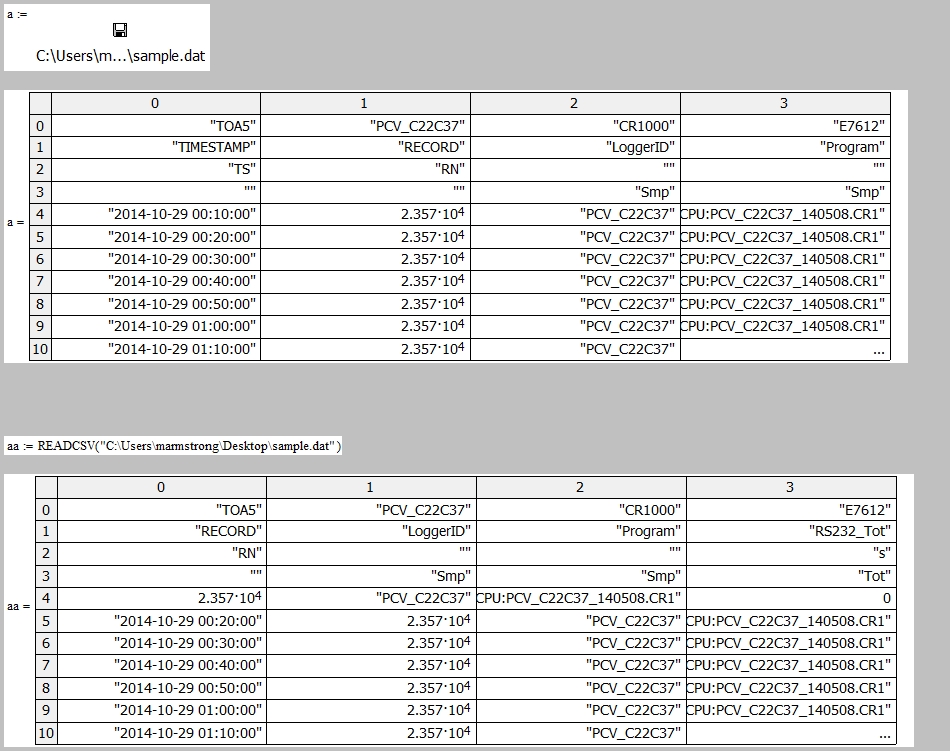
- Mark as New
- Bookmark
- Subscribe
- Mute
- Subscribe to RSS Feed
- Permalink
- Notify Moderator
Yes, see how in the READCSV output, rows 1 and 4 are not correct.
Thanks,
Ahmad
- Mark as New
- Bookmark
- Subscribe
- Mute
- Subscribe to RSS Feed
- Permalink
- Notify Moderator
Ahmad Arabi wrote:
Yes, see how in the READCSV output, rows 1 and 4 are not correct.
Thanks,
Ahmad
Yes, it looks like a bug to me. I'm afraid you will have to bring in the data using file input method.
- Mark as New
- Bookmark
- Subscribe
- Mute
- Subscribe to RSS Feed
- Permalink
- Notify Moderator
Ahmad Arabi wrote:
Hello PTC developers,
I think this has been discussed here in 2012 concluding that it is a bug!. Now in 2014, any update on when this is going to be fixed if it is going to be fixed at all?
I have just noticed that yon referred to a thread I contributed in a while ago. In that instance the first row was not being read for some reason. This issue is a totally different ball game.
- Mark as New
- Bookmark
- Subscribe
- Mute
- Subscribe to RSS Feed
- Permalink
- Notify Moderator
Yeah I noticed that the problem is a bit different, although I remember I did have the same issue before too.
Anyway it felt the two problems are somewhat related...
BTW, any idea what's the fastest route to bring such issue to the attention of PTC. How responsive are they usually at fixing bugs?
Thanks,
Ahmad
- Mark as New
- Bookmark
- Subscribe
- Mute
- Subscribe to RSS Feed
- Permalink
- Notify Moderator
Ahmad Arabi wrote:
BTW, any idea what's the fastest route to bring such issue to the attention of PTC. How responsive are they usually at fixing bugs?
Thanks,
Ahmad
Good luck with that ![]()
If you have maintenance you do have the privilege of reporting a bug, but I would not hold your breath for it being fixed in Mathcad 15. Prime is the future.


