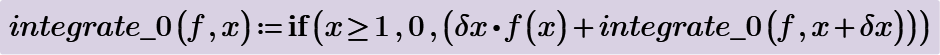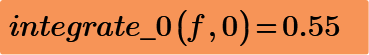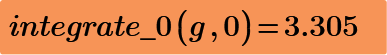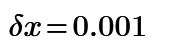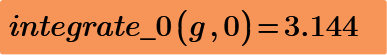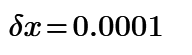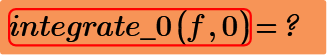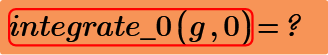Community Tip - Did you get called away in the middle of writing a post? Don't worry you can find your unfinished post later in the Drafts section of your profile page. X
- Subscribe to RSS Feed
- Mark Topic as New
- Mark Topic as Read
- Float this Topic for Current User
- Bookmark
- Subscribe
- Mute
- Printer Friendly Page
Recursion Bug 2021 09 20
- Mark as New
- Bookmark
- Subscribe
- Mute
- Subscribe to RSS Feed
- Permalink
- Notify Moderator
Recursion Bug 2021 09 20
-
Enabling either region by itself and calculating the worksheet results in an expected message, "This expression cannot be evaluated. It may have resulted in an overflow or infinite recursion.".
-
Enabling both regions causes Mathcad to fail to respond to user input for a short, but variable period of time, before crashing. Usually, Mathcad just disappears and is present in neither Task Manager's Process List or Details List.
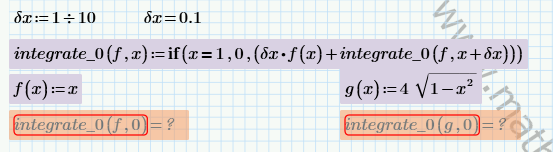
- Labels:
-
Mathcad Usage
-
Programming
- Mark as New
- Bookmark
- Subscribe
- Mute
- Subscribe to RSS Feed
- Permalink
- Notify Moderator
Your machine may be too fast, or did you (un-)set simultaneous (multithreading) calculation?
Anyway, if I load your file, select both equations and "Enable Region" I see the left one calculating until the 'infinite loop' error, then the right one follows the same..
Ah, after some playing I found that setting 'Approximate equality' will have Prime find a numerical result. And (un-)setting that and/or multithreading will have Prime trying to calculate both equations simultaneously after which it does crash.
And Prime 4 does the same. I didn't test Prime6 (yet). Prime 4 file attached.
I suspect the problem lies fully with 'multithreading'...
Success!
Luc
- Mark as New
- Bookmark
- Subscribe
- Mute
- Subscribe to RSS Feed
- Permalink
- Notify Moderator
Interesting. Thanks, Luc.
It would appear as if the multithreading is the cause of the bug (yes, bug, multithreading shouldn't cause Mathcad to lock up or crash ... unless someone wishes to claim it's an 'undocumented feature'!). Turning multithreading off 'cured' the problem in my main worksheet, but I regard it as a workaround, not a true solution.
The recursion failures are quite deliberate and demonstrate both the need to take care both with recursion termination and numerical round-off effects. Consequently, turning on approximate Approximate Equality isn't an option.
Cheers,
Stuart
PS. My Lenovo's ancient by computer standards. It's running a 4th-generation, 2-core i5, working with DDR3L RAM. According to my sons, it should be in a museum ... as should I and the 2012 MacBook Pro I'm writing this response on.
- Mark as New
- Bookmark
- Subscribe
- Mute
- Subscribe to RSS Feed
- Permalink
- Notify Moderator
I fully agree: It's a bug.
By that standard my computer is antique: AMD Athlon 64 X2 dual core 3800+, 2 GHz, 4GB. It initially ran WinXP.
Luc
- Mark as New
- Bookmark
- Subscribe
- Mute
- Subscribe to RSS Feed
- Permalink
- Notify Moderator
@LucMeekes wrote:
I fully agree: It's a bug.
By that standard my computer is antique: AMD Athlon 64 X2 dual core 3800+, 2 GHz, 4GB. It initially ran WinXP.
Luc
They were good machines in their day. I hear Noah used one to do CAD work on The Ark. 😈
My younger son has taken an interest in industrial archaeology ... starting with the Amstrad 8086 PC I've somehow retained over the decades, along with a Sinclair QL, an Atari 520 and a pristine Sinclair Z88. Unfortunately, I lost my Nascom Mk 1, Jupiter Ace, Sinclairs ZX-81 & Spectrum, BBC Micro, Acorn Atom and a few other early PCs, in a house move some years ago.
It's strange to think that I used to gloat over my massive 2 KiB RAM or 80 MB HDD when I now moan pitifully about only having a mere 16 GiB RAM and coupe of terabytes of HDD plus half a terabyte of SSD ... I might have to build a cluster to get at least some computational power.
Cheers,
Stuart
- Mark as New
- Bookmark
- Subscribe
- Mute
- Subscribe to RSS Feed
- Permalink
- Notify Moderator
X=0 -> x>= 0 then dx=0.1 is evaluated.
- Mark as New
- Bookmark
- Subscribe
- Mute
- Subscribe to RSS Feed
- Permalink
- Notify Moderator
Thanks for the comment. The function form was deliberate to show up the numerical error. I note that you've hit Mathcad Prime's recursion depth limit for δx = 0.0001 (n=10,000) - the depth limit is about 4,500, hence the error.
Stuart
- Mark as New
- Bookmark
- Subscribe
- Mute
- Subscribe to RSS Feed
- Permalink
- Notify Moderator
Oh, slip of the keyboard, there ... the PC is a T540p, not a T450p.