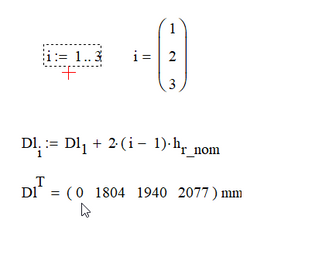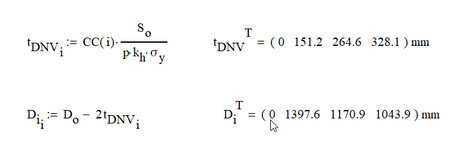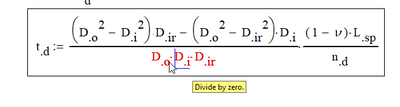Community Tip - You can subscribe to a forum, label or individual post and receive email notifications when someone posts a new topic or reply. Learn more! X
- Subscribe to RSS Feed
- Mark Topic as New
- Mark Topic as Read
- Float this Topic for Current User
- Bookmark
- Subscribe
- Mute
- Printer Friendly Page
Returning an extra zero when using a vector
- Mark as New
- Bookmark
- Subscribe
- Mute
- Subscribe to RSS Feed
- Permalink
- Notify Moderator
Returning an extra zero when using a vector
Hi,
I have a problem when using a defined vector in a function. As you can see below, the variable (i), goes from 1 to 3 with increments of 1.
When I use this variable in the function Dl(i) and Di(i) it returns one extra value in the answer, (0). (See where the arrow is pointing in the picture below)
This becomes a problem when I later on is going to use i.e. Di(i) in the equation shown below:
What I want to do is to remove this "extra" 0 for all functions of (i)
Anyone that can help me out?
Solved! Go to Solution.
- Labels:
-
Mathcad Usage
-
Mechanical_Engineering
Accepted Solutions
- Mark as New
- Bookmark
- Subscribe
- Mute
- Subscribe to RSS Feed
- Permalink
- Notify Moderator
Hi,
You have to set the origin to 1, write like this: ORIGIN: = 1. By default, in Mathcad, it is set to zero, therefore you find the first element of the vector equal to zero.
- Mark as New
- Bookmark
- Subscribe
- Mute
- Subscribe to RSS Feed
- Permalink
- Notify Moderator
Hi,
You have to set the origin to 1, write like this: ORIGIN: = 1. By default, in Mathcad, it is set to zero, therefore you find the first element of the vector equal to zero.
- Mark as New
- Bookmark
- Subscribe
- Mute
- Subscribe to RSS Feed
- Permalink
- Notify Moderator
Perfect! Thanks allot! 👍