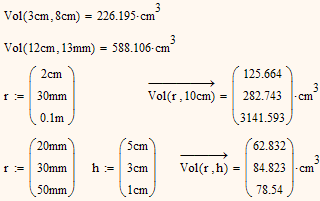Community Tip - Your Friends List is a way to easily have access to the community members that you interact with the most! X
- Subscribe to RSS Feed
- Mark Topic as New
- Mark Topic as Read
- Float this Topic for Current User
- Bookmark
- Subscribe
- Mute
- Printer Friendly Page
Running Multiple Scenarios of Worksheet.
- Mark as New
- Bookmark
- Subscribe
- Mute
- Subscribe to RSS Feed
- Permalink
- Notify Moderator
Running Multiple Scenarios of Worksheet.
Hi all,
I have a Mathcad work sheet that I would like to create a process to batch a number of inputs and get the outputs in excel and I was wondering if this is possible?
The worksheet determine the stability of a cable under different different wave heights, water depths and currents. Currently I am having to put the information in manually each time I want to check some results however this is taking a long time.
Could someone please let me know if it is possible to batch process using Mathcad?
Thanks
Chris.
- Labels:
-
Other
- Mark as New
- Bookmark
- Subscribe
- Mute
- Subscribe to RSS Feed
- Permalink
- Notify Moderator
You have to turn your calculations into a function(functions) depending on the variables you wish to vary and call this function with the different values you want the calculations being done for. Either singly or maybe put in a vector.
- Mark as New
- Bookmark
- Subscribe
- Mute
- Subscribe to RSS Feed
- Permalink
- Notify Moderator
Hi thanks for your reply. Would you happen to have an example?
- Mark as New
- Bookmark
- Subscribe
- Mute
- Subscribe to RSS Feed
- Permalink
- Notify Moderator
Chris Doherty wrote:
Hi thanks for your reply. Would you happen to have an example?
OK, lets show what I mean with the simple example of calculating the volume of a cylinder for given radius and height. I used a (normally unnecessary) auxiliary quantity "base" to show that kind of "nested" functions, too, which can make turning a ready made calculation sheet into a function quite a hassle.
Instead of
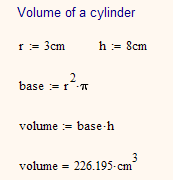
you write
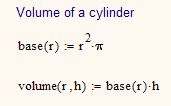
and use it that way
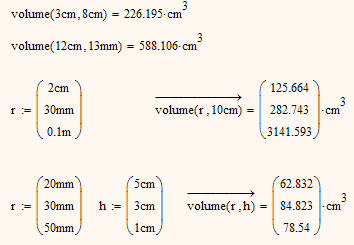
Another way would be to turn the whole calculation into 1 function, but I think thats not advisable for longer calculations
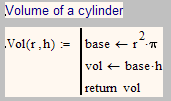
Use it as before