Community Tip - New to the community? Learn how to post a question and get help from PTC and industry experts! X
- Subscribe to RSS Feed
- Mark Topic as New
- Mark Topic as Read
- Float this Topic for Current User
- Bookmark
- Subscribe
- Mute
- Printer Friendly Page
Solve Block not accepting shortened functions
- Mark as New
- Bookmark
- Subscribe
- Mute
- Subscribe to RSS Feed
- Permalink
- Notify Moderator
Solve Block not accepting shortened functions
Hi there,
For one of my engineering classes, we are designing a fluid distribution system and this involves the use of mathcad because of the process.
We need iterative solutions to find our flow rates which in turn allows us to see our fluid velocities and pressure changes.
Initially, we had our code working, but we're running into problems when making it short to print out for our final report.
In our solve block, we are currently forced to use drawn out versions of our functions.
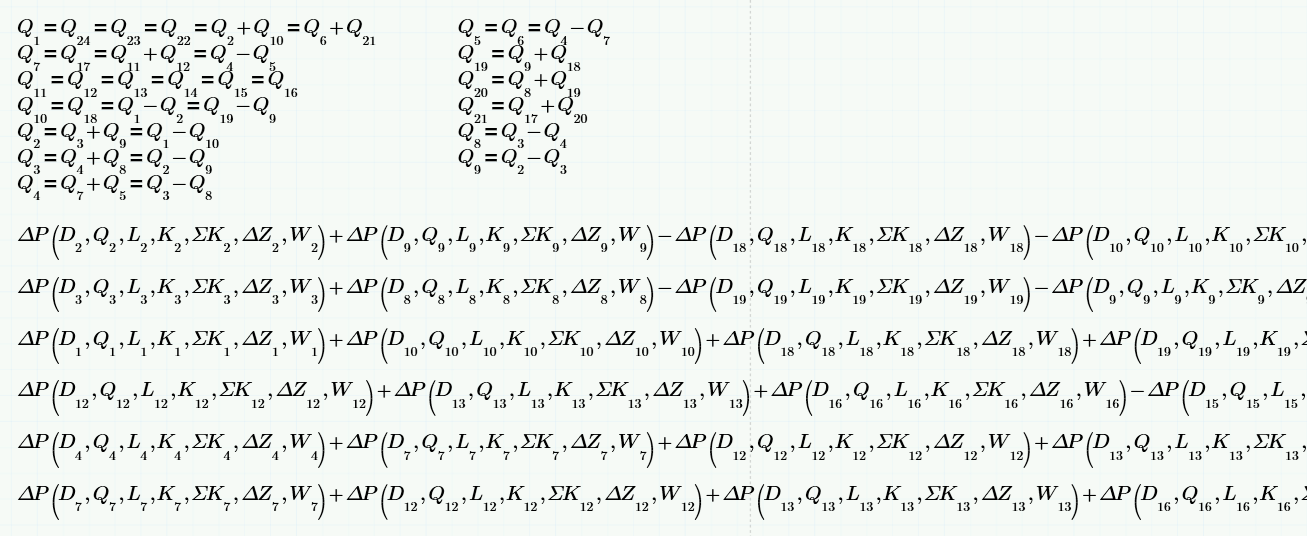
We tried a couple different ways of shortening it.
1)
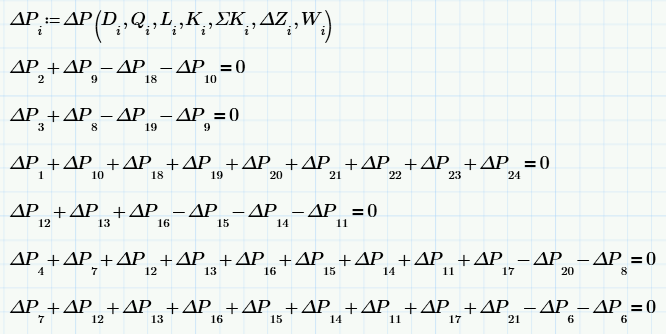
and are getting this error
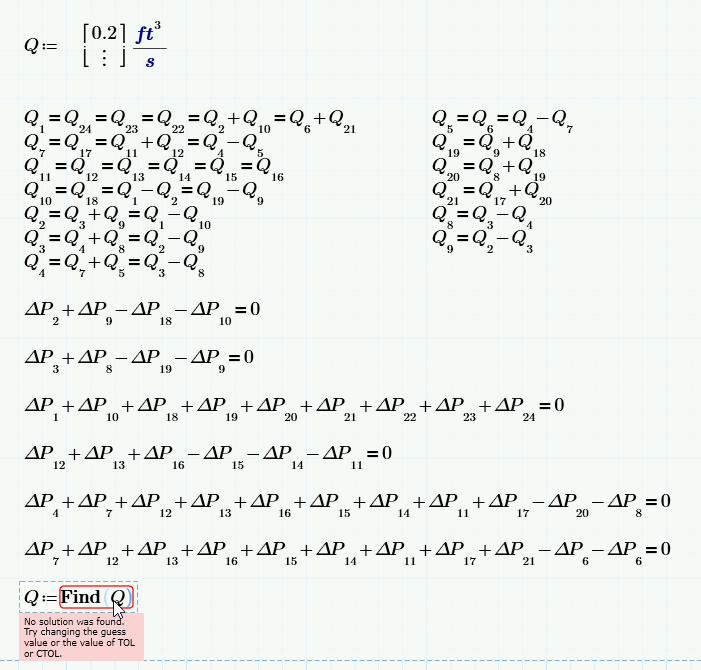
2)
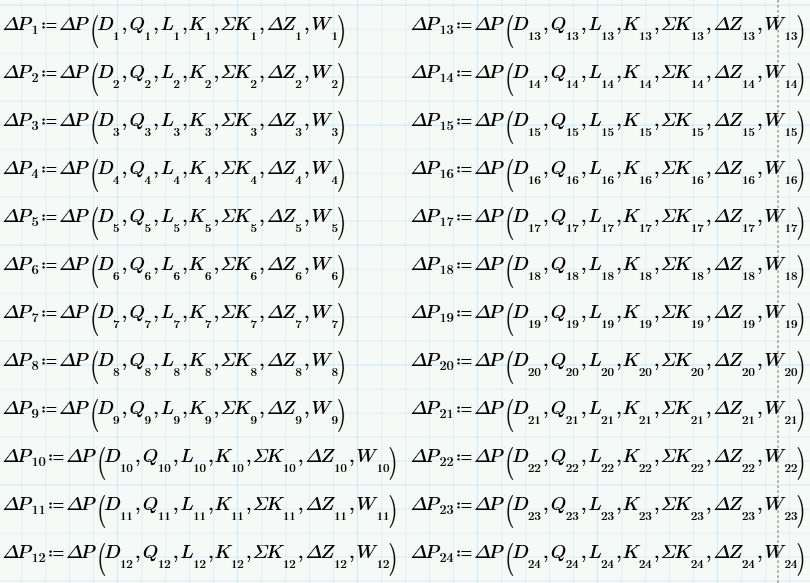
and get the same error
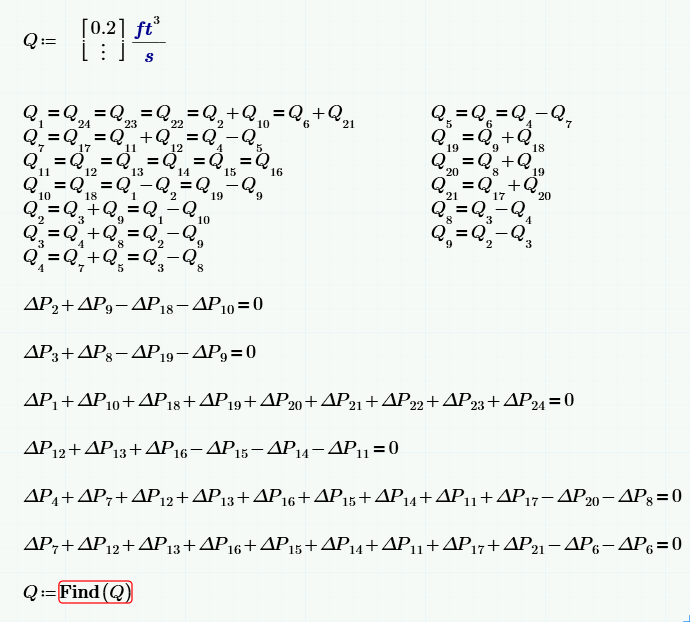
What I don't understand is why the solve block works when the long, drawn out version of the function is used, but doesn't when it is shortened.
It should work. They are all equivalent.
I am solving for Q (flow rates) only.
I've attached the working version and the not working version of my sheet.
Can anyone clue me in as to why I'm getting this error?
- Labels:
-
Other
- Mark as New
- Bookmark
- Subscribe
- Mute
- Subscribe to RSS Feed
- Permalink
- Notify Moderator
If you wish to find Q, and DeltaP depends on Q, then Q must be passed as a parameter to a function DeltaP in the solve block. However, all the other variables (D, L, K, etc) are fixed, so you don't need them as parameters. So change your definition of DeltaP to this:
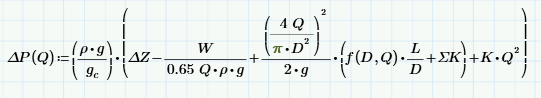
Modify all your equations in the solve block accordingly, by deleting the unnecessary parameters (sorry, I'm too lazy to do that for you ![]() )
)


